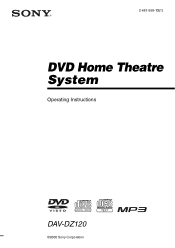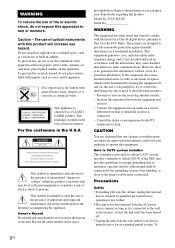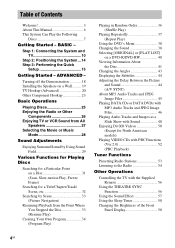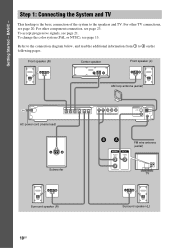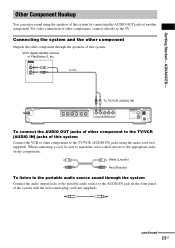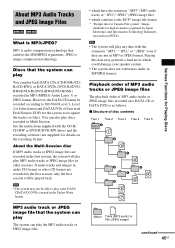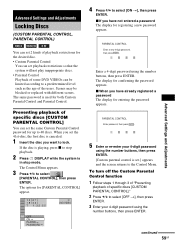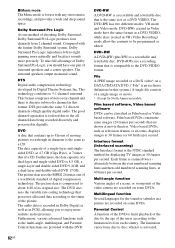Sony DAV-DZ120 Support Question
Find answers below for this question about Sony DAV-DZ120.Need a Sony DAV-DZ120 manual? We have 4 online manuals for this item!
Question posted by ivanms21 on November 11th, 2016
Cdm85-dvbu102 Spare
i'm looking for a spare code CDM85-DVBU102, it is the DVD reader component for my Sony Home Theatre DAV-DZ120K. Please tell me if you can sell me this spare.Thannks!!!
Current Answers
Answer #1: Posted by Odin on November 11th, 2016 5:40 PM
You seem to be confusing us (an independent help site) with Sony. Use the contact information here--https://www.contacthelp.com/sony/customer-service. If Sony can't supply the part, follow the applicable suggestions at this previous answer.
Hope this is useful. Please don't forget to click the Accept This Answer button if you do accept it. My aim is to provide reliable helpful answers, not just a lot of them. See https://www.helpowl.com/profile/Odin.
Related Sony DAV-DZ120 Manual Pages
Similar Questions
Sony Dav Dz120k Home Theatre Remote Model
Sony Dav dz120k home theatre remote model
Sony Dav dz120k home theatre remote model
(Posted by godsonyesudas15 2 years ago)
How To Buy Remote Control Of Dvd Home Theatre System Dav-dz120k In Sri Lanka
my dvd home theatre system Dav-dz120k remote control not working please help me. how to by new remot...
my dvd home theatre system Dav-dz120k remote control not working please help me. how to by new remot...
(Posted by nilankap 10 years ago)
Sony Home Theater System Dav-dz170
My system turns itself off daily. Any ideas for this issue? Thanks
My system turns itself off daily. Any ideas for this issue? Thanks
(Posted by rbeliv 10 years ago)
Need Replacement Of Remote Control For Dav-dz120k.
where to buy dav-dz120k remote control in sri lanka.
where to buy dav-dz120k remote control in sri lanka.
(Posted by hussainfazlin 12 years ago)
Sony Hcd-dz120k Home Theater System
Not Operating Properly.
My Sony HCD-DZ120K home theater system isnot operating properly. On power on I get a fault message w...
My Sony HCD-DZ120K home theater system isnot operating properly. On power on I get a fault message w...
(Posted by davidberlouis 12 years ago)