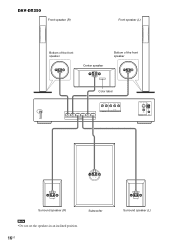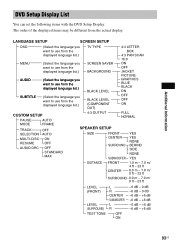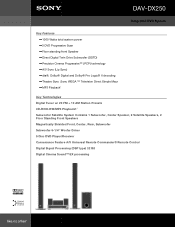Sony DAV-DX250 Support Question
Find answers below for this question about Sony DAV-DX250 - Integrated Dvd System.Need a Sony DAV-DX250 manual? We have 5 online manuals for this item!
Question posted by dwa8dwa on February 12th, 2013
I Lost Almoust Hall Audio On My Dav 250 ...only Multi St. Works...any Solution ?
The person who posted this question about this Sony product did not include a detailed explanation. Please use the "Request More Information" button to the right if more details would help you to answer this question.
Current Answers
Related Sony DAV-DX250 Manual Pages
Similar Questions
What's The Code To Pair A Universal Remote To My Dav-dx250
how do I pair a universal remote to my Sony DAV dx250 home theater system?
how do I pair a universal remote to my Sony DAV dx250 home theater system?
(Posted by 2015johb 2 years ago)
Sony Dvd Home Theater System Dav-hdx576wf What Did It Mean When It Said
protector push power
protector push power
(Posted by smksc 9 years ago)
I Want To Upgrade To The Sony Dav-dz110 Dvd Home Theater System Software Because
(Posted by addisabeba29 10 years ago)
Why Cant I Get My Ipod To Work On My Sony Dvd Home Theater System Dav-tz130
(Posted by davaraanderson 11 years ago)
When I Turn On My System, The Screen Show ' Protect Unplug' How To Reset?
When I turn on the system, the screen showed "PROTECT UNPLUG ". How to reset my system? My email: N...
When I turn on the system, the screen showed "PROTECT UNPLUG ". How to reset my system? My email: N...
(Posted by nguyendao5 12 years ago)