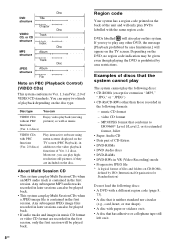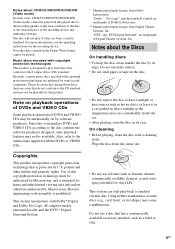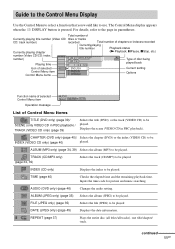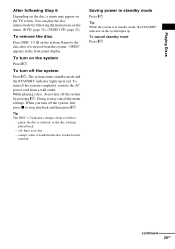Sony DAV-BC150 Support Question
Find answers below for this question about Sony DAV-BC150 - Dvd Home Theater System.Need a Sony DAV-BC150 manual? We have 6 online manuals for this item!
Question posted by vandatan on November 19th, 2015
It Displays No Disc. I Put A Cleaning Disc In, It Reads Then Says No Disc And St
The person who posted this question about this Sony product did not include a detailed explanation. Please use the "Request More Information" button to the right if more details would help you to answer this question.
Current Answers
Answer #1: Posted by TommyKervz on November 20th, 2015 5:43 AM
Please follow the troubleshooting tips on the link below.
https://us.en.kb.sony.com/app/answers/detail/a_id/39271/c/65,66/p/46871,74233,74916/
Related Sony DAV-BC150 Manual Pages
Similar Questions
Sony Blu-ray Disc/dvd Home Theater System Models Bdv-e980, Bvd-e880, & Bvd-e580
I have a Sony Blu-ray Disc/DVD Home Theater System (Model BDV-E980, BDV-E880, or BVD-E580) connected...
I have a Sony Blu-ray Disc/DVD Home Theater System (Model BDV-E980, BDV-E880, or BVD-E580) connected...
(Posted by lawcoleman 10 years ago)
Why Won't Playter Read /play Certain Dvd's? Display = *disc #*
(Posted by vaughandm 11 years ago)
Have The Sony Dvd Hts -model, Dav-dz170/need The Video Cord, Where Can I Buy?
I need the video cord, antenna, calibration mic but need to know where I can buy those things....? D...
I need the video cord, antenna, calibration mic but need to know where I can buy those things....? D...
(Posted by st8155 12 years ago)
Were Can I Get The Remote Control For The Sony Dav-bc150 Dvd Player
I have a Sony five disc home theatre system with no remote control were can I find the remote contro...
I have a Sony five disc home theatre system with no remote control were can I find the remote contro...
(Posted by larrybrumback 12 years ago)
My System Is Not Reading Dvd's Or Cd's.
(Posted by Anonymous-30829 12 years ago)