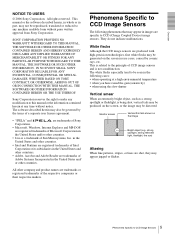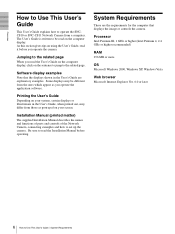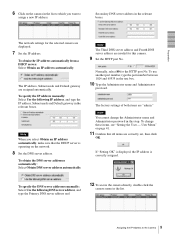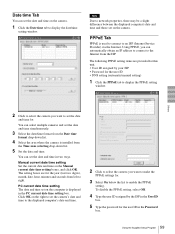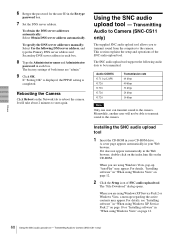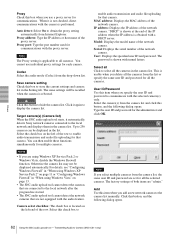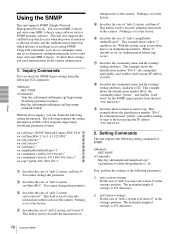Sony CS10 Support Question
Find answers below for this question about Sony CS10 - ECM - Microphone.Need a Sony CS10 manual? We have 1 online manual for this item!
Question posted by pedroea on January 23rd, 2012
Sony Vgn-cs108e Manual
The person who posted this question about this Sony product did not include a detailed explanation. Please use the "Request More Information" button to the right if more details would help you to answer this question.
Current Answers
Answer #1: Posted by freginold on February 4th, 2012 5:08 PM
You can download the user guide and other manuals here:
http://esupport.sony.com/US/perl/model-home.pl?mdl=VGNCS108EP&template_id=1®ion_id=1&tab=manuals#/manualsTab
http://esupport.sony.com/US/perl/model-home.pl?mdl=VGNCS108EP&template_id=1®ion_id=1&tab=manuals#/manualsTab
Related Sony CS10 Manual Pages
Similar Questions
So Where's The Promised Free Download Manual Of The Mdr-rf985r?
I have wasted a half hour trying to get promised manual and am shown only a 1pg 1-yr warranty. And a...
I have wasted a half hour trying to get promised manual and am shown only a 1pg 1-yr warranty. And a...
(Posted by copeworks 8 years ago)
Sony Tmr-rf925r Owner's Manual
is green power light suupose to stay on
is green power light suupose to stay on
(Posted by joecortale 10 years ago)
Sony Wireless Headphones Mdr Rf970r Manual
no sound coming out of the headphone even though the power light comes on
no sound coming out of the headphone even though the power light comes on
(Posted by khorgan11 10 years ago)