Sony CS10 Support Question
Find answers below for this question about Sony CS10 - ECM - Microphone.Need a Sony CS10 manual? We have 1 online manual for this item!
Question posted by pedroea on February 12th, 2012
I Need Disassembly Manual For Vaio Pcg-k15
dis assembly manual
Current Answers
There are currently no answers that have been posted for this question.
Be the first to post an answer! Remember that you can earn up to 1,100 points for every answer you submit. The better the quality of your answer, the better chance it has to be accepted.
Be the first to post an answer! Remember that you can earn up to 1,100 points for every answer you submit. The better the quality of your answer, the better chance it has to be accepted.
Related Sony CS10 Manual Pages
User Guide - Page 5
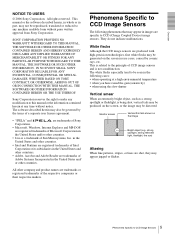
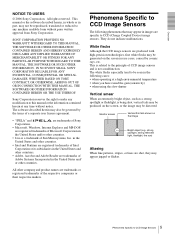
... ANY IMPLIED WARRANTIES OF MERCHANTABILITY OR FITNESS FOR ANY PARTICULAR PURPOSE WITH REGARD TO THIS MANUAL, THE SOFTWARE OR SUCH OTHER INFORMATION. IN NO EVENT SHALL SONY CORPORATION BE LIABLE ...WHETHER BASED ON TORT, CONTRACT, OR OTHERWISE, ARISING OUT OF OR IN CONNECTION WITH THIS MANUAL, THE SOFTWARE OR OTHER INFORMATION CONTAINED HEREIN OR THE USE THEREOF.
White flecks
Although the...
User Guide - Page 6
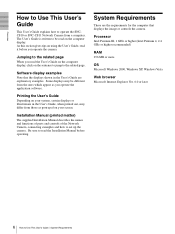
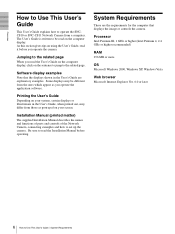
...Vista
Web browser
Microsoft Internet Explorer Ver. 6.0 or later
6 How to read the Installation Manual before you operate the camera. The User's Guide is written to be different from a computer...be read on the sentence to jump to the related page.
Installation Manual (printed matter)
The supplied Installation Manual describes the names and functions of parts and controls of the Network ...
User Guide - Page 7


... network, use a commercially available network cable (cross cable). SNC-CS11 (rear)
LAN SEE INSTRUCTION MANUAL
1234
NTSC PAL
TEST OUT NETWORK
POWER
CLASS 2 WIRING
- 1
DC 12V AC 24V
+ 2...
Network connector
Computer
7 Connecting to a Computer or a Network SNC-CS11 (rear)
LAN SEE INSTRUCTION MANUAL
1234
NTSC PAL
TEST OUT NETWORK
POWER
CLASS 2 WIRING
- 1
DC 12V AC 24V
+ 2
Connecting...
User Guide - Page 8
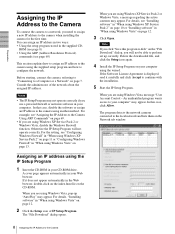
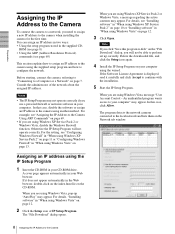
... your Web browser.
In this program to configure the network.
Preparation
Assigning the IP Address to the Camera
To connect the camera to a network, you need to assign a new IP address to continue with the installation.
5 Start the IP Setup Program.
User Guide - Page 9
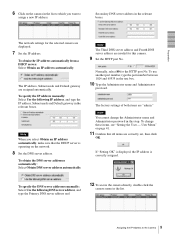
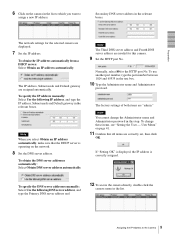
.... Note
You cannot change these items, see "Setting the User -
To specify the IP address manually: Select Use the following DNS server address, and type the Primary DNS server address and
12 To... 41.
11 Confirm that the DHCP server is correctly assigned. To specify the DNS server addresses manually: Select Use the following IP address, and type the IP address, Subnet mask and Default gateway...
User Guide - Page 13


...The installation of ActiveX Control, the information bar or "Security Warning" may appear.
Windows needs your permission to continue" appear, click Continue.
13 Assigning the IP Address to your ...appears.
If message "User Account Control - If message "User Account Control - Windows needs your permission to your computer" appear, click Allow. Starting the software
When you ...
User Guide - Page 15


... viewer correctly
To operate the welcome page and the main viewer correctly, set the Proxy server manually. For details, see "Installing ActiveX Control" in "When using Windows XP Service Pack 2" ...main viewer is completed. When the main viewer of this software is displayed. Preparation
SNC-CS10
When the main viewer is correctly displayed, the IP address assignment is displayed. In that ...
User Guide - Page 19


... Network (LAN) Settings of the versions specified above. Notes
• If Automatic configuration is enabled. You need to Homepage - You must install this viewer when the camera Video mode is set the Proxy server manually. Click Yes and install ActiveX Control. Operating the Camera
Displaying the setting window for the administrator directly...
User Guide - Page 24


... eMail(SMTP) or FTP client active, and set . Save As dialog appears. Save Picture dialog appears.
3 Click . The still image of the moment when you need to an FTP Server
1 Monitor the image on the monitor window. 2 Select e-Mail from the Trigger list box.
3 Click . To use this function, you click...
User Guide - Page 25


... it in the built-in Memory of the Camera / Controlling Alarm output
To use this function, you need to make Image memory active and to make Alarm output active in the builtin memory of the image memory...Alarm output from the Trigger list box.
3 Click .
To use this function, you need to set details of the camera. The still image of the I/O port, see the supplied Installation...
User Guide - Page 27


... appears. Example: "Date & time" tab of "System" menu
27 Basic Operations of the welcome page.
3 Click Setting in the main viewer to suit the user's needs. How to setup the Administrator menu
1 Log in the tab. Note on page 17. The authentication dialog appears. This section explains the basic operations and...
User Guide - Page 30


...selected on page 28.
Automatically adjust clock for daylight saving time changes When you do not need to set on the main viewer from each drop-down list.
Synchronize with NTP: Select...time with the exact time according to the NTP server' time, between 1 and 24 hours. Manual setting: Select if you want to 64 characters.
System menu Store the HTML file in the ...
User Guide - Page 31


...the camera. Tip
The camera can delete the home page recorded on the camera. SNC-CS10: snc-cs10.cfg SNC-CS11: snc-cs11.cfg
Restore setting
Loads the stored setting data of the ...stored or restored with Custom Homepage Installer (page 67). For details, see the supplied Installation Manual. a homepage created using Custom Homepage Installer
Delete user setting URL
By pressing Delete, you click...
User Guide - Page 34


...exposure setting is adjustable from the m microphone input connectors. OK/Cancel
See "Buttons common to +10.
Selectable gain values are displayed and can set . Manual iris lens: Select when the fixed...white balance instantly. Camera Menu White balance
Select the white balance mode from the m microphone input connectors.
When it is equipped, the auto iris lens will be fully open. ...
User Guide - Page 35


... are 1/10000, 1/4000, 1/2000, 1/1000, 1/500, 1/250, 1/100, 1/50, 1/30, 1/15, 1/8, 1/4, 1/2 and 1 second. Administrating the Camera
Manual: The shutter speed is fixed and you can set items about exposure manually. Selectable values of the shutter speed are the followings; +2.0, +1.6, +1.2, +0.8, +0.4, ±0.0, -0.4, -0.8, -1.2, -1.6, -2.0
Gamma curve adjustment
Select the Gamma curve...
User Guide - Page 40


... DHCP setting is normally written as an IP address. About the special tags
You can use the well-known port number 80, you do not need to input this tag to embed the MAC address of the proxy server, using up to 64 characters.
Use this function, you described in the...
User Guide - Page 59
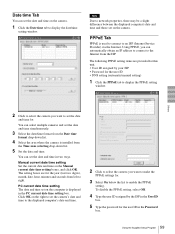
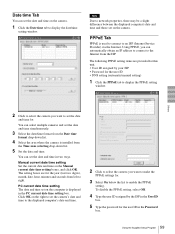
...and those set on the camera.
PC current date time setting The date and time set on the Manual current date time setting boxes, and click OK. To disable the PPPoE setting, select Off.
4...Type the user ID assigned by your ISP • Password for the user ID • DNS setting (automatic/manual setting)
1 Click the PPPoE tab to set the camera's date and time to the displayed computer's date ...
User Guide - Page 60
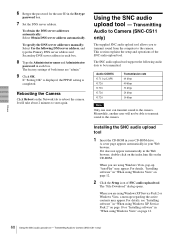
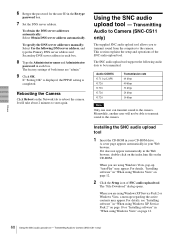
To specify the DNS server addresses manually: Select Use the following audio data to be able to transmit sound to the camera. The factory settings of both items are using Windows Vista, ...
User Guide - Page 62
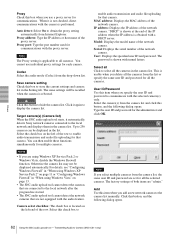
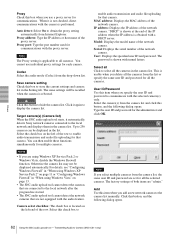
... network cameras that are set for all the cameras in the camera list. Notes
• If you add a new network camera to the camera list manually. Select this item when you are "admin." "DHCP" is shown at the end of the IP address when the IP address is applicable to all...
User Guide - Page 73


...the C-mount lens, use a DC servo type lens. Others
73 Attaching a CS-mount Lens When you need to hold the weight of the
plug, and attach the cover (optional). CS-mount lens
4 mm (3/... (2 lb 4 oz).
To attach it from the
camera.
For cable pin assignment, refer to the instruction manual of the auto-iris lens connector (optional)
To connect the auto iris lens, first replace the plug on ...
Similar Questions
So Where's The Promised Free Download Manual Of The Mdr-rf985r?
I have wasted a half hour trying to get promised manual and am shown only a 1pg 1-yr warranty. And a...
I have wasted a half hour trying to get promised manual and am shown only a 1pg 1-yr warranty. And a...
(Posted by copeworks 8 years ago)
Buy A Manual
where caMDRRFn I buy a manual for a Sony MDRRF 985RK wirwless headset
where caMDRRFn I buy a manual for a Sony MDRRF 985RK wirwless headset
(Posted by billdela 9 years ago)
Sony Dscrx400 Manual
Sony DSCRX400 manual? How do we find one? Truemanuals.com server is not responding.
Sony DSCRX400 manual? How do we find one? Truemanuals.com server is not responding.
(Posted by ervint 10 years ago)

