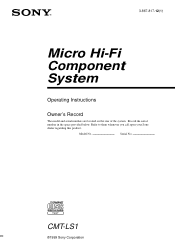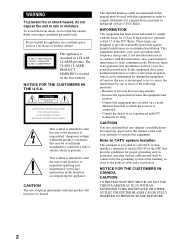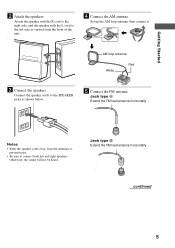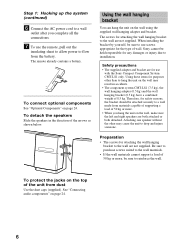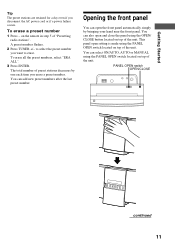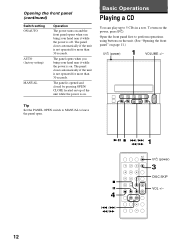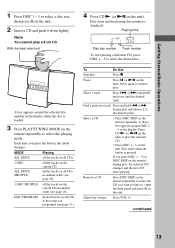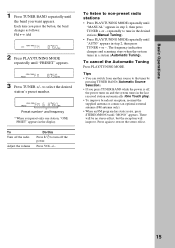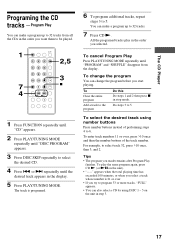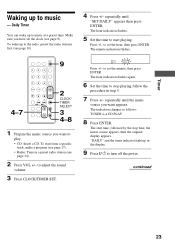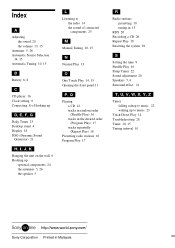Sony CMT-LS1 Support Question
Find answers below for this question about Sony CMT-LS1 - Micro Hi Fi Component System.Need a Sony CMT-LS1 manual? We have 1 online manual for this item!
Question posted by amspauperio on December 7th, 2011
Exterior Panel Won't Open Properly
When opening, the exterior panel makes a cracking sound and it will on ly finish the movement with manual help. Any suggestions?
Current Answers
Related Sony CMT-LS1 Manual Pages
Similar Questions
I Need A Pin To Connect My I-phone To The Cmt-u1bt Micro Hi-fi Where Can I Find
Where will I find the pin for connecting Bluetooth
Where will I find the pin for connecting Bluetooth
(Posted by valbellathome 7 years ago)
Remote Control For Sony Hcd-hpx9 Micro Hi-fi Unit.
can you please tell me what letters and numbers are on the front of the remote unit so that it will ...
can you please tell me what letters and numbers are on the front of the remote unit so that it will ...
(Posted by possum99752 9 years ago)
How Do I Turn The Bass Up On The Sony Micro Hi-fi Component System
(Posted by Jadedkapu 10 years ago)
Sony Cmt-mx500i - Micro Mini Hi Fi Component System-headphones?
can headphones be plugged into the Sony CMT-MX500i Micro Mini Hi Fi Component Systrm?if so,what size...
can headphones be plugged into the Sony CMT-MX500i Micro Mini Hi Fi Component Systrm?if so,what size...
(Posted by lbarry920 11 years ago)
5 Disc Tray Stops To Open
On my Sony micro hi-fi component systemCMT-HPZ9 (serial number 4132724) after several years of excel...
On my Sony micro hi-fi component systemCMT-HPZ9 (serial number 4132724) after several years of excel...
(Posted by marsnan 11 years ago)