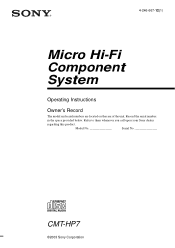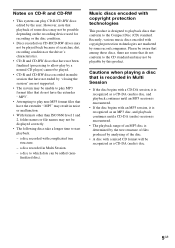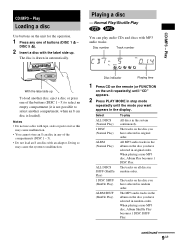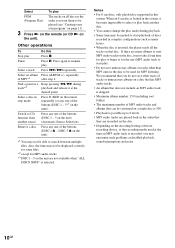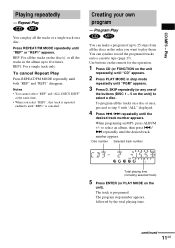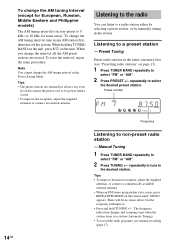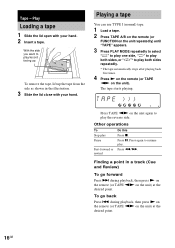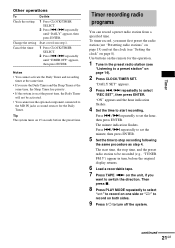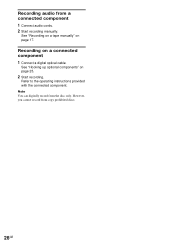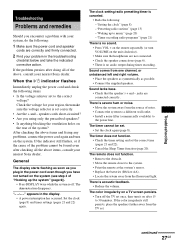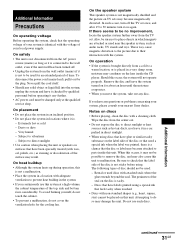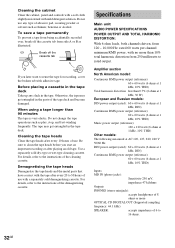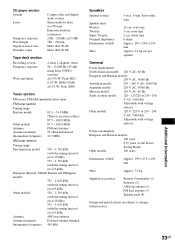Sony CMT-HP7 Support Question
Find answers below for this question about Sony CMT-HP7 - Executive Microsystem.Need a Sony CMT-HP7 manual? We have 1 online manual for this item!
Question posted by lnetiahrt on August 16th, 2011
Aux Port For Xm
The person who posted this question about this Sony product did not include a detailed explanation. Please use the "Request More Information" button to the right if more details would help you to answer this question.
Current Answers
Related Sony CMT-HP7 Manual Pages
Similar Questions
Is There A Way To Repair Just The Audio In Jack?
Is there a way to repair/replace just the Audio In jack/port that has been cracked horizontally but ...
Is there a way to repair/replace just the Audio In jack/port that has been cracked horizontally but ...
(Posted by ajmorin369 9 years ago)
Problem Att Spela Cd Skivor
It can not be that the Playstation Portable discs, the player attempts to load discs but enfter a wh...
It can not be that the Playstation Portable discs, the player attempts to load discs but enfter a wh...
(Posted by janedwardsson 9 years ago)
Is The Sony Rm-mzr50 Remote Compatible With Other Md Players Besides The Mz-r50?
I own a Sony RM-MZR50 remote but I do not have a Sony MZ-R50 MiniDisc player/recorder. Are there oth...
I own a Sony RM-MZR50 remote but I do not have a Sony MZ-R50 MiniDisc player/recorder. Are there oth...
(Posted by Stormwalker65 11 years ago)
Tdm-nc1 Digital Media Port Wi-fi
Dear Sir/Madam, Please write me how can install M-crew server for Windows7 Pro I've tried so many ...
Dear Sir/Madam, Please write me how can install M-crew server for Windows7 Pro I've tried so many ...
(Posted by sebrat23 11 years ago)
How Do I Record Music!
I just recently bought a used MD Walkman mz-r30 and i would like to record music from my portable CD...
I just recently bought a used MD Walkman mz-r30 and i would like to record music from my portable CD...
(Posted by Jenelyn 12 years ago)