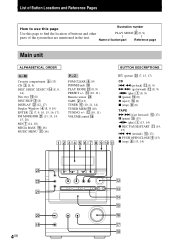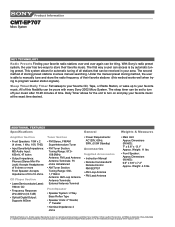Sony CMT-EP707 Support Question
Find answers below for this question about Sony CMT-EP707 - Micro Hi Fi Component System.Need a Sony CMT-EP707 manual? We have 5 online manuals for this item!
Question posted by ethelhines on September 22nd, 2011
Cd Tray Will Not Open ?
The person who posted this question about this Sony product did not include a detailed explanation. Please use the "Request More Information" button to the right if more details would help you to answer this question.
Current Answers
Related Sony CMT-EP707 Manual Pages
Similar Questions
The Unit Seems To Function Correctly But I Am Unable To Open The Cd Tray.
I performed a factory reset without any success to reset the cdwhen i punch the actual cd 1,2 or 3. ...
I performed a factory reset without any success to reset the cdwhen i punch the actual cd 1,2 or 3. ...
(Posted by yvondeslauriers 1 year ago)
How Do I Turn The Bass Up On The Sony Micro Hi-fi Component System
(Posted by Jadedkapu 10 years ago)
How Can I Unstick The Drives On Cmt Ep707 System?
how can i unstick the drives on sony cmt ep707 micro hi fi system?
how can i unstick the drives on sony cmt ep707 micro hi fi system?
(Posted by lueaco 11 years ago)
How Do I Open The Cassett Tape Of The Cmt-ep707 When It Is Stuck And Won't Open?
(Posted by johnhford 12 years ago)
Error Messages In Cd Mode. Error1 And Error 4. What Does It Mean?
(Posted by bonnietc 13 years ago)