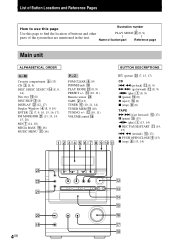Sony CMT-EP707 Support Question
Find answers below for this question about Sony CMT-EP707 - Micro Hi Fi Component System.Need a Sony CMT-EP707 manual? We have 5 online manuals for this item!
Question posted by bonnietc on April 19th, 2011
Error Messages In Cd Mode. Error1 And Error 4. What Does It Mean?
The person who posted this question about this Sony product did not include a detailed explanation. Please use the "Request More Information" button to the right if more details would help you to answer this question.
Current Answers
Related Sony CMT-EP707 Manual Pages
Similar Questions
Sony Mini Hi Fi Component System Mhc Gx450 Where Do Cds Go
(Posted by fv2edcarm 9 years ago)
How To Fix A Sony Hi-fi Component System Mhc-ec909ip Protect Error
(Posted by BERTMyou 10 years ago)
How To Get A Mini Hi Fi Component System Sony Off Protect Mode
(Posted by dmdrax2g 10 years ago)
How To Take Off The Protect Mode On A Sony Mini Hi-fi Component System Mhc-
ec909ip
ec909ip
(Posted by djvenSmi 10 years ago)
Cd Tray Will Not Open ?
(Posted by ethelhines 12 years ago)