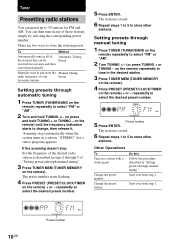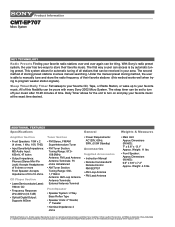Sony CMT-EP707 Support Question
Find answers below for this question about Sony CMT-EP707 - Micro Hi Fi Component System.Need a Sony CMT-EP707 manual? We have 5 online manuals for this item!
Question posted by Anonymous-48316 on January 13th, 2012
How Do I Store Stations Into The Memory
The person who posted this question about this Sony product did not include a detailed explanation. Please use the "Request More Information" button to the right if more details would help you to answer this question.
Current Answers
Related Sony CMT-EP707 Manual Pages
Similar Questions
How To Fix Sony Mini Hi-fi Component System Ec909ip Radio That Says Protect
(Posted by bertale 10 years ago)
How Do I Turn The Bass Up On The Sony Micro Hi-fi Component System
(Posted by Jadedkapu 10 years ago)
Sony Cmt-mx500i - Micro Mini Hi Fi Component System-headphones?
can headphones be plugged into the Sony CMT-MX500i Micro Mini Hi Fi Component Systrm?if so,what size...
can headphones be plugged into the Sony CMT-MX500i Micro Mini Hi Fi Component Systrm?if so,what size...
(Posted by lbarry920 11 years ago)
How Can I Unstick The Drives On Cmt Ep707 System?
how can i unstick the drives on sony cmt ep707 micro hi fi system?
how can i unstick the drives on sony cmt ep707 micro hi fi system?
(Posted by lueaco 11 years ago)
Use With New Sony Personal Audio Docking System
Can the Sony cmt-ep707 be used with the new audio docking system, RDP-X500iP?
Can the Sony cmt-ep707 be used with the new audio docking system, RDP-X500iP?
(Posted by susanmccully1613 12 years ago)