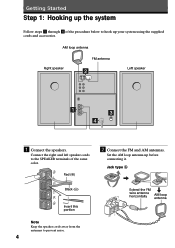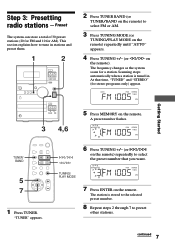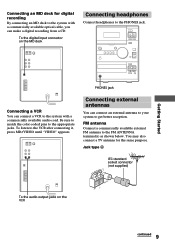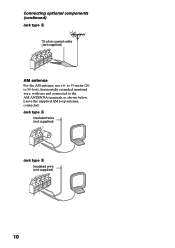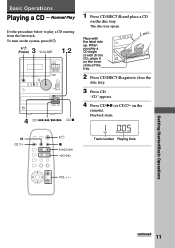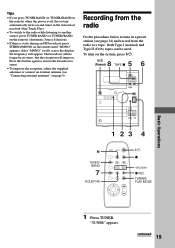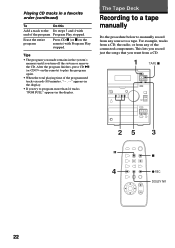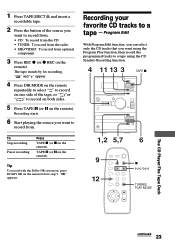Sony CMT-CP1 Support Question
Find answers below for this question about Sony CMT-CP1 - Micro Hi Fi Component System.Need a Sony CMT-CP1 manual? We have 2 online manuals for this item!
Question posted by beate on November 26th, 2011
Is It Possible To Connect And Ipod To One Of These?
Hi we have one of these Sony micro hifi component systems and are wondering whether its possible to connect an ipod to it with some cable and if so which one?
thanks
Current Answers
Answer #1: Posted by techie12330 on November 27th, 2011 12:32 AM
Yes you could hook it up where it says input deck. Just stop by Radio Shack and get a mini audio plug to RCA male plugs,stereo cable. Hook up the mini plug to your ipod and the other two RCA plugs to your back of the unit RCA input deck. Select you input deck on the remote control and you all set.
Related Sony CMT-CP1 Manual Pages
Similar Questions
Sony Mini Hi-fi Component System Mhc-ec98p
I'm looking for subwoofer or connector that clips into the back of stereo for subwoofer I've searche...
I'm looking for subwoofer or connector that clips into the back of stereo for subwoofer I've searche...
(Posted by Jacobknight82 5 years ago)
Sony Cmt-mx500i - Micro Mini Hi Fi Component System-headphones?
can headphones be plugged into the Sony CMT-MX500i Micro Mini Hi Fi Component Systrm?if so,what size...
can headphones be plugged into the Sony CMT-MX500i Micro Mini Hi Fi Component Systrm?if so,what size...
(Posted by lbarry920 11 years ago)
Sony Mp3 Players Compatible With Sony Mini Hi-fi Component System Mhc-ec691
*what sony mp3 players are compatible with sony mini hi-fi component system mhc-ec691 *(not walkman ...
*what sony mp3 players are compatible with sony mini hi-fi component system mhc-ec691 *(not walkman ...
(Posted by faxol 11 years ago)
Is It Possible To Connect Pc To Sony Cmt-c1?
IS IT POSSIBLE TO CONNECET PC TO SONY CMT-C1?
IS IT POSSIBLE TO CONNECET PC TO SONY CMT-C1?
(Posted by jinsonvj14 12 years ago)
Can I Connect Cmt-cp101 To A Pc Using The Optical Digital Out Jack?
I wish to transfer non-copyright cassette audio to my PC to create CD
I wish to transfer non-copyright cassette audio to my PC to create CD
(Posted by barneyhoggart 12 years ago)