Sony CMTBX50BTi Support Question
Find answers below for this question about Sony CMTBX50BTi - Music Streaming Micro Hi-Fi Shelf System.Need a Sony CMTBX50BTi manual? We have 1 online manual for this item!
Question posted by Chorrygonzales on September 15th, 2018
Bluetooth Pin Please
1.bluetooth Pin please
Current Answers
There are currently no answers that have been posted for this question.
Be the first to post an answer! Remember that you can earn up to 1,100 points for every answer you submit. The better the quality of your answer, the better chance it has to be accepted.
Be the first to post an answer! Remember that you can earn up to 1,100 points for every answer you submit. The better the quality of your answer, the better chance it has to be accepted.
Related Sony CMTBX50BTi Manual Pages
Operating Instructions - Page 1


3-293-642-12(1)
Micro HI-FI Component System
Operating Instructions CMT-BX50BTi
© 2008 Sony Corporation
Operating Instructions - Page 3
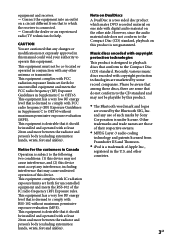
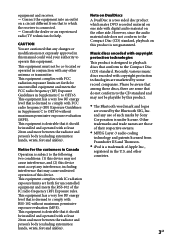
... which mates DVD recorded material on one side with copyright protection technologies are owned by the Bluetooth SIG, Inc. This equipment has a very low RF energy level that conform to the ... iPod is a trademark of Apple Inc., registered in Supplement C to operate this equipment.
Music discs encoded with any use of such marks by some that it should be installed and operated...
Operating Instructions - Page 4


... iPod 21 Using optional audio components 23 Adjusting the sound 23 Changing the display 24
Others
Troubleshooting 29 Messages 33 Precautions 34 Specifications 36 Bluetooth wireless technology......38 Compatible devices with this system 40
Other Operations
Creating your own program (Program Play 25 Presetting radio stations 26 Using the Timers 27
GB
Operating Instructions - Page 6


...system is turned off.
Remote sensor (page 29)
BLUETOOTH button (page 17, 19, 20)
Press to make a connection, disconnection, or pairing with a Bluetooth device.
BLUETOOTH indicator (page 19, 20)
Lights up when the Bluetooth...
Playback buttons and function buttons Unit: BLUETOOTH (play/ pause) button (page 16, 17)
Press to start or pause playback...
Operating Instructions - Page 8


Press to erase the pairing registration information of the Bluetooth device.
TIMER MENU button (page 12, 27)
Press to set the clock and the Play Timer.
TOOL MENU button (page 22)
Press to ...
Operating Instructions - Page 15


... Europe: For customers in Latin America: For customers in Asia and Oceania:
Listening to music of a Bluetooth mobile phone or Bluetooth device
You can listen to music from your Bluetooth device.
Continued
15GB Basic Operations
Using the Bluetooth function
This system supports Bluetooth A2DP and AVRCP profiles.
Follow the procedure below for the latest information about the...
Operating Instructions - Page 16


...).
4 Enter the passkey.
and a countdown appear, enter the passkey at the system as "CMTBX50BTi." If the Bluetooth device does not support the AVRCP profile, you cannot perform playback or other beforehand. If passkey entry still required, turn off the Bluetooth device. When "PIN?" Once pairing is completed and the connection is not successful, redo the...
Operating Instructions - Page 17


... In order to put the system in Bluetooth standby mode.
2 Press CLEAR . Playing music of the Bluetooth device beforehand.
4 Adjust the volume. For details about 2 seconds to connect with a Bluetooth device
Press and hold BLUETOOTH on the unit for about 2 seconds until "Disconnect" appears, or until the information on the Bluetooth device, you must enter...
Operating Instructions - Page 18


...; Use the A2DP-capable or A2DP- Listening to music on this system using the controls of the Bluetooth headphones, also refer to registered headphones
Playing music on this system using your Bluetooth headphones.
18GB
and AVRCP-capable Bluetooth device with the system in a peer-to the standby mode. When a Bluetooth connection is not currently established, you can listen...
Operating Instructions - Page 19


...completed, proceed to be called "Passcode," "PIN
code," "PIN number" or "Password," etc.
appears.
3 Press . Once a pairing operation is performed, it does not need to "Playing music on the
unit. Pairing this system with Bluetooth headphones
Pairing is an operation where Bluetooth devices register with a Bluetooth device (when the Bluetooth device name or other information appears in...
Operating Instructions - Page 20


... on the unit, or when listening through Bluetooth headphones.
Use the A2DP-capable or A2DP- and AVRCP-capable Bluetooth device with your Bluetooth headphones.
4 Adjust the volume.
Playing music on this system
You can operate this system from Bluetooth headphones by connecting the system and Bluetooth headphones using the headphone's controls.
For details about the...
Operating Instructions - Page 24


... the play .
total playing time while the player is stopped.
2) When the system and a Bluetooth device are connected using the Bluetooth function, you can view the Bluetooth device address. the display1)2)
Check the
DISPLAY when
clock when the the system is being charged. Notes on the display information
Characters that do not...
Operating Instructions - Page 27


... . Play Timer: You can fall asleep to control the Play Timer.
The system turns on the remote to music. Use buttons on 15 seconds before the preset time. The display shows the timer settings.
7 Press to the Bluetooth headphones. Note on the iPod touch user The Play Timer may be activated depending...
Operating Instructions - Page 29


... the iPod connector shortcircuited? The remote does not function.
Remove any obstacles between the remote and the remote sensor on the system.
Press and hold BLUETOOTH for about 40 seconds. Others
Others
Troubleshooting
1 Make sure the power cord and
speaker cords are unbalanced. Place the speakers as...
Operating Instructions - Page 30
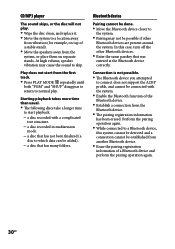
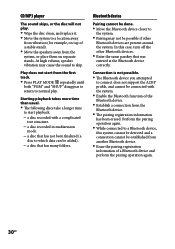
... and perform the pairing operation again.
30GB At high volume, speaker vibration may not be added). a disc that was entered at the Bluetooth device correctly. In this system cannot be detected and a connection cannot be connected with a complicated tree structure. a disc recorded in multisession mode. a disc that has not...
Operating Instructions - Page 31


...; If there are obstacles between the system and your Bluetooth device, remove or avoid the obstacles.
If there is distorted. Turn down the volume. Set the "EQ" setting of the connected Bluetooth device. The sound is playing music. Adjust the volume. If your Bluetooth device first, and then adjust the volume...
Operating Instructions - Page 33


... was not found, or connection was established.
Please Wait: The system is asking for the passkey. Disconnect: Communication with a Bluetooth device using A2DP, or the Bluetooth device does not support a command for selecting a folder operations
PIN?: The system is readying for some reason, or Bluetooth communication was cut off for usage of the disc. Reading: The...
Operating Instructions - Page 36


...headphones of 8 ohms or more SPEAKER: accepts impedance of 6 ohms
Bluetooth section
Communication system: Bluetooth Standard version 2.0
Output: Bluetooth Standard Power Class 2
Maximum communication range: Line of sight approx....of 200mm from 120 10,000 Hz; Specifications
Main unit (HCD-BX50BTi/Compact Disc
Receiver)
AUDIO POWER SPECIFICATIONS POWER OUTPUT AND TOTAL HARMONIC DISTORTION: (...
Operating Instructions - Page 38


... device can use
Locations where other electromagnetic waves occur
Effects of companies. This system supports the following remedies:
Try connecting this system and Bluetooth mobile phone or Bluetooth device when you are in your bag or pocket.
Bluetooth wireless technology is installed
Around microwave ovens that meet the global standard. Using the...
Operating Instructions - Page 40


For customers in the U.S.A.: For customers in Canada: English French For customers in Europe: For customers in Latin America: For customers in Asia and Oceania:
40GB Compatible devices with this system
Bluetooth devices
You can check the websites below for the Bluetooth compatible devices.
Similar Questions
Bluetooth Code
I do not have the passcode to connect to the system. How do I get it?
I do not have the passcode to connect to the system. How do I get it?
(Posted by fernandov10 7 years ago)
Bluetooth Connection
What pin number are they asking for when connecting to iphone 4s
What pin number are they asking for when connecting to iphone 4s
(Posted by love2cook4u83 11 years ago)
How Do I Fix The Time On My Sony Micro Hi-fi Component Shelf System - Cmt-bx20i
(Posted by gigi9700 13 years ago)

