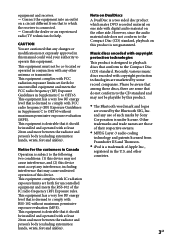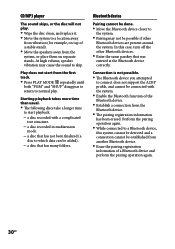Sony CMTBX50BTi Support Question
Find answers below for this question about Sony CMTBX50BTi - Music Streaming Micro Hi-Fi Shelf System.Need a Sony CMTBX50BTi manual? We have 1 online manual for this item!
Question posted by love2cook4u83 on March 16th, 2013
Bluetooth Connection
What pin number are they asking for when connecting to iphone 4s
Current Answers
Related Sony CMTBX50BTi Manual Pages
Similar Questions
I Have The Sony Dav Fr1-dvd Dream Home Theater System An I Need Speaker Connect
(Posted by sullivantammy792 1 year ago)
Bluetooth Code
I do not have the passcode to connect to the system. How do I get it?
I do not have the passcode to connect to the system. How do I get it?
(Posted by fernandov10 7 years ago)
Connecting Home Theater System Dav-dz170 To Sony Tv Model Kdl 60r510a
What is the optimal way to connect these so I will have surround sound for netflix..which will come ...
What is the optimal way to connect these so I will have surround sound for netflix..which will come ...
(Posted by markenglish 9 years ago)
How Do I Connect An Sa-wm500 Powered Subwoofer To My Bdve570 Home Theater System
I have a Sony BDVE570 home theater system that came with a passive subwoofer.. I also have a Sony SA...
I have a Sony BDVE570 home theater system that came with a passive subwoofer.. I also have a Sony SA...
(Posted by Prit53 11 years ago)