Sony CFD ZW755 Support Question
Find answers below for this question about Sony CFD ZW755 - Portable CD / Cassette.Need a Sony CFD ZW755 manual? We have 1 online manual for this item!
Question posted by mhadhy3615 on November 27th, 2012
Power Supply
Please, I need to know dc output voltage.
Current Answers
There are currently no answers that have been posted for this question.
Be the first to post an answer! Remember that you can earn up to 1,100 points for every answer you submit. The better the quality of your answer, the better chance it has to be accepted.
Be the first to post an answer! Remember that you can earn up to 1,100 points for every answer you submit. The better the quality of your answer, the better chance it has to be accepted.
Related Sony CFD ZW755 Manual Pages
Operating Instructions - Page 1
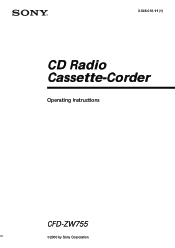
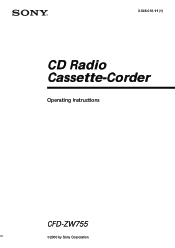
3-046-018-11 (1)
CD Radio Cassette-Corder
Operating Instructions
CFD-ZW755
©2000 by Sony Corporation
Operating Instructions - Page 2
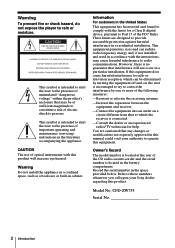
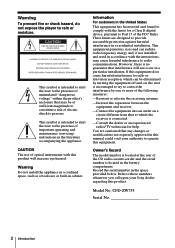
... to constitute a risk of the FCC Rules.
Model No. CFD-ZW755
Serial No
2 Introduction
Warning Do not install the appliance in ...intended to alert the user to the presence of uninsulated "dangerous voltage" within the product's enclosure that to which the receiver is ...cabinet. If this equipment. CAUTION The use of the CD radio cassette-corder and the serial number is located at the rear...
Operating Instructions - Page 4
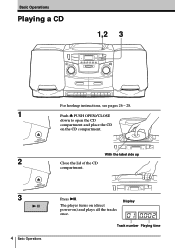
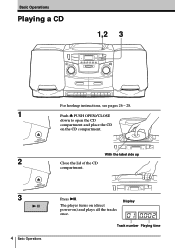
Display
Track number Playing time
With the label side up
2
Close the lid of the CD
compartment.
3
4 Basic Operations
Press ^.
Basic Operations
Playing a CD
1,2 3
For hookup instructions, see pages 26 - 28.
1
Push 6 PUSH OPEN/CLOSE
down to open the CD
compartment and place the CD
on ) and plays all the tracks once. The player turns on (direct power-on the CD compartment.
Operating Instructions - Page 5
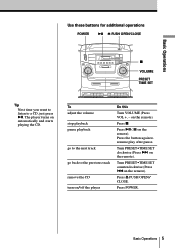
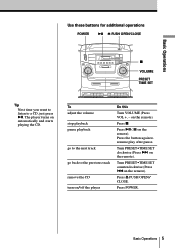
... the volume stop playback pause playback
go to the next track
go back to the previous track
remove the CD turn on the remote).
Press the button again to a CD, just press ^.
Press p. Press POWER. Turn PRESET•TIME SET counterclockwise (Press =on the remote).
Press ^ ( P on the remote).
on automatically and starts...
Operating Instructions - Page 6


... and stops when it finds a clear station.
Indicates an FM stereo broadcast
6 Basic Operations
until the
Display
band you want appears in the
display (direct power-on). If you press the button,
the indication changes as follows:
"FM1" n "FM2" n "AM".
2
Hold down TUNE + or -
Each time you cannot tune in to...
Operating Instructions - Page 7
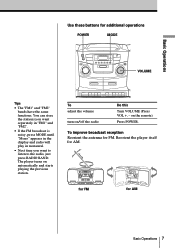
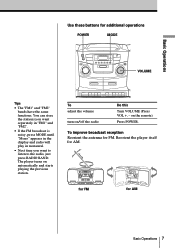
..." appears in the display and radio will play in monaural.
• Next time you want to listen to the radio, just press RADIO BAND. Press POWER. The player turns on automatically and starts playing the previous station.
Basic Operations
Use these buttons for AM. Reorient the player itself for additional operations...
Operating Instructions - Page 8
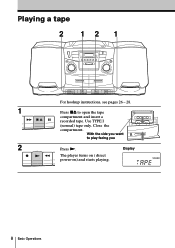
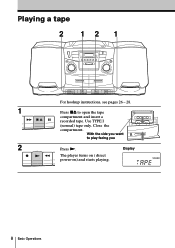
Use TYPE I
(normal) tape only. Close the
compartment. Playing a tape 2 12 1
For hookup instructions, see pages 26 - 28.
1
Press p6 to play facing you
2
Press (. With the side you want
to open the tape
compartment and insert a
recorded tape. Display
The player turns on ( direct power-on) and starts playing.
8 Basic Operations
Operating Instructions - Page 9
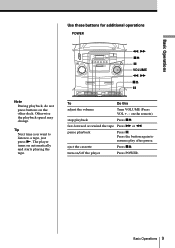
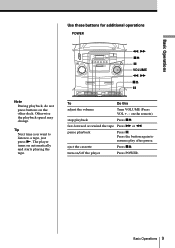
...cassette
Press p6. Basic Operations 9 Tip
Next time you want to listen to resume play after pause.
turn on the remote). stop playback
Press p6. fast-forward or rewind the tape Press ) or 0. Press the button again to a tape, just press (. on /off the player
Press POWER...
Basic Operations
Use these buttons for additional operations POWER
Note During playback, do not press buttons on...
Operating Instructions - Page 11
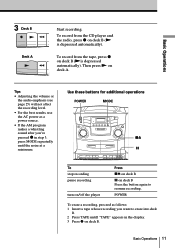
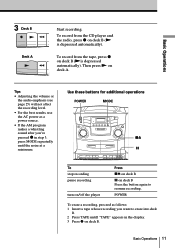
...page 25) will not affect the recording level.
• For the best results, use the AC power as follows: 1 Insert a tape whose recording you 've pressed r in the display. 3 Press... (( is depressed automatically). To record from the CD player and the radio, press r on deck B ((is depressed automatically). POWER
To erase a recording, proceed as a power source.
• If the AM program makes a...
Operating Instructions - Page 24


...to music
You can fall asleep while listening to music. To cancel the sleep function Press POWER to turn on the power, and then set time, the player will not go off until the tape reaches the end... off automatically after 10, 20, 30, 60, 90, and 120 minutes, allowing you are playing radio or CD, make sure that ( of one side is not depressed.
• You can set the player to different ...
Operating Instructions - Page 25


... the button again. "MEGA BASS" appears in the display. Choose ROCK POP JAZZ
VOCAL
OFF
To get
Rock'n'roll: powerful, clean sounds
Popular music: light, bright sounds
Jazz: clear bass audio and powerful sounds of instruments such as piano or guitar
Vocal: the presence of SOUND MODE. To return to .
The Audio...
Operating Instructions - Page 26
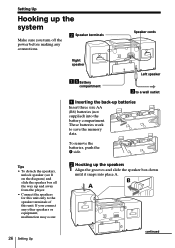
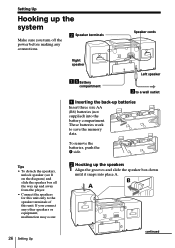
... the player.
• Connect the speakers for this unit only to save the memory data.
If you turn off the power before making any other speakers or equipment, malfunction may occur.
2 Hooking up the speakers
1 Align the grooves and slide...
3to a wall outlet
1 Inserting the back-up batteries
Insert three size AA (R6) batteries (not supplied) into place A.
26 Setting Up
continued
Operating Instructions - Page 27
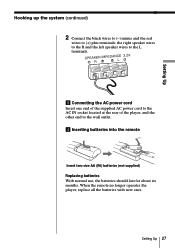
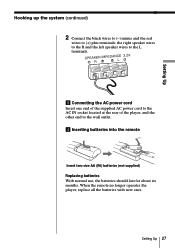
... wires to the R and the left speaker wires to the L terminals.
3 Connecting the AC power cord Insert one end of the supplied AC power cord to the AC IN socket located at the rear of the player, and the other end to...outlet. 4 Inserting batteries into the remote
Insert two size AA (R6) batteries (not supplied) Replacing batteries With normal use, the batteries should last for about six months.
Operating Instructions - Page 28
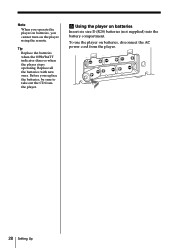
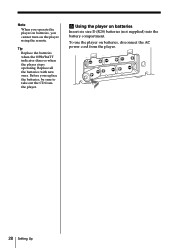
.../BATT indicator dims or when the player stops operating. To use the player on batteries, disconnect the AC power cord from the player.
5 Using the player on batteries Insert six size D (R20) batteries (not supplied) into the battery compartment.
Note
When you operate the player on batteries, you replace the batteries, be...
Operating Instructions - Page 29
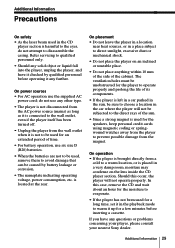
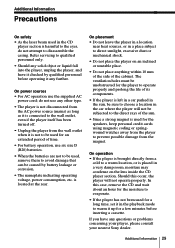
... it up for a few minutes before inserting a cassette. Additional Information
Precautions
On safety • As the laser beam used in the CD
player section is not to be used for an ... leakage or corrosion.
• The nameplate indicating operating voltage, power consumption, etc. Refer servicing to the eyes, do not use the supplied AC
power cord; In this occur, the player will not be...
Operating Instructions - Page 30


...cassette with more than 90 minutes of play time is a scratch, dirt or fingerprints on the CD, it in a car parked in direct sunlight as there can be a considerable rise in temperature inside the car.
• Do not stick paper or sticker on the CD... there is not recommended except for vinyl LPs.
• Do not expose the CD to prevent accidental recording. Tab for side A Tab for side B
• ...
Operating Instructions - Page 31
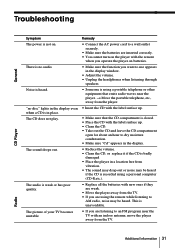
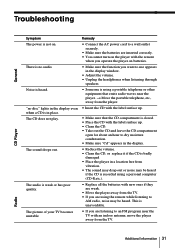
... headphones when listening through
speakers.
• Someone is using a portable telephone or other equipment that the CD compartment is closed. • Place the CD with the label surface up .
• Make sure that emits radio waves near the player. Troubleshooting
General
CD Player
Symptom The power is heard.
Noise is not on the player with...
Operating Instructions - Page 32


... which was recorded on the player.
• Remove any obstacles in the display disappear, plug the power cord and insert the batteries again.
Use TYPE I (normal) tape and play . Remote
32 Additional...the player still does not function properly, unplug the AC power cord and remove all the indications in the path of the cassette is in the remote with new ones if they are weak...
Operating Instructions - Page 34


... 3.2 ohms, cone type (2)
Outputs Headphones jack (stereo minijack) For 16 - 68 ohms impedance headphones
Power requirements
For CD radio cassette-corder:
120 V AC, 60 Hz
9 V DC, 6 size D (R20) batteries For memory back-up: 4.5 V DC, 3 size AA (R6) batteries For remote control: 3 V DC, 2 size AA (R6) batteries Power consumption
AC 15 W
Battery life
For CD radio cassette-corder:
FM recording
Sony...
Operating Instructions - Page 35


Index
A
Audio emphasis 25
B
Batteries for memory 26 for player 28 for remote 27
C
CD player 12 Cleaning
cabinet 33 lens 33 tape heads and tape path 33 Connecting AC power cord 27 Creating your own program 16
D, E
Demagnetizing the tape heads 33 Display 12
F, G, H
FLASH 18
L
Listening to the radio 6 Locating a specific...
Similar Questions
Cd Skips, Is There Areplacement Neadle Or ?
(Posted by jdcolsch 11 years ago)
Specs For Power Supply Transformer
I require the output voltage and current rating for the transformer in the power supply to help me f...
I require the output voltage and current rating for the transformer in the power supply to help me f...
(Posted by skeswaran 12 years ago)
Power Supply
I am looking for the power supply for the sony zs-h10cp
I am looking for the power supply for the sony zs-h10cp
(Posted by billsonm 12 years ago)
Where Can I Buy A Power Cord For This Model Of Tape Recorder?
(Posted by pamelamann 12 years ago)
What Is The Type Of Power Cord I Need For This?
I have the sony CFD ZW755 CD/cassette player and I need to replace the power cord.
I have the sony CFD ZW755 CD/cassette player and I need to replace the power cord.
(Posted by saritachisholm 13 years ago)

