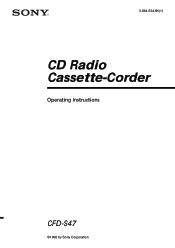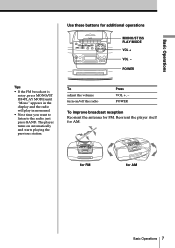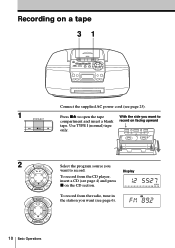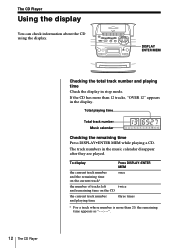Sony CFD-S47 Support Question
Find answers below for this question about Sony CFD-S47 - Cd Radio Cassette-corder.Need a Sony CFD-S47 manual? We have 3 online manuals for this item!
Question posted by dvlaboda on April 16th, 2010
How Do I Use The Loop And The Flash Function On My Cfd-s47. I Don't Don't Get A
The person who posted this question about this Sony product did not include a detailed explanation. Please use the "Request More Information" button to the right if more details would help you to answer this question.
Current Answers
Related Sony CFD-S47 Manual Pages
Similar Questions
Cd Radio Cassette-corder Cfd-e95. Turn It Off. Then It Comes Back On. ???
I turn off my radio. All is black - like OFF. Then in a few minutes it comes back on by itself. Didn...
I turn off my radio. All is black - like OFF. Then in a few minutes it comes back on by itself. Didn...
(Posted by fbuffum 11 years ago)
Can I Purchase A Sony Cfd-w57 Cd Radio Cassette-corder?
(Posted by lhills 11 years ago)
What Would This Have Cost New? Sony Cfd-222 Cd Radio Cassette-corder.
(Posted by tricia88560 11 years ago)
Hello, I Need A Power Cord For My Sony Cdf-s47. Part # Please.
(Posted by taztucker 12 years ago)
Where Can I Purchasesony Cfd-s39 - Cd Radio Cassette-corder
(Posted by smarclaire 14 years ago)