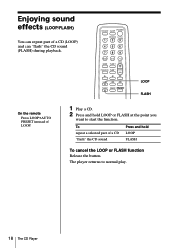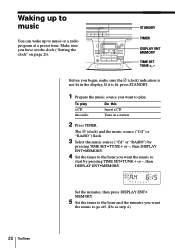Sony CFD-S39 Support Question
Find answers below for this question about Sony CFD-S39 - Cd Radio Cassette-corder.Need a Sony CFD-S39 manual? We have 3 online manuals for this item!
Question posted by deb2russ on March 5th, 2011
How Can I Set My Volumn To Stay At The Same Level? It Gets Horribly Loud.
The person who posted this question about this Sony product did not include a detailed explanation. Please use the "Request More Information" button to the right if more details would help you to answer this question.
Current Answers
Related Sony CFD-S39 Manual Pages
Similar Questions
Tape Will Not Play In Cd Radio Cassette Recorder Model Cfd-s05. How Do I Get T
Tape to play. It will play in record from CD mode, but not in just tape mode.
Tape to play. It will play in record from CD mode, but not in just tape mode.
(Posted by suzanneut 11 years ago)
Cd Radio Cassette-corder Cfd-e95. Turn It Off. Then It Comes Back On. ???
I turn off my radio. All is black - like OFF. Then in a few minutes it comes back on by itself. Didn...
I turn off my radio. All is black - like OFF. Then in a few minutes it comes back on by itself. Didn...
(Posted by fbuffum 11 years ago)
Pre-setting Radio Stations
I misplaced my manual. How do I preset stations on my S39. I tried the pre-set buttons but to no ava...
I misplaced my manual. How do I preset stations on my S39. I tried the pre-set buttons but to no ava...
(Posted by jaymartin33 12 years ago)
Ahfter Setting The Hour On The Clock'. How Do You Set The Minutes
(Posted by mahoneypma 12 years ago)
Where Can I Purchasesony Cfd-s39 - Cd Radio Cassette-corder
(Posted by smarclaire 14 years ago)