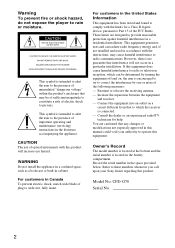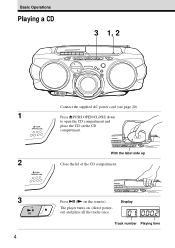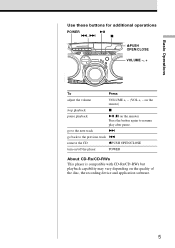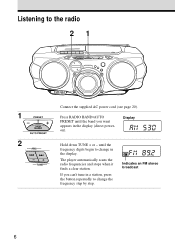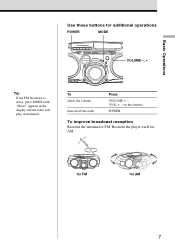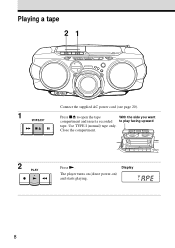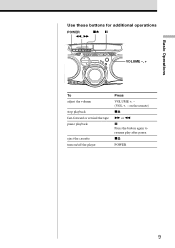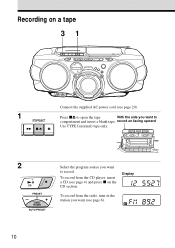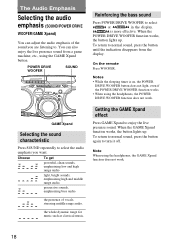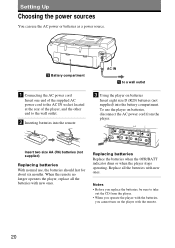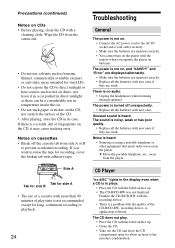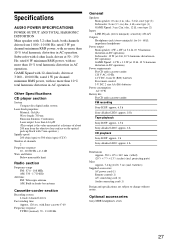Sony CFD-G70 Support Question
Find answers below for this question about Sony CFD-G70 - Cd Radio Cassette-corder.Need a Sony CFD-G70 manual? We have 3 online manuals for this item!
Question posted by Tony88363 on July 11th, 2014
Unit Works On Batteries But Not From A/c Power Cord. How Can I Fix?
The person who posted this question about this Sony product did not include a detailed explanation. Please use the "Request More Information" button to the right if more details would help you to answer this question.
Current Answers
Related Sony CFD-G70 Manual Pages
Similar Questions
Cd Radio Cassette-corder Cfd-v17.
Starts-display Jumps To End-shuts Down.
The unit starts up when 'CD' switch is activated, runs for a monent, display shows 'End Track', and ...
The unit starts up when 'CD' switch is activated, runs for a monent, display shows 'End Track', and ...
(Posted by LeRoy787604 10 years ago)
Tape Will Not Play In Cd Radio Cassette Recorder Model Cfd-s05. How Do I Get T
Tape to play. It will play in record from CD mode, but not in just tape mode.
Tape to play. It will play in record from CD mode, but not in just tape mode.
(Posted by suzanneut 11 years ago)
Can I Purchase A Sony Cfd-w57 Cd Radio Cassette-corder?
(Posted by lhills 11 years ago)
What Would This Have Cost New? Sony Cfd-222 Cd Radio Cassette-corder.
(Posted by tricia88560 12 years ago)
Where Can I Purchasesony Cfd-s39 - Cd Radio Cassette-corder
(Posted by smarclaire 14 years ago)