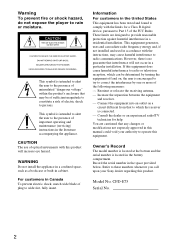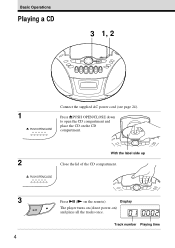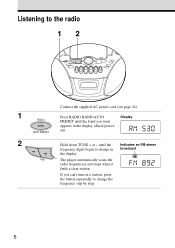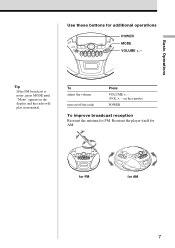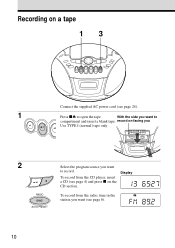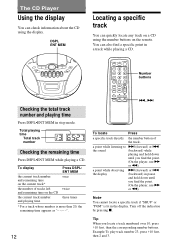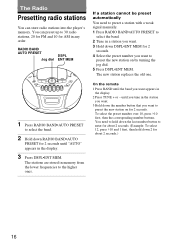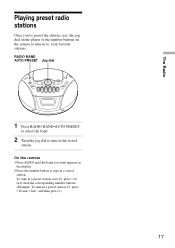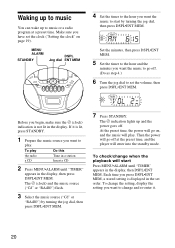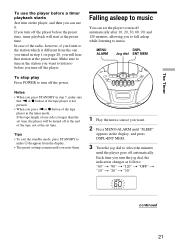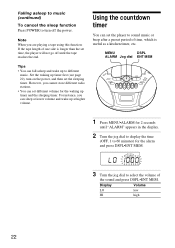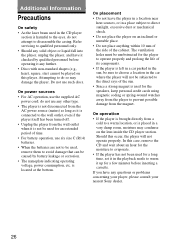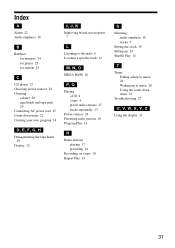Sony CFD-E75 Support Question
Find answers below for this question about Sony CFD-E75 - Cd Radio Cassette-corder.Need a Sony CFD-E75 manual? We have 3 online manuals for this item!
Current Answers
Related Sony CFD-E75 Manual Pages
Similar Questions
Find A Radio Station
i cannot find radio stations they are all preset
i cannot find radio stations they are all preset
(Posted by marinamedwedew 9 years ago)
How To Preset My Radio Stations.
i don't have the instructions manual to a sony cd radio cassette corder and can't figure out how to ...
i don't have the instructions manual to a sony cd radio cassette corder and can't figure out how to ...
(Posted by gertemc 10 years ago)
Please Help Me With My Cd Player Issues...i Have A Sony Cfd-e75
WhenI place anyCD in the disc tray, the screen displays 'no disc'. I checked out the troubleshooting...
WhenI place anyCD in the disc tray, the screen displays 'no disc'. I checked out the troubleshooting...
(Posted by maximummadness 13 years ago)
Telescopic Aerial For A Sony Cfd-e75l Radio Cassette-corder
where can I buy a replacement telescopic aerial for a Sony CFD-E75L Radio Cassette-corder. Mine...
where can I buy a replacement telescopic aerial for a Sony CFD-E75L Radio Cassette-corder. Mine...
(Posted by nickgoodchild 13 years ago)
Ac Adapter For Sony Cfd-e75
Where can I find a replacement AC adaptor for my Sony CFD-E75 Cassette-corder?
Where can I find a replacement AC adaptor for my Sony CFD-E75 Cassette-corder?
(Posted by vogtus 13 years ago)