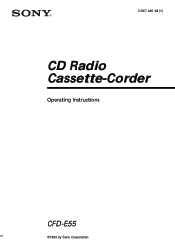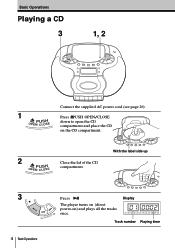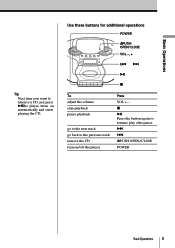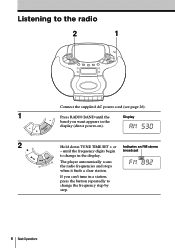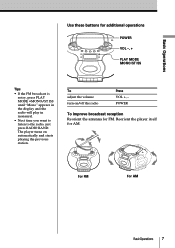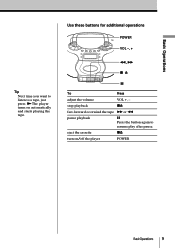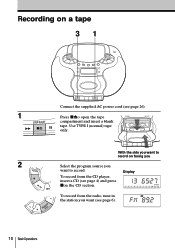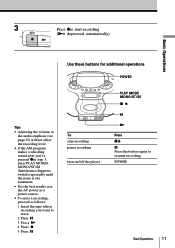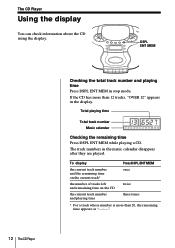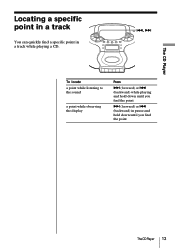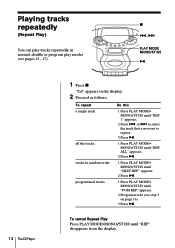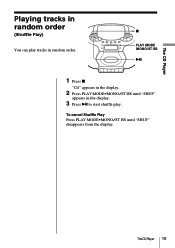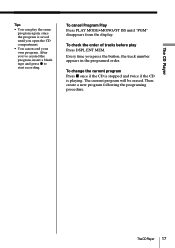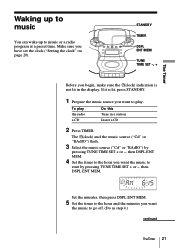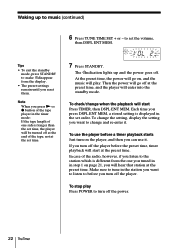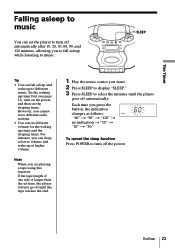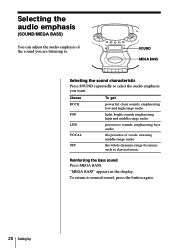Sony CFD-E55 Support Question
Find answers below for this question about Sony CFD-E55 - Cd Radio Cassette-corder.Need a Sony CFD-E55 manual? We have 2 online manuals for this item!
Question posted by has67 on November 27th, 2012
Pressing Stanby Button Gives Error At The Screen
the machine has normal voltage most of the buttons working properly radio , cd and the cassette but without action and sound
Current Answers
Related Sony CFD-E55 Manual Pages
Similar Questions
Radio Requires Play Button On Tape Deck To Be Engaged In Order To Work.
I love my my boom box but all of the tape deck buttons are starting to break... meaning they stick.....
I love my my boom box but all of the tape deck buttons are starting to break... meaning they stick.....
(Posted by rolfsenmike5 2 years ago)
Power Cord Part Number
What is power cord part numner for Sony Cd Radio Cassette-corder Model # CFD-V25
What is power cord part numner for Sony Cd Radio Cassette-corder Model # CFD-V25
(Posted by rcbcc34 9 years ago)
Opr/batt Light Does Not Stay On And Radio Does Not Play
I just received a new Sony CFD S0A and it is not working. When I securely plugged in to an AC power ...
I just received a new Sony CFD S0A and it is not working. When I securely plugged in to an AC power ...
(Posted by simpsonk 10 years ago)
Cd Will Not Play Giving Us A Message Saying 'no Disc'. ?repairable?
CD spins but will not play. Message on front says "no disc". Can this be fixed?
CD spins but will not play. Message on front says "no disc". Can this be fixed?
(Posted by dosnyder 11 years ago)
Cd 'no Disc' Message
Player indicates there is no disc. This problem has been ongoing. I have it turned off, unplugged, e...
Player indicates there is no disc. This problem has been ongoing. I have it turned off, unplugged, e...
(Posted by sandrahesswood 11 years ago)