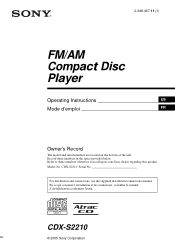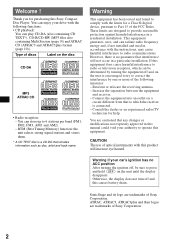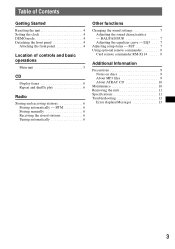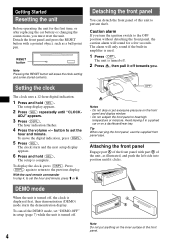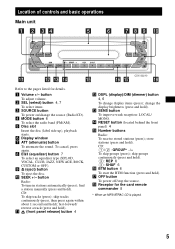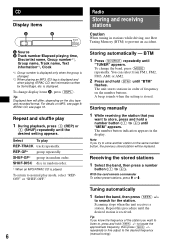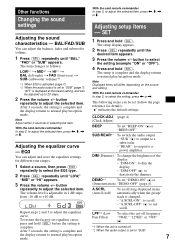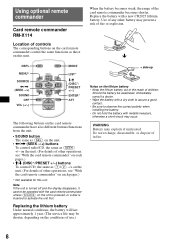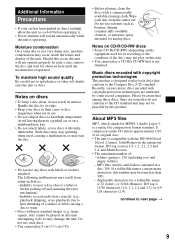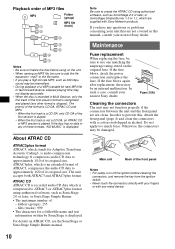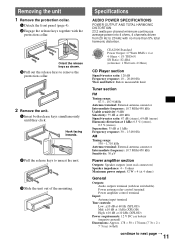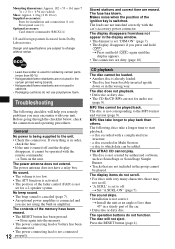Sony CDX-S2210 Support Question
Find answers below for this question about Sony CDX-S2210 - Fm/am Compact Disc Player.Need a Sony CDX-S2210 manual? We have 3 online manuals for this item!
Question posted by dillipkpatra on September 29th, 2013
Sony Cdx S2210 Player Buttons Are Not Working
My Sony cdx s2210 player is not working. All of a sudden, all the buttons except the "off" and "cd eject" button stopped working. When I insert a CD, it pulls the CD and auto plays the CD, however I can not change the volume, skip the track, change the source from CD to Tuner as these buttons have stopped working. Please suggest, if there is any fix to this problem, or do I need to get a new faceplate.
So far I have tried the following things, but it did not help - Removed the faceplate and plugged in again. Reset the player by pressing the reset button underneath the faceplate
Thanks in advance Dillip
Current Answers
Related Sony CDX-S2210 Manual Pages
Similar Questions
Sony Cdx L600x Faceplate - Fm Am Compact Disc Player?
Good day. Do you sell the Sony CDX L600X Faceplate - Fm am Compact Disc Player?
Good day. Do you sell the Sony CDX L600X Faceplate - Fm am Compact Disc Player?
(Posted by nstatham 7 years ago)
Sony Cdx-s2210 Sony Cdx-s2210 Demo Mode Stock
(Posted by just10lj 11 years ago)
Pin Out Of Sony Cdx-s2210
Need to know what color goes to what pin on the actual unit?
Need to know what color goes to what pin on the actual unit?
(Posted by just4leen 12 years ago)
Problem
I am the owner of one the sony explod Cd s2210s and im geting a problem, whereby none of the buttons...
I am the owner of one the sony explod Cd s2210s and im geting a problem, whereby none of the buttons...
(Posted by varoonmaharaj 12 years ago)
Fm/am Mdx-c8500x Mini Disc Player And Fm/am Compact Disc Player Cdx-c8050x
The C8500x Disc Player is cutting out and want to replace with another, compatible with the C8050x. ...
The C8500x Disc Player is cutting out and want to replace with another, compatible with the C8050x. ...
(Posted by burko273 12 years ago)