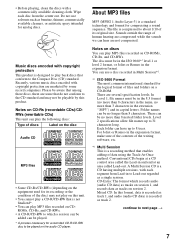Sony CDX-MP40 Support Question
Find answers below for this question about Sony CDX-MP40 - Fm/am Compact Disc Player.Need a Sony CDX-MP40 manual? We have 5 online manuals for this item!
Question posted by tomu347 on January 2nd, 2015
Compatibility With Cdx-t69 Interchanger
Hi, i've been been looking for a head unit for my seat leon mk1 that is compatible with the cd changer i have fitted in the glovebox (sony cdx-t69) I have read the instuction manuel for this head unit and it does say it is compatible with this model, i'm just wanting to know what type of connector i need for this head unit to connect it to the cd changer as it currently has a mini ISO connector for it.
Current Answers
Answer #1: Posted by TechSupport101 on January 2nd, 2015 12:52 PM
Hi. I did not find much from my short research but you should be best adviced from here
Related Sony CDX-MP40 Manual Pages
Similar Questions
Sony Cdx L600x Faceplate - Fm Am Compact Disc Player?
Good day. Do you sell the Sony CDX L600X Faceplate - Fm am Compact Disc Player?
Good day. Do you sell the Sony CDX L600X Faceplate - Fm am Compact Disc Player?
(Posted by nstatham 7 years ago)
Wiring Diagram For Sony Xplode Cdx-mp40
I need the manual if at all possible? As well as the wiring for the pins
I need the manual if at all possible? As well as the wiring for the pins
(Posted by rjenkins1971 10 years ago)
I Need To Get A New Front Panel For My Cdx-ca650x-fm/am Compact Disc Player
(Posted by juliomeza72 10 years ago)
Fm/am Mdx-c8500x Mini Disc Player And Fm/am Compact Disc Player Cdx-c8050x
The C8500x Disc Player is cutting out and want to replace with another, compatible with the C8050x. ...
The C8500x Disc Player is cutting out and want to replace with another, compatible with the C8050x. ...
(Posted by burko273 12 years ago)