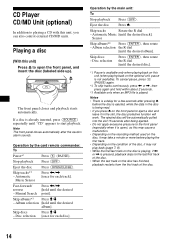Sony CDX-M9900 Support Question
Find answers below for this question about Sony CDX-M9900 - In-Dash CD Player.Need a Sony CDX-M9900 manual? We have 1 online manual for this item!
Question posted by MANI3587 on April 25th, 2012
I Lost The Code For The Model Cdx-m9900
SONY CAR STEREO MODEL CDX-M9900. lost the code and do not want to reopen it stuck. How can I get it or reset? thx..
Current Answers
Related Sony CDX-M9900 Manual Pages
Similar Questions
Sony Model Cdx-m9900 Serial 3504738 Need To Find The Radio Code
(Posted by kapeach 10 years ago)
Sony Cdx-ca700x Cd Player
Need help with wiring Sony CDX-CA700X CD Player.
Need help with wiring Sony CDX-CA700X CD Player.
(Posted by georgecarter 11 years ago)
Key Code
I lost the code and do not want to reopen it stuck. How can I get it or reset? thx..
I lost the code and do not want to reopen it stuck. How can I get it or reset? thx..
(Posted by andykpricio 12 years ago)
Sony Cd Player Model Cdx-m620
i need to know how to use the head unit with our the remote mine is broke
i need to know how to use the head unit with our the remote mine is broke
(Posted by inkmaster71 12 years ago)
Online Owners Manual Sony Cdx-gt35uw Cd Player
Do you know of an online owners manual for a Sony CDX-GT35UW CD player?
Do you know of an online owners manual for a Sony CDX-GT35UW CD player?
(Posted by doghouserilee 12 years ago)