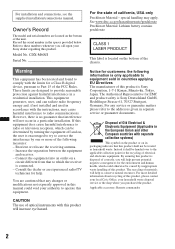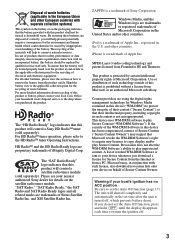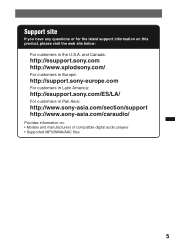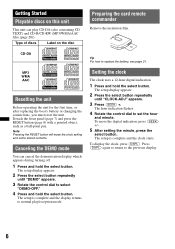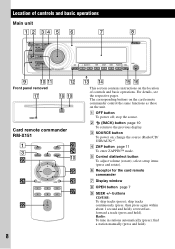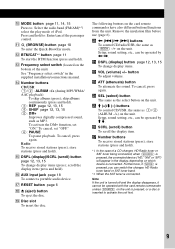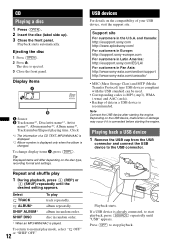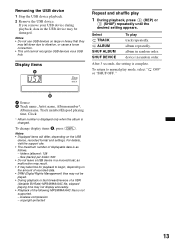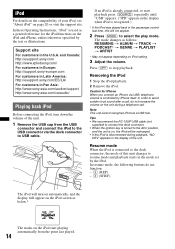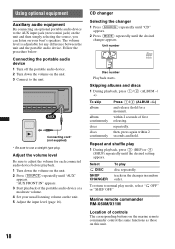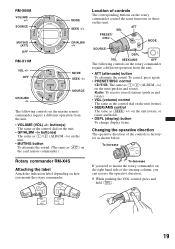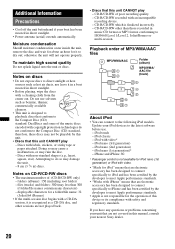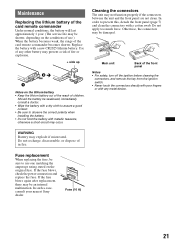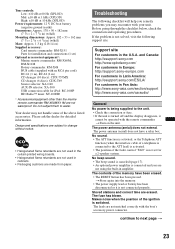Sony CDXM60UI Support Question
Find answers below for this question about Sony CDXM60UI - Marine CD Receiver MP3/WMA/AAC Player.Need a Sony CDXM60UI manual? We have 1 online manual for this item!
Question posted by SteveCotham on July 15th, 2011
Sony Cdxm60ui Keeps Powering Off Then On Again.
Today I installed the Sony CDX M60UI on my pontoon. Smooth install. All wired connections are known good, yet radio intermittently powers off, then back on again. Occurs when changing the volume. Mostly volume increase over volume setting of 35. Happens with all sources - radio, CD and iPod. Happens when changing volume with either the remote control or manually with the volume knob on the radio. If I set the radio at low, or mid volume and do not touch it, all seems fine. Again, mostly when increasing the volume above 35. Any thoughts?
Current Answers
Answer #1: Posted by theflyinghare on June 8th, 2012 7:30 PM
it likely is a ground problem....or that is what sony told me.......BUT what mine turned out to be was a bad connection on the power (positive) side......I had a "Accesory" switch that would turn off the entire unit and would prevent needless power drain from the memory circuit. The switch was unable to handle the draw, and by using the switch to run a relay instead, and have that power the unit, the entire problem went away......and now I can crank it up to #50 without it shutting down.
Good Luck to you....
Chris
Conroe TX
Related Sony CDXM60UI Manual Pages
Similar Questions
How To Set The Clock On A Sony Mp3 Wma Aac
(Posted by Aujr 9 years ago)
No Volume Control And No Functions Control
None of the functions work
None of the functions work
(Posted by Barge12 10 years ago)
Since Boat Battery Disconnection No Response From Cd Player!
(Posted by Anonymous-91813 11 years ago)
I Use A Flash Drive To Listen To Music On My Sony Xplod Cdx-54uiw (mp3 Wma Aac)
when i download music to flash drive in what format do i download onto flash drive ? can u give me s...
when i download music to flash drive in what format do i download onto flash drive ? can u give me s...
(Posted by dvsgoofy310 12 years ago)
Main Dial Stopped Working And Cannot Control Volume For All Sources
Is there something I should use to clean the contacts? Main dial also does not let me control iPod
Is there something I should use to clean the contacts? Main dial also does not let me control iPod
(Posted by FJ 12 years ago)