Sony CDX-M30 Support Question
Find answers below for this question about Sony CDX-M30 - Marine Cd Receiver Mp3/wma/aac Player.Need a Sony CDX-M30 manual? We have 4 online manuals for this item!
Question posted by nightstalker on February 21st, 2013
Change Color Of Background Light
can you change the color of the color of light in cdx m30
Current Answers
There are currently no answers that have been posted for this question.
Be the first to post an answer! Remember that you can earn up to 1,100 points for every answer you submit. The better the quality of your answer, the better chance it has to be accepted.
Be the first to post an answer! Remember that you can earn up to 1,100 points for every answer you submit. The better the quality of your answer, the better chance it has to be accepted.
Related Sony CDX-M30 Manual Pages
Operating Instructions - Page 2
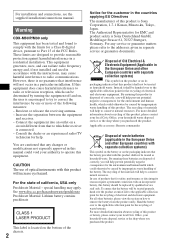
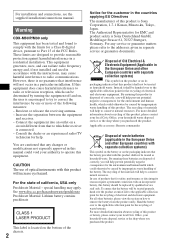
...harmful interference to conserve natural resources. For any changes or modifications not expressly approved in this manual ... device, pursuant to radio or television reception, which the receiver is located on its packaging indicates that interference will increase...GmbH, Hedelfinger Strasse 61, 70327 Stuttgart, Germany. Warning
CDX-M50IP/M30 only This equipment has been tested and found to ...
Operating Instructions - Page 5
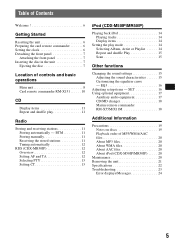
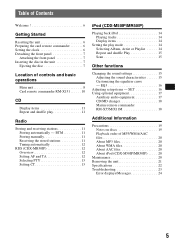
...CDX-M50IP/MR50IP)
Playing back iPod 14 Playing tracks 14 Display items 14
Setting the play 11
Radio
Storing and receiving stations 11 Storing automatically - SET 16 Using optional equipment 17
Auxiliary audio equipment 17 CD/MD changer 18 Marine... the disc 7
Location of MP3/WMA/AAC files 20 About MP3 files 20 About WMA files 20 About AAC files 20 About iPod (CDX-M50IP/MR50IP) . . ....
Operating Instructions - Page 6
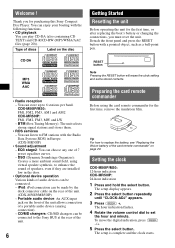
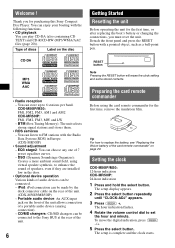
You can enjoy your boating with the following functions. • CD playback
You can be connected. - CD-DA
MP3 WMA AAC
• Radio reception - EQ3 stage2: You can be connected to enhance the sound of audio devices can play CD-DA (also containing CD TEXT) and CD-R/CD-RW (MP3/WMA/AAC files (page 20)). iPod: iPod connection can choose any one of the...
Operating Instructions - Page 7


...Playback starts automatically. Tip You can set the clock automatically with the RDS feature (page 13). (CDX-MR50IP)
Detaching the front panel
You can detach the front panel of this unit to the previous ... front panel
Place the hole A of the front panel onto the spindle B on the unit, then lightly push the left end of the front panel. Press (DSPL) again to return to prevent theft.
Avoid...
Operating Instructions - Page 9
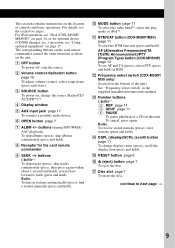
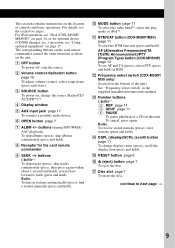
... N DSPL (display)/SCRL (scroll) button page 11 To change the source (Radio/CD/ AUX/PD*1)*2. O RESET button page 6
P Z (...CDX-M50IP/ M30 only) (located on page 17. F OPEN button page 7
G ALBM +/- buttons (during MP3/WMA/ AAC playback) To skip albums (press); To cancel, press again. For details, see "Using optional equipment" on the bottom of controls and basic operations. Radio: To receive...
Operating Instructions - Page 10
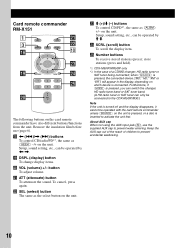
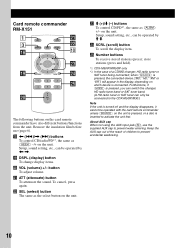
...DSPL (display) button To change display items.
w;
Setup, ...CD/radio/PD*1, the same as (ALBM) +/-
wf SCRL (scroll) button To scroll the display item. wa ATT (attenuate) button To attenuate the sound. wg Number buttons To receive stored stations (press); store stations (press and hold).
*1 CDX... disappears, it cannot be connected to the CDX-M50IP/M30.)
Note If the unit is inserted to ...
Operating Instructions - Page 11
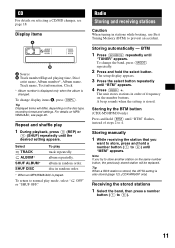
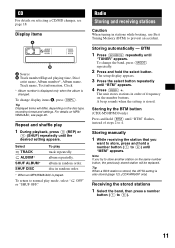
...MP3/ WMA/AAC, see page 18. album in random order.
* When an MP3/WMA/AAC is changed.
A beep sounds when the setting is also stored (page 12). (CDX-MR50IP only)
Receiving the stored stations
1 Select the band, then press a number
button ((1) to (6)) until "MEM" appears. Note If you
want to store, press and hold a number button ((1) to (6)).
11 CD... BTM button
(CDX-M50IP/M30 only)
Press ...
Operating Instructions - Page 12
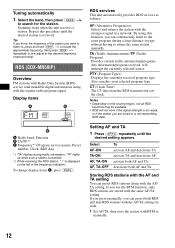
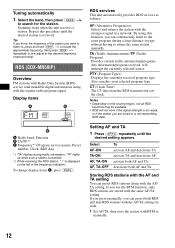
...change display items C, press (DSPL).
activate TA and deactivate AF. activate both AF and TA. Scanning stops when the unit receives a station. Tip If you know the frequency of the frequency indication. "TP" lights up while such a station is received.
*2 While receiving...PTY (Program Types) Displays the currently received program type.
RDS (CDX-MR50IP)
Overview
FM stations with Radio Data...
Operating Instructions - Page 13


... regional program's reception area, set by
the CT function and the actual time.
Receiving emergency announcements
With AF or TA on which a local station is stored.
2 Within... VARIED (Varied), POP M (Popular Music), ROCK M (Rock Music), EASY M (Easy Listening), LIGHT M (Light Classical), CLASSICS (Classical), OTHER M (Other Music Type), WEATHER (Weather), FINANCE (Finance), CHILDREN (Children...
Operating Instructions - Page 14
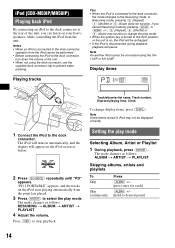
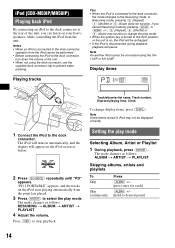
... (MODE) or (ALBM) +/-, (3) (Repeat), (4) (Shuffle) or (5) (Scan) now function to change display items, press (DSPL).
Setting the play mode. • When the ignition key is turned to ...PLAYLIST
4 Adjust the volume. The iPod will pause.
The mode changes as below.
2 Press (SOURCE) repeatedly until "PD"
appears. iPod (CDX-M50IP/MR50IP)
Playing back iPod
By connecting an iPod to select ...
Operating Instructions - Page 15
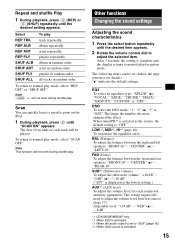
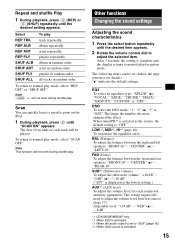
... (page 16). *4 When AUX source is "OFF." "-8 dB"
*1 CDX-M50IP/MR50IP only *2 When EQ3 is activated. *3 When the audio output is set (follow the page reference for each track will be set ... the right and left speakers: "RIGHT-10" - Scan
You can be played. Other functions
Changing the sound settings
Adjusting the sound characteristics
1 Press the select button repeatedly
until
"SCAN ON" ...
Operating Instructions - Page 16
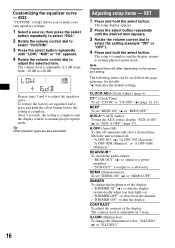
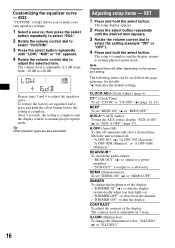
... and the display returns to deactivate the dimmer. - AUX-A*2 (AUX Audio) To turn lights on the source and setting.
EQ3
"CUSTOM" of EQ3 allows you ... details): "z" indicates the default settings. REAR/SUB*2 To switch the audio output. - The contrast level is turned off automatically after a desired ... (Illumination) To change the brightness of the display. The following items can be set "BEEP-...
Operating Instructions - Page 17
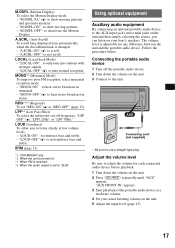
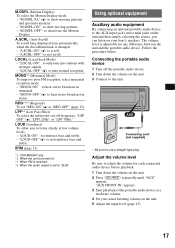
... to show moving patterns. -
BTM (page 11)
*1 CDX-MR50IP only *2 When the unit is adjustable for each connected audio device before playback. 1 Turn down the volume on your usual...is received. *4 When the audio output is changed. - M.DSPL (Motion Display) To select the Motion Display mode. -
Follow the procedure below:
Connecting the portable audio device
1 Turn off the portable audio ...
Operating Instructions - Page 18
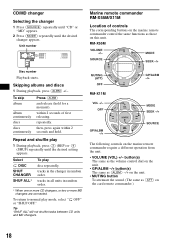
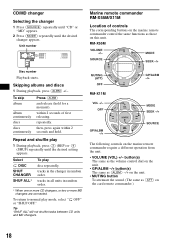
... shuffle play
1 During playback, press (3) (REP) or (4) (SHUF) repeatedly until the desired changer appears.
CD/MD changer
Selecting the changer
1 Press (SOURCE) repeatedly until "CD" or "MD" appears.
2 Press (MODE) repeatedly until the desired setting appears.
Unit number
Marine remote commander RM-X55M/X11M
Location of first releasing. RM-X55M
VOLUME +/-
To skip...
Operating Instructions - Page 19
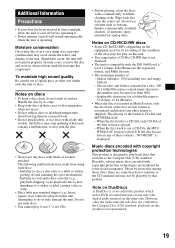
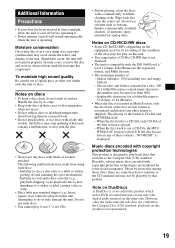
... first track is not a CD-DA, the MP3/ WMA/AAC session is compatible with copyright ...CD-DA and MP3/WMA/AAC. - Recently, various music discs encoded with the ISO 9660 level 1/ level 2 format, Joliet/Romeo in the expansion format, and Multi Session.
• The maximum number of these formats, "NO MUSIC" is played. - The priority of the first session is displayed. However, since the audio...
Operating Instructions - Page 20
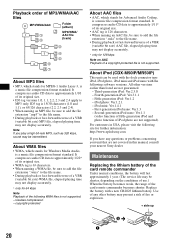
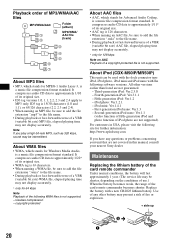
...Ver.1.4.1 - For customers in this manual, consult your nearest Sony dealer. Playback order of MP3/WMA/AAC files
MP3/WMA/AAC
Folder (album)
MP3/WMA/ AAC file (track)
About AAC files
• AAC, which stands for MPEG-1 Audio Layer-3, is a music file compression format standard.
About MP3 files
• MP3, which stands for Advanced Audio Coding, is a music file compression format standard.
Operating Instructions - Page 22
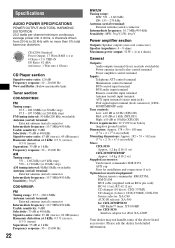
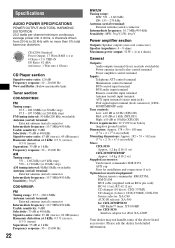
Specifications
AUDIO POWER SPECIFICATIONS
POWER OUTPUT AND TOTAL HARMONIC DISTORTION 23.2 watts per channel minimum continuous average power into 4 Ohms)
CD Player section
Signal-to-noise ratio: 120 dB Frequency response: 10 - 20,000 Hz Wow and flutter: Below measurable limit
Tuner section
CDX-M50IP/M30:
FM Tuning range:
87.5 - 108.0 MHz (at 50 kHz step...
Operating Instructions - Page 23
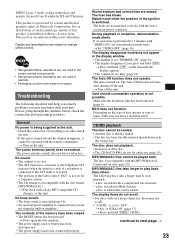
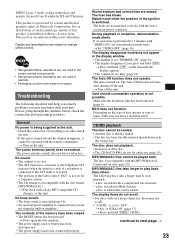
...audio coding technology and patents licensed from /does not appear in the display window. • The dimmer is set , demonstration mode starts. Design and specifications are subject to change... amplifier. t Turn off the unit.
MP3/WMA/AAC files cannot be operated with the boat's accessory power connector. a disc recorded with a Sony MP3 compatible CD
changer, or this product is turned on...
Operating Instructions - Page 24


...; RDS data has not been received.
24 • The station does not specify the program type. PTY displays The current station is non-TP or has weak signal.
FAILURE (Illuminates until loading is incorrect.
t Wait until any traffic
announcements despite being TP. L.
t Insert discs in the MP3/WMA/ AAC file. NO INFO Text information...
Marketing Specifications - Page 1
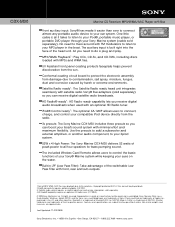
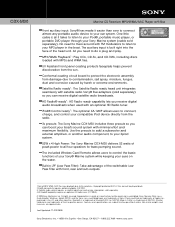
..., or another audio component, to your Xplod system.
52W x 4 High Power: The Sony Marine CDX-M30 delivers 52 watts... of the head unit. CDX-M30
Marine CD Receiver MP3/WMA/AAC Player w/S-Bus
Front auxiliary input: Sony® has...change without written permission is a trademark of Bluetooth SIG, Inc. Features and specifications are trademarks of Sony. MP3/WMA Playback1 : Play CDs, CD-Rs, and CD...
Similar Questions
Sony Model Cdx-m30
my fm/am compact disc player model CDX-M30 will not play any cds, all other fuctions work fine. I ha...
my fm/am compact disc player model CDX-M30 will not play any cds, all other fuctions work fine. I ha...
(Posted by Rjhill515 8 years ago)
Sony Marine Radio Cannot Select Mode Only Plays Cd
(Posted by lwct 9 years ago)
How To Set The Clock On A Sony Mp3 Wma Aac
(Posted by Aujr 9 years ago)
Wire Color Code
i need the wire color code for a sony marine radio model CDX-M30
i need the wire color code for a sony marine radio model CDX-M30
(Posted by rlshuford06 11 years ago)
I Use A Flash Drive To Listen To Music On My Sony Xplod Cdx-54uiw (mp3 Wma Aac)
when i download music to flash drive in what format do i download onto flash drive ? can u give me s...
when i download music to flash drive in what format do i download onto flash drive ? can u give me s...
(Posted by dvsgoofy310 12 years ago)

