Sony CDX-M30 Support Question
Find answers below for this question about Sony CDX-M30 - Marine Cd Receiver Mp3/wma/aac Player.Need a Sony CDX-M30 manual? We have 4 online manuals for this item!
Question posted by rlshuford06 on September 5th, 2012
Wire Color Code
i need the wire color code for a sony marine radio model CDX-M30
Current Answers
There are currently no answers that have been posted for this question.
Be the first to post an answer! Remember that you can earn up to 1,100 points for every answer you submit. The better the quality of your answer, the better chance it has to be accepted.
Be the first to post an answer! Remember that you can earn up to 1,100 points for every answer you submit. The better the quality of your answer, the better chance it has to be accepted.
Related Sony CDX-M30 Manual Pages
Operating Instructions - Page 1
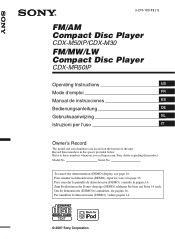
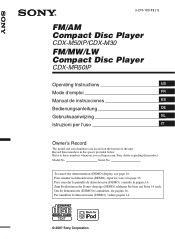
....
© 2007 Sony Corporation
Para cancelar la pantalla de demostración (DEMO), consulte la página 16. Model No. Refer to these numbers in the spaces provided below. To cancel the demonstration (DEMO) display, see page 16. 3-274-100-13 (1)
FM/AM Compact Disc Player
CDX-M50IP/CDX-M30
FM/MW/LW Compact Disc Player
CDX-MR50IP
Operating...
Operating Instructions - Page 2
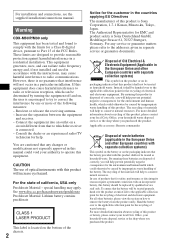
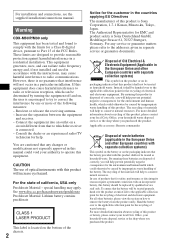
... where you will help to radio communications. These limits are designed to the applicable collection point for the environment and human health, which the receiver is Sony Corporation, 1-7-1 Konan, Minato... and human health which can radiate radio frequency energy and, if not installed and used in a residential installation. Warning
CDX-M50IP/M30 only This equipment has been tested ...
Operating Instructions - Page 3
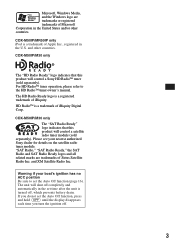
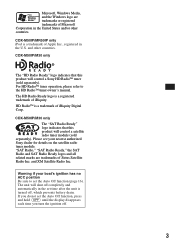
..." logo indicates that this product will control a satellite radio tuner module (sold separately). CDX-M50IP/M30 only
The "HD Radio Ready" logo indicates that this product will shut off .
3 HD RadioTM is a registered trademark of iBiquity. The unit will control a Sony HD RadioTM tuner (sold
separately). Please see your boat's ignition has no ACC position...
Operating Instructions - Page 5
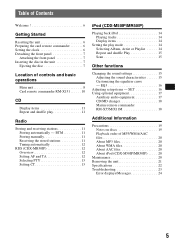
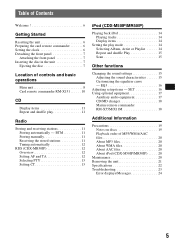
... 11
Radio
Storing and receiving stations 11 Storing automatically - Table of Contents
Welcome 6
Getting Started
Resetting the unit 6 Preparing the card remote commander 6 Setting the clock 6 Detaching the front panel 7
Attaching the front panel 7 Inserting the disc in the unit 7
Ejecting the disc 7
Location of MP3/WMA/AAC files 20 About MP3 files 20 About WMA files...
Operating Instructions - Page 6
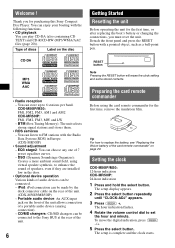
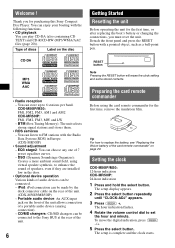
... door.
• Optional device operation Various kinds of the unit. (CDX-M50IP/MR50IP) -
The setup display appears.
2 Press the select button repeatedly
until "CLOCK-ADJ" appears.
3 Press (SEEK) +. CD-DA
MP3 WMA AAC
• Radio reception - CD/MD changers: CD/MD changers can choose any one of a portable audio device (analog connection). -
To move the digital indication, press (SEEK...
Operating Instructions - Page 9
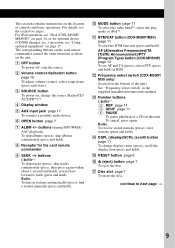
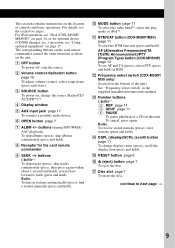
... select the radio band*2; M Number buttons CD/PD*1: (3): REP page 11 (4): SHUF page 11 (6): PAUSE To pause playback of controls and basic operations.
Radio: To receive stored stations (press); continue to next page t
9 K BTM/CAT button (CDX-M50IP/M30) page 11 To start the BTM function (press and hold ).
change display items (press); buttons (during MP3/WMA/ AAC playback...
Operating Instructions - Page 10
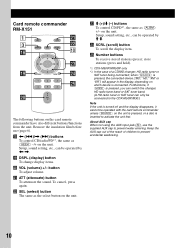
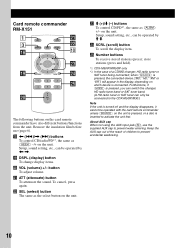
...CDX-M50IP/MR50IP only *2 In the case of children to prevent water entering. Keep the AUX cap out of the reach of a CD/MD changer, HD radio...only be connected to activate the unit first. wg Number buttons To receive stored stations (press);
To cancel, press again. About AUX cap ...display, depending on which device is inserted to the CDX-M50IP/M30.)
Note If the unit is turned off and the...
Operating Instructions - Page 11
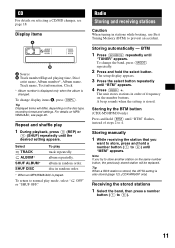
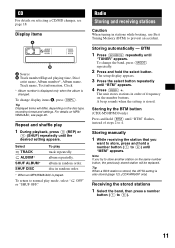
...random order.
* When an MP3/WMA/AAC is stored. Storing by the BTM button
(CDX-M50IP/M30 only)
Press and hold a number button ((1) to (6)) until "MEM" appears.
CD
For details on the disc ...BTM" flashes, instead of frequency on MP3/ WMA/AAC, see page 18. Tip When a RDS station is stored, the AF/TA setting is changed. Radio
Storing and receiving stations
Caution
When tuning in random order...
Operating Instructions - Page 12
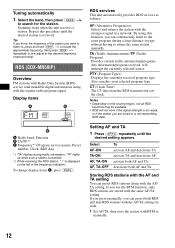
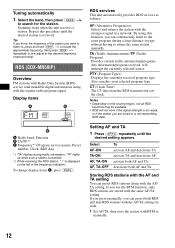
... continuously listen to the same program during traffic information. RDS (CDX-MR50IP)
Overview
FM stations with Radio Data System (RDS) service send inaudible digital information along with... of the frequency indication.
Scanning stops when the unit receives a station. "TP" lights up while such a station is received.
*2 While receiving the RDS station, " *" is displayed on the country...
Operating Instructions - Page 13


...(SEEK) -/+.
Staying with a stronger frequency. Repeat this function in countries/regions where no PTY data is received.
Setting CT
1 Set "CT-ON" in the area, even if they are not stored on your number... will not be switched to select other areas.
REG
When the AF function is being received. • There might be stored into memory for a station broadcasting the selected program type...
Operating Instructions - Page 16
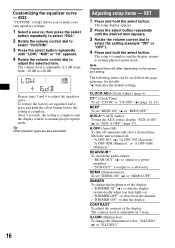
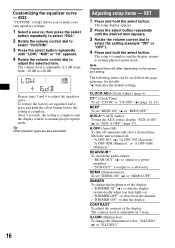
... to adjust the equalizer curve. "DIMMER-OFF": to a power
amplifier. -
AUX-A*2 (AUX Audio) To turn lights on the source and setting. REAR/SUB*2 To switch the audio output. - "REAR-OUT" (z): to output to deactivate the dimmer. - DIMMER To change the illumination color: "ILLUMI-1" (z) or "ILLUMI-2." "DIMMER-ON": to a subwoofer. To restore the factory...
Operating Instructions - Page 17
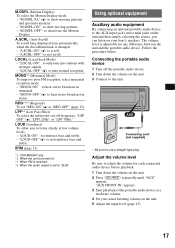
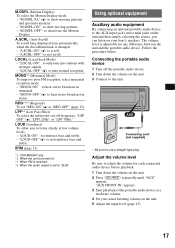
.... "LOCAL-ON" : to scroll. - "MONO-OFF" (z): to "SUB."
BTM (page 11)
*1 CDX-MR50IP only *2 When the unit is set "REG-ON" (z) or "REG-OFF" (page 13).
"AUX FRONT IN...unit and the portable audio device. Follow the procedure below:
Connecting the portable audio device
1 Turn off . *3 When FM is received. *4 When the audio output is turned off the portable audio device. 2 Turn ...
Operating Instructions - Page 18
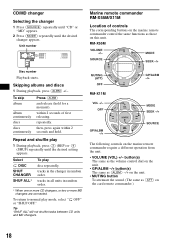
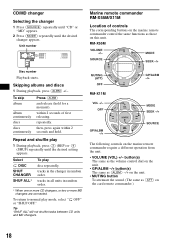
...CD" or "MD" appears.
2 Press (MODE) repeatedly until the desired setting appears.
Skipping albums and discs
1 During playback, press (ALBM) +/-. then, press again within 2 seconds of controls
The corresponding buttons on the marine remote commander control the same functions as (ATT) on the marine...and hold for a moment).
Unit number
Marine remote commander RM-X55M/X11M
Location of ...
Operating Instructions - Page 19
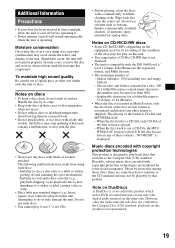
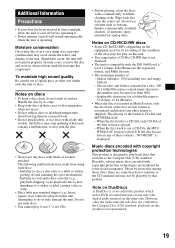
...this unit. Inability to read audio data correctly (e.g., playback skipping, or no data in any of the unit. Notes on CD-R/CD-RW discs
• Some CD-Rs/CD-RWs (depending on the equipment...with non-standard shapes (e.g., heart, square, star) cannot be playable by this product is CD-DA and MP3/WMA/AAC. -
Moisture condensation
On a rainy day or in a very damp area, moisture condensation may...
Operating Instructions - Page 20
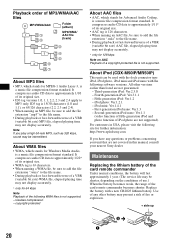
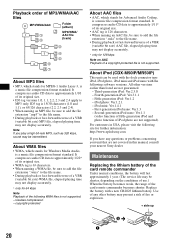
... iPod: Ver.3.1.1 - Second-generation iPod nano: Ver.1.1
(video function of fifth-generation iPod and photo function of iPod photo are not guaranteed.
- Use of any questions or problems concerning your nearest Sony dealer. It compresses audio CD data to approximately 1/10 of its original size.
• AAC tag is 126 characters. • When naming an...
Operating Instructions - Page 22
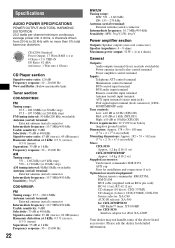
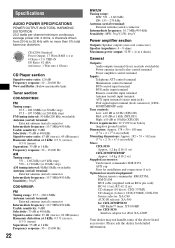
... than 5% total harmonic distortion. Specifications
AUDIO POWER SPECIFICATIONS
POWER OUTPUT AND TOTAL HARMONIC DISTORTION 23.2 watts per channel minimum continuous average power into 4 Ohms)
CD Player section
Signal-to-noise ratio: 120 dB Frequency response: 10 - 20,000 Hz Wow and flutter: Below measurable limit
Tuner section
CDX-M50IP/M30:
FM Tuning range:
87.5 - 108...
Operating Instructions - Page 23
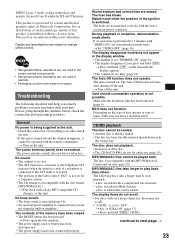
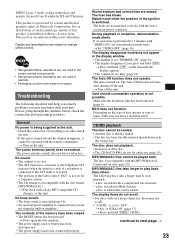
...audio coding...wiring boards.
• Halogenated flame retardants are not used in
the wrong way. MP3/WMA/AAC files take a longer time to "OFF". The display items do not scroll. • For discs with the disc format (MP3/WMA/AAC...). continue to play back than others. General No power is not possible.
If no operation is performed for 5 minutes with a Sony MP3 compatible CD
...
Operating Instructions - Page 24


...RDS station. • RDS data has not been received.
24 • The station does not specify the program type.
Radio reception
The stations cannot be received. t Tuning stops too frequently: Set "LOCAL-... sound is heard in the MP3/WMA/ AAC file. The local seek mode is loading the disc. t Press (SEEK) -/+ while the program service name
is not correct. NO IPOD (CDX-M50IP/MR50IP only) No iPod...
Operating Instructions - Page 25


... the disc causing the error appears in the display.
*2 If an error occurs during playback of a CD or MD, the disc number of the CD or MD does not appear in the display, consult your nearest Sony dealer. t Press the RESET button (page 6).
NOTREADY The lid of the MD changer is complete and...
Marketing Specifications - Page 1
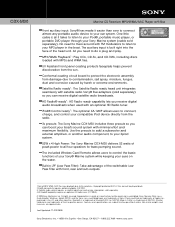
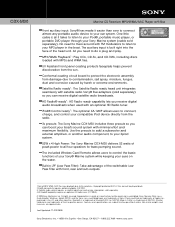
... and external amplifiers, or another audio component, to your Xplod system.
52W x 4 High Power: The Sony Marine CDX-M30 delivers 52 watts of NAVTEQ. Last Updated: 11/02/2009
Sony Electronics Inc. •16530 Via Esprillo •San Diego, CA 92127 •1.800.222.7669 •www.sony.com CDX-M30
Marine CD Receiver MP3/WMA/AAC Player w/S-Bus
Front auxiliary input: Sony® has made it...
Similar Questions
Sony Model Cdx-m30
my fm/am compact disc player model CDX-M30 will not play any cds, all other fuctions work fine. I ha...
my fm/am compact disc player model CDX-M30 will not play any cds, all other fuctions work fine. I ha...
(Posted by Rjhill515 8 years ago)
Sony Marine Radio Cannot Select Mode Only Plays Cd
(Posted by lwct 9 years ago)
How To Set The Clock On A Sony Mp3 Wma Aac
(Posted by Aujr 9 years ago)
How To Wire Sony Marine Cdx-m30
(Posted by rohitPAUL 10 years ago)
I Use A Flash Drive To Listen To Music On My Sony Xplod Cdx-54uiw (mp3 Wma Aac)
when i download music to flash drive in what format do i download onto flash drive ? can u give me s...
when i download music to flash drive in what format do i download onto flash drive ? can u give me s...
(Posted by dvsgoofy310 12 years ago)

