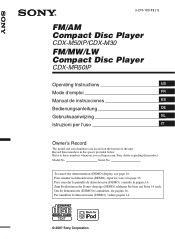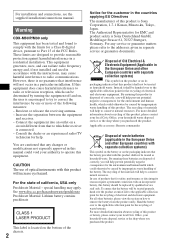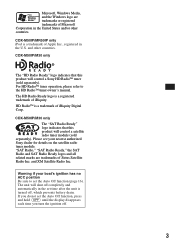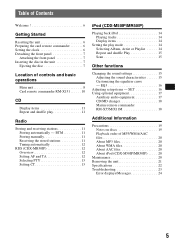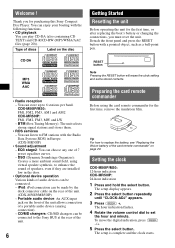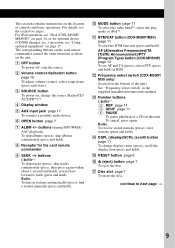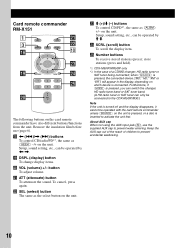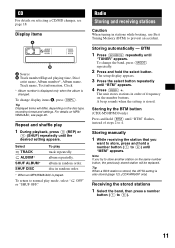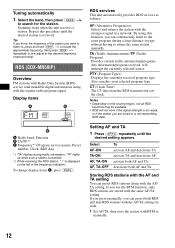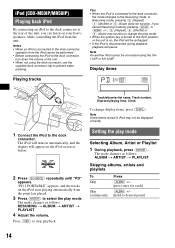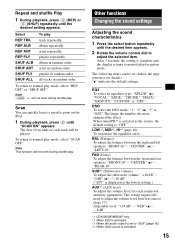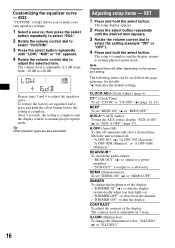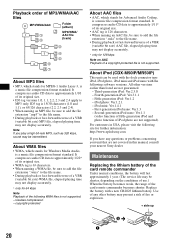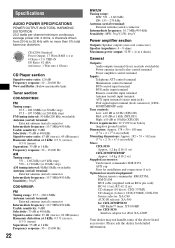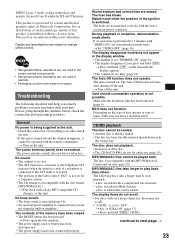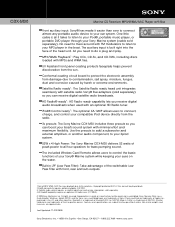Sony CDX-M30 Support Question
Find answers below for this question about Sony CDX-M30 - Marine Cd Receiver Mp3/wma/aac Player.Need a Sony CDX-M30 manual? We have 4 online manuals for this item!
Question posted by dvicars on May 10th, 2014
Ho To Set Up Sat Radio Or Xm Radio On Sony Cdxm30 Radio
The person who posted this question about this Sony product did not include a detailed explanation. Please use the "Request More Information" button to the right if more details would help you to answer this question.
Current Answers
Related Sony CDX-M30 Manual Pages
Similar Questions
Sony Marine Radio Cannot Select Mode Only Plays Cd
(Posted by lwct 9 years ago)
How To Set The Clock On A Sony Mp3 Wma Aac
(Posted by Aujr 9 years ago)
What Do I Need To Connect Xm To Sony Cdxm30
(Posted by nychops 10 years ago)
How Do I Power Radio On?
(Posted by cbobbie 12 years ago)
I Have A Sony Dsx-s100 Which Is 'sat Radio Ready'. What Do I Need To Get Sirius
I have a Sony DSX-S100 FM/AM Digital Media Player and want to connect it to Sirius radio. What d...
I have a Sony DSX-S100 FM/AM Digital Media Player and want to connect it to Sirius radio. What d...
(Posted by sailingvalentina 12 years ago)