Sony CDX-HS70MS Support Question
Find answers below for this question about Sony CDX-HS70MS - Marine Stereo.Need a Sony CDX-HS70MS manual? We have 3 online manuals for this item!
Question posted by VET72 on July 14th, 2012
Unit Will Not Power Up. The Fuse Is Good.
The person who posted this question about this Sony product did not include a detailed explanation. Please use the "Request More Information" button to the right if more details would help you to answer this question.
Current Answers
There are currently no answers that have been posted for this question.
Be the first to post an answer! Remember that you can earn up to 1,100 points for every answer you submit. The better the quality of your answer, the better chance it has to be accepted.
Be the first to post an answer! Remember that you can earn up to 1,100 points for every answer you submit. The better the quality of your answer, the better chance it has to be accepted.
Related Sony CDX-HS70MS Manual Pages
Limited Warranty (U.S. Only) - Page 1


...specific legal rights and you . 3-272-643-01
®
Car Audio
LIMITED WARRANTY (U.S. In the event of a defect, these are ...will not be defective.
For specific instructions on your unit. This Limited Warranty does not cover Sony products sold ...issues due to be responsible for the time periods and as fuses or batteries). This Limited Warranty covers only the hardware components ...
Operating Instructions - Page 2
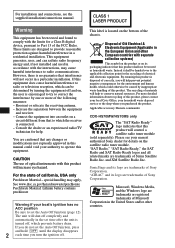
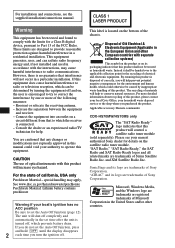
... different from that this product will increase eye hazard.
Applicable accessory: Remote commander
CDX-HS70MW/HS70MS only
The "SAT Radio Ready" logo indicates that to which could void your authority...on its packaging indicates that any changes or modifications not expressly approved in the United States and/or other European countries with this product, please contact your local...
Operating Instructions - Page 3


...Marine remote commander RM-X55M . . . 14 Rotary commander RM-X4S 14 Auxiliary audio equipment 15
Additional Information
Precautions 15 Notes on discs 15 Playback order of controls and basic operations
Main unit ...- BTM 9 Storing manually 9 Receiving the stored stations 9 Tuning automatically 10
RDS (CDX-HR70MW/HR70MS 10 Overview 10 Setting AF and TA 10 Selecting PTY 11 Setting CT 11...
Operating Instructions - Page 4
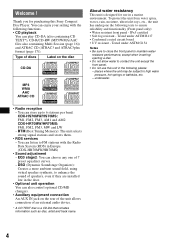
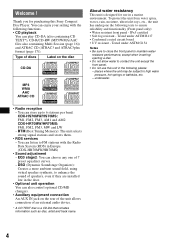
... with the Radio Data System (RDS) in the door.
• Optional unit operation You can choose any one of an external audio device.
* A CD TEXT disc is designed for purchasing this unit in a marine environment. Type of discs
Label on the rear of the unit allows connection of 7 preset equalizer curves. - IPx5 certified • Salt...
Operating Instructions - Page 5


...with the RDS feature (page 11). (CDX-HR70MW/HR70MS only)
Inserting the disc in the unit
1 Slide the OPEN switch in the ...direction
of the front
panel. • Be sure to set the hour and minute, press M or m.
To display the clock, press (DSPL).
The disc is complete and the clock starts.
Setting the clock
CDX-HS70MW/HS70MS: 12-hour indication CDX...
Operating Instructions - Page 6
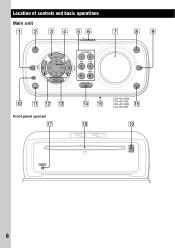
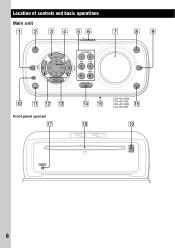
Location of controls and basic operations
Main unit
OFF SELECT
Front panel opened
SEEK
SEEK
GP/ALBM
REP
SHUF
PAUSE
SOURCE
DSPL
MODE
CDX-HS70MW CDX-HS70MS CDX-HR70MW CDX-HR70MS
RESET
6
Operating Instructions - Page 7


... To select the radio band; Refer to next page t
7 B OFF button To power off; AF (Alternative Frequencies)/TA (Traffic Announcement) button (CDXHR70MW/HR70MS) 10 To set...unit) See "Frequency select switch" in stations automatically (press); A DSO button 4 To select the DSO mode (1, 2, 3 or OFF).
continue to the pages listed for the card remote commander
K BTM/CAT*6 button (CDX-HS70MW/ HS70MS...
Operating Instructions - Page 8
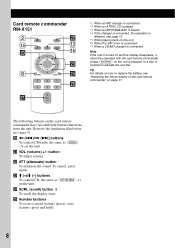
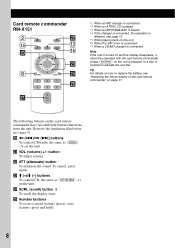
... 13. *5 When playing back on the card remote commander have also different buttons/functions from the unit. Card remote commander RM-X151
*1 When an MD changer is connected. *2 When an ATRAC CD...
different, see "Replacing the lithium battery of the card remote commander" on the unit.
The following buttons on this unit. *6 When the SAT tuner is connected. *7 When a CD/MD changer is...
Operating Instructions - Page 9
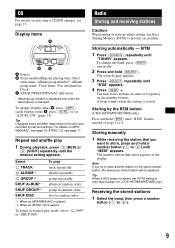
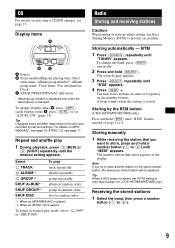
... automatically - The unit stores stations in stations while sailing, use Best Tuning Memory (BTM) to normal play mode, select " OFF" or "SHUF OFF."
Storing by the BTM button
(CDX-HS70MW/HS70MS only)
Press and...When an MP3/WMA/AAC is played. *2 When an ATRAC CD is also stored (page 10). (CDX-HR70MW/HR70MS only)
Receiving the stored stations
1 Select the band, then press a number
button ((1) to ...
Operating Instructions - Page 10
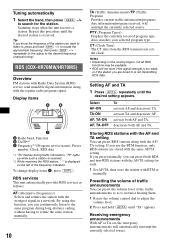
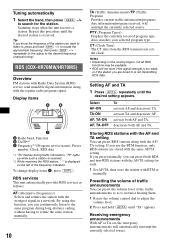
...know the frequency of the station you are stored with the AF/ TA setting. RDS (CDX-HR70MW/HR70MS)
Overview
FM stations with Radio Data System (RDS) service send inaudible digital ...announcements
You can preset RDS stations along with the strongest signal in a network. RDS services
This unit automatically provides RDS services as to not miss hearing them.
1 Rotate the volume control dial to...
Operating Instructions - Page 11


...and the actual time.
Setting CT
1 Set "CT-ON" in setup during FM reception. The unit starts to select other areas.
Selecting PTY
1 Press (PTY) during FM reception (page 13)....on which a local station is received.
Staying with a stronger frequency. If you leave this unit's factory setting restricts reception to a specific region, so you to search for a station broadcasting...
Operating Instructions - Page 12
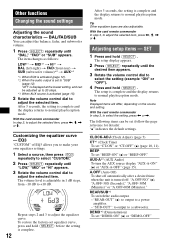
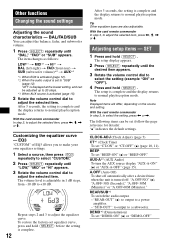
... item changes as follows: LOW*1 t MID*1 t HI*1 t BAL (left-right) t FAD (front-rear) t SUB (subwoofer volume)*2 t AUX*3
*1 When EQ3 is activated (page 12). *2 When the audio output is displayed at the lowest setting, and can adjust the balance, fader, and subwoofer volume.
1 Press (SELECT) repeatedly until
"BAL," "FAD" or "SUB" appears...
Operating Instructions - Page 13
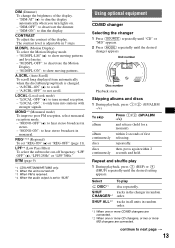
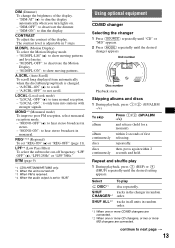
...-off . *3 When FM is received. *4 When the audio output is adjustable in 7 steps.
Using optional equipment
CD/...units in
stereo. - "M.DSPL-ON": to hear stereo broadcast in random order. MONO*3 (Monaural mode) To improve poor FM reception, select monaural reception mode. - Unit..." (z): to "SUB." BTM (page 9)
*1 CDX-HR70MW/HR70MS only. *2 When the unit is turned off frequency: "LPF OFF" (z), "...
Operating Instructions - Page 14
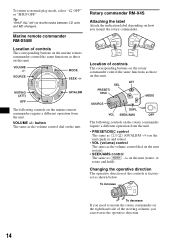
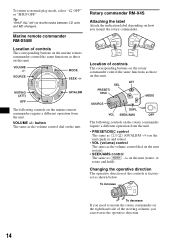
... rotary commander on the right hand side of the controls is factoryset as shown below. Tip "SHUF ALL" will not shuffle tracks between CD units and MD changers.
VOLUME +/- Marine remote commander RM-X55M
Location of controls
The corresponding buttons on the rotary commander control the same functions as those on this...
Operating Instructions - Page 15
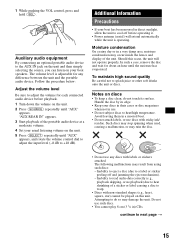
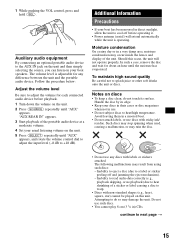
"AUX REAR IN" appears. 3 Start playback of the unit. Additional Information
Precautions
• If your boat speakers. Moisture condensation
On a rainy day or in use.
• Do not subject discs to adjust the volume for each connected audio device before operating it.
• Power antenna (aerial) will not operate properly. In such a case, remove...
Operating Instructions - Page 16


...1.0, 1.1, 2.2, 2.3 and 2.4 apply to the Compact Disc (CD) standard, playback on the other format is played.
It compresses audio CD data to approximately 1/22* of its original size.
• WMA tag is not guaranteed. If the disc has no data...Please be aware that among those discs, there are marketed by this unit.
• You cannot play back discs that is not finalized.
• The...
Operating Instructions - Page 17
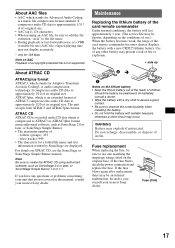
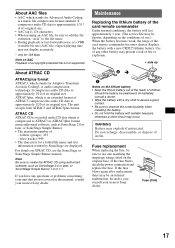
... unit that are displayed.
If the fuse blows, check the power connection and replace the fuse. The unit accepts both ATRAC3 and ATRAC3plus format.
Replace the battery with a dry cloth to assure a good ... later, or SonicStage Simple Burner. • The maximum number of children.
It compresses audio CD data to approximately 1/10 of a copyright-protected file is 126 characters. •...
Operating Instructions - Page 18


...AUDIO POWER SPECIFICATIONS
POWER OUTPUT AND TOTAL HARMONIC DISTORTION 23.2 watts per channel minimum continuous average power into 4 Ohms)
CD Player section
Signal-to-noise ratio: 120 dB Frequency response: 10 - 20,000 Hz Wow and flutter: Below measurable limit
Tuner section
CDX-HS70MW/HS70MS...noise ratio: 67 dB (stereo), 69 dB (mono) Harmonic distortion at 1 kHz: 0.5 % (stereo), 0.3 % (mono) ...
Operating Instructions - Page 19


...audio use (page 16). • The disc format and file version are incompatible
with this unit.
Before going through the checklist below, check the connection and operating procedures. General No power is being supplied to which is Sony BUS system compatible. t Play back with your unit... correct time are not for detailed information. The fuse has blown. The leads are subject to page ...
Operating Instructions - Page 20


... is heard in stereo is too weak....unit will continue searching for another frequency with the same PI (Program Identification) data ("PI SEEK" appears). The operation buttons do not scroll. • For discs with very many characters, those may not
scroll. • "A.SCRL" is no alternative frequency for about 1 second.) (CDX-HS70MW/HS70MS...CDX-HR70MW/HR70MS only) There is set to the power...
Similar Questions
Unit Powers Off
When I power on my unit the screen displays, the demo features mode scrolls ok, etc. But when I hit ...
When I power on my unit the screen displays, the demo features mode scrolls ok, etc. But when I hit ...
(Posted by ojanpa86 3 years ago)
Why Does My Sony Marine Stereo Remote Display Not Work
(Posted by BneJWig 10 years ago)
I Have This Amp And Its All Lit Up But Doesnt Put Out Any Sound.fuse Good
(Posted by bigpapat00 10 years ago)
Where Is The Main Fuse For This Stereo Located?
(Posted by daveyost78 11 years ago)

