Sony CDX-GT660UP Support Question
Find answers below for this question about Sony CDX-GT660UP.Need a Sony CDX-GT660UP manual? We have 4 online manuals for this item!
Question posted by iambauman on February 23rd, 2013
Beeping Sound When Ignition Is Turned Off
Can the factory setting that warns you to remove the face plate of the stereo be disabled?
Current Answers
There are currently no answers that have been posted for this question.
Be the first to post an answer! Remember that you can earn up to 1,100 points for every answer you submit. The better the quality of your answer, the better chance it has to be accepted.
Be the first to post an answer! Remember that you can earn up to 1,100 points for every answer you submit. The better the quality of your answer, the better chance it has to be accepted.
Related Sony CDX-GT660UP Manual Pages
Operating Instructions - Page 2


... are trademarks of the FCC Rules. This equipment generates, uses, and can be determined by turning the equipment off and on, the user is no guarantee that any changes or modifications not ...installed and used in the dashboard of Sony Corporation.
12 TONE ANALYSIS and its subsidiaries.
Warning
FOR UNITED STATES CUSTOMERS. Be sure to install this unit in accordance with the instructions,...
Operating Instructions - Page 3


... product and service.
MPEG Layer-3 audio coding technology and patents licensed from Gracenote, Inc., copyright ©2000 to this product is turned off, which prevents battery drain. ... Gracenote Software, copyright ©2000 to set time after the unit is prohibited without the appropriate license(s) from Microsoft.
Warning if your car's ignition has no ACC position Be sure to ...
Operating Instructions - Page 4


... equipment 26
Auxiliary audio equipment 26 SiriusXM tuner 26
Additional Information 27
Precautions 27 Maintenance 29 Specifications 30 Troubleshooting 31
4 Table of contents
Getting Started 5
Canceling the DEMO mode 5 Setting the clock 5 Detaching the front panel 5
Location of display and buttons -Dynamic Color Illuminator 19 Advanced color setting 20
Sound Settings and Setup Menu...
Operating Instructions - Page 5
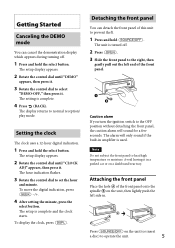
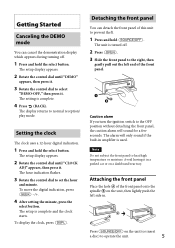
...Setting the clock
The clock uses a 12-hour digital indication.
1 Press and hold the select button. The setup display appears.
2 Rotate the control dial until "DEMO"
appears, then press it.
3 Rotate the control dial to the right, then
gently pull out the left side in. Caution alarm If you turn the ignition... the front panel, the caution alarm will only sound if the built-in a parked car or on...
Operating Instructions - Page 8
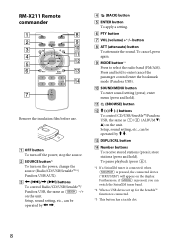
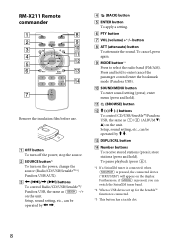
... (Pandora USB).
SOUND/MENU button To enter sound setting (press); Furthermore, if is pressed, you can be operated by .
(BACK) button
ENTER button To apply a setting.
PTY button
VOL (volume) +*3/- qa qs
qd
qf
Remove the insulation film before use.
OFF button To turn on the unit.
enter...
Operating Instructions - Page 14


... iPod is already connected, to stop the iPod playback, then remove the iPod.
14
Skipping albums, podcasts, genres, playlists and ...
Changing display items Press
Note Some letters stored in the mode set by the iPod. iPod
In these Operating Instructions, "iPod" ... the
iPod to avoid sudden loud sound after a call . Playing back iPod
Before connecting the iPod, turn down the volume of your iPod,...
Operating Instructions - Page 15


...directly even when connected to the dock connecter.
1 During playback, press and hold Then "MODE AUDIO" will appear and the play mode will be able to stream music through your iPhone. Pandora&#...174; via the USB (external) connector
Before connecting the iPhone, turn down the volume of Pandora and obtain more information from www.pandora.com
For details on ...
Operating Instructions - Page 20


... Color overrides the preset color/pattern settings. Color mode DAY
NIGHT
DIMMER*1
OFF or AUTO (turn off the head light*2)
ON or AUTO (turn on the head light*2)
*1 For... display appears.
2 Rotate the control dial until "SOUND
SYNC" appears, then press it .
4 Press (BACK).
Sound Synchronization
When you select "BASE COLOR," customized color is set to select
"SYNC-ON," then press it .
...
Operating Instructions - Page 21


...push on, the color of display and the buttons on the main unit turns white once, and then the color changes to select
"WHITE-ON," then ... select
"WHITE-ON," then press it .
4 Press (BACK).
Start up effect -
Sound Settings and Setup Menu
Changing the sound settings
Adjusting the sound characteristics
1 During reception/playback, press the
select button.
2 Rotate the control dial until ...
Operating Instructions - Page 22


..." is displayed at the lowest setting.)
AUX VOLUME*2 (AUX Volume level) Adjusts the volume level for each connected auxiliary equipment: "+18 dB" -
SUBW LEVEL (Subwoofer Level) Adjusts the subwoofer volume level: "+10 dB" - Enjoying sophisticated sound functions - "0 dB" - "0 dB" -
Advanced Sound Engine
Advanced Sound Engine creates an ideal incar sound field with digital signal processing...
Operating Instructions - Page 24


... alarm: "ON," "OFF" (page 5). AUX-A*1 (AUX Audio) Activates the AUX source display: "ON," "OFF" (page 26). The following items can be set depending on the source and setting:
CLOCK ADJ (Clock Adjust) (page 5)
CT (Clock Time) Activates the CT function: "ON," "OFF" (page 10). BEEP Activates the beep sound: "ON," "OFF." AUTO OFF Shuts off : "NO...
Operating Instructions - Page 25
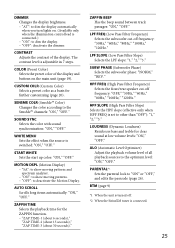
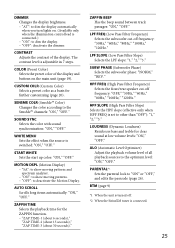
... automatically when you turn lights on the main unit (page 19). MOTION DSPL (Motion Display) -
ZAPPIN TIME Selects the playback time for clear sound at low volume levels.... -
ZAPPIN BEEP Has the beep sound between track passages: "ON," "OFF."
HPF SLOPE (High Pass Filter Slope) Selects the HPF slope (effective only when HPF FREQ is connected.) - PARENTAL*2 Sets the parental lock...
Operating Instructions - Page 26


... dial to the AUX input jack (stereo mini jack) on the unit and ...audio device. 2 Turn down the volume on the unit. 3 Connect the portable audio device to the
unit with a connecting cord (not supplied)*. * Be sure to block. Adjusting the volume level Be sure to adjust the volume for children are preset to use the features and functions of the portable audio device
at a moderate volume.
4 Set...
Operating Instructions - Page 27


...cause malfunction due to high temperature in inside the unit, remove the disc and wait for about an hour for it may... a cleaning cloth from the center out. To maintain high sound quality Do not splash liquid onto the unit or discs. ...front panel or audio devices brought in direct sunlight.
• Power antenna (aerial) extends automatically. To change the passcode
1 On the set up menu (page...
Operating Instructions - Page 29
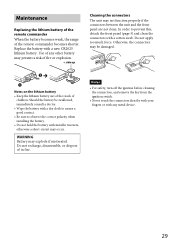
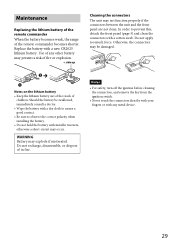
WARNING Battery may occur. Notes
• For safety, turn off the ignition before cleaning the connectors, and remove the key from the ignition switch.
• Never touch the connectors directly with your fingers or with a cotton swab. Maintenance
Replacing the lithium battery of the remote commander When the ...
Operating Instructions - Page 31


...you are not using the fuse and removing the unit from the dashboard, refer ... are not supported. -
The contents of the
ignition is switched.
The leads are erased.... check the connection and operating procedures. Turn on using the built-in amplifier.
General...
No beep sound.
The beep sound is canceled (page 24). An optional power amplifier is not set for...
Operating Instructions - Page 32
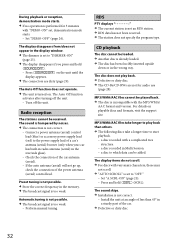
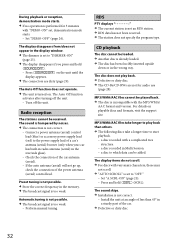
...Set "A.SCRL-ON" (page 25). - The sound...set , demonstration mode starts. - a disc to start
playback. - Press and hold
Press on playable discs and formats, visit the support site. The sound... dimmer is set to the ...turned on. The display items do not scroll. For discs with "DEMO-ON" set...turning off the unit. The display disappears from/does not appear in Multi Session. -
Set...
Marketing Specifications - Page 1


...WMA/AAC files1. Intuitive Search Features The CDX-GT660UP provides complete access to -read flip down the 2-line LCD face plate for CD access and customize your stereo with HPF/LPF • Automatic Level...AAC playback1 Multi-format playback lets you connect almost any portable audio device to satellite radio3 and control your car's sound system. Hear digital music files in the front of the ...
Marketing Specifications - Page 2
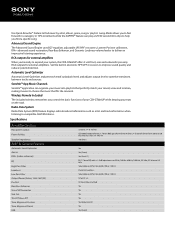
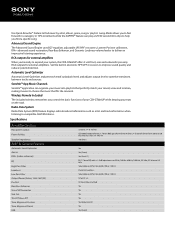
...to help you to fast forward in a category in electronic HPF/LPF crossovers to improve sound quality and reduce system distortion. Specifications
Amplifier Section
Max power output
Power Ad Hoc
Speaker Impedance...amplifiers
When you control the basic functions of your CDX-GT660UP while keeping your eyes on /off at : 50, 60, 80, 100 or 120 Hz. Set the built in 10% increments while the ZAPPIN&#...
Marketing Specifications - Page 4
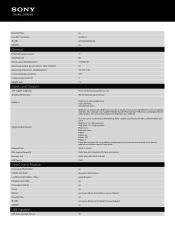
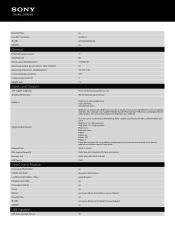
... 1st - 4th generation iPod Classic iPod with video iPhone iPhone 3G iPhone 3GS iPhone 4 If ...
Inputs and Outputs
12V Trigger Output(s) Antenna Terminal(s)
Audio In
Digital Audio Input(s)
Infrared Port RCA Audio Output(s) Remote Jack USB Port(s)
iPod Control Feature
Accessory...52 182 x 53 x 162 220 2 1.3
Power antenna and amplifier turn on iPod content Quick-BrowZer® Yes Yes Yes Yes (Track, Album...
Similar Questions
How to Reset the Sony Cdx-gt660up AutoSet
I need to reset the car stereo sony cdx-gt660up to see if I can get the LCD display to see as I have...
I need to reset the car stereo sony cdx-gt660up to see if I can get the LCD display to see as I have...
(Posted by reinier89663 7 years ago)
Sony Cdx-gt660up Changin The Radio
hello how to change the radio frequinsi from usa to euorope thanks a lot,saimon
hello how to change the radio frequinsi from usa to euorope thanks a lot,saimon
(Posted by s9517592 9 years ago)
Cdx-gt700hd, Beeping When Car Turned Off
(Posted by fucnaten 10 years ago)
How To Turn Off Beep Sound On Stereo Without The Controller
(Posted by Anonymous-60097 11 years ago)

