Sony CDX-GT630UI Support Question
Find answers below for this question about Sony CDX-GT630UI - Cd Receiver Mp3/wma/aac Player.Need a Sony CDX-GT630UI manual? We have 4 online manuals for this item!
Current Answers
There are currently no answers that have been posted for this question.
Be the first to post an answer! Remember that you can earn up to 1,100 points for every answer you submit. The better the quality of your answer, the better chance it has to be accepted.
Be the first to post an answer! Remember that you can earn up to 1,100 points for every answer you submit. The better the quality of your answer, the better chance it has to be accepted.
Related Sony CDX-GT630UI Manual Pages
Limited Warranty (U.S. Only) - Page 1


... for the time periods and as fuses or batteries). any enclosed software Limited Warranty. It is valid only in any such software is longer. Only)
Sony Electronics Inc. ("Sony") warrants this...or replacement product for the remainder of the Sony product. This Limited Warranty is your exclusive remedies. 3-272-643-01
®
Car Audio
LIMITED WARRANTY (U.S. Pursuant to you may not ...
Operating Instructions - Page 1
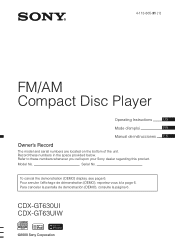
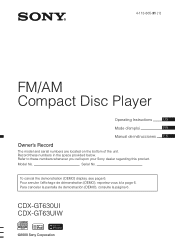
...-31 (1)
FM/AM Compact Disc Player
Operating Instructions
US
Mode d'emploi
FR
Manual de instrucciones ES
Owner's Record
The model and serial numbers are located on the bottom of the unit.
Para cancelar la pantalla de demostración (DEMO), consulte la página 6.
CDX-GT630UI CDX-GT63UIW
©2008 Sony Corporation Refer to these numbers...
Operating Instructions - Page 2
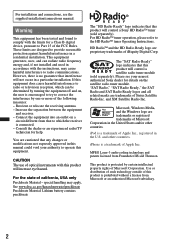
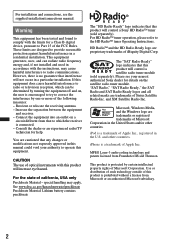
...receiver. - CAUTION The use of Microsoft Corporation.
HD RadioTM and the HD Radio Ready logo are trademarks of the following measures: -
and other countries. This product is no guarantee that interference will control a Sony...Layer-3 audio coding technology and patents licensed from Microsoft or an authorized Microsoft subsidiary.
2 Consult the dealer or an experienced radio/TV ...
Operating Instructions - Page 4


... 6 Detaching the front panel 7
Attaching the front panel 7
Location of MP3/WMA/AAC files 20 About iPod 20
Maintenance 20 Removing the unit 21 Specifications 21 Troubleshooting 22
Error displays/Messages 24
4 Quick-BrowZer 10 Searching a track by name - ZAPPIN 10
Radio
Storing and receiving stations 11 Storing automatically - Table of Contents
Getting Started
Playable...
Operating Instructions - Page 5
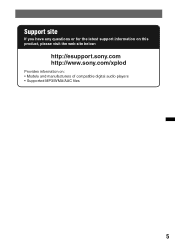
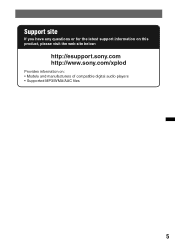
Support site
If you have any questions or for the latest support information on this product, please visit the web site below:
http://esupport.sony.com http://www.sony.com/xplod
Provides information on: • Models and manufacturers of compatible digital audio players • Supported MP3/WMA/AAC files
5
Operating Instructions - Page 6


...
To display the clock, press (DSPL). MP3 WMA AAC
Resetting the unit
Before operating the unit for the first time, or after replacing the car battery or changing the connections, you must reset the unit....the select button. Press (DSPL) again to return to normal play CD-DA (also containing CD TEXT) and CD-R/CD-RW (MP3/WMA/AAC files (page 19)). Note Pressing the RESET button will erase the clock...
Operating Instructions - Page 8
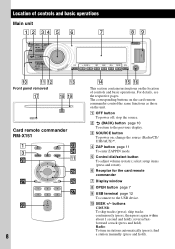
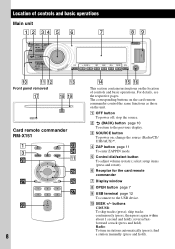
For details, see the respective pages. stop the source. buttons CD/USB: To skip tracks (press); Radio: To tune in stations automatically (press);
DSPL
SCRL
1
2
3
4
5
6
wd wf ... remote commander control the same functions as those on the unit. A OFF button To power off; change the source (Radio/CD/ USB/AUX)*1. D ZAP button page 11 To enter ZAPPIN mode. select setup items (press and ...
Operating Instructions - Page 9
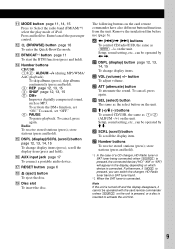
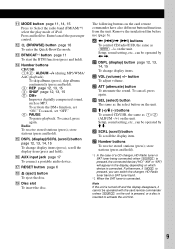
... mode of a CD changer, HD Radio tuner or SAT tuner being connected; N Number buttons CD/USB: (1)/(2): ALBUM -/+ (during MP3/WMA/ AAC playback) To skip albums (press);
P AUX input jack page 17 To connect a portable audio device. Q RESET button page 6
R Z (eject) button To eject the disc. wa DSPL (display) button page 12, 13, 14, 15 To change display items...
Operating Instructions - Page 11


... playback time from FM1, FM2, FM3, AM1 or AM2.
2 Press and hold (SEEK) +/-
Receiving the stored stations
1 Select the band, then press a number
button ((1) to search for the set time, then...8226; Pressing (BACK) also confirms a track to listen is played for the station.
Radio
Storing and receiving stations
Caution
When tuning in order of the next track. to (6)). to the desired...
Operating Instructions - Page 12
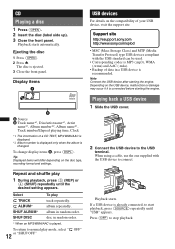
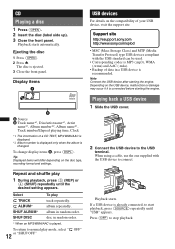
... on the compatibility of a CD TEXT, MP3/WMA/AAC is displayed.
*2 Album number...change display items B, press (DSPL). A Source B Track name*1, Disc/artist name*1, Artist
name*1, Album number*2, Album name*1, Track number/Elapsed playing time, Clock
*1 The information of your USB device, visit the support site.
album repeatedly. album in random order.
* When an MP3/WMA/AAC is changed...
Operating Instructions - Page 13
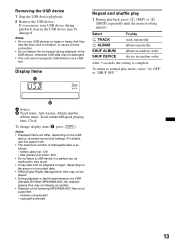
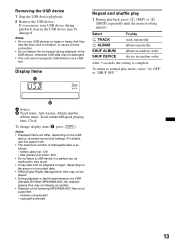
...playing time, Clock
To change ...MP3/WMA/AAC file, elapsed playing time...car, as follows. - folders (albums): 128 - device in random order. If you remove your USB device during playback of the USB device, otherwise USB data may not display accurately. • Playback of displayable data is complete. For details, visit the support site. • The maximum number of the following MP3/WMA/AAC...
Operating Instructions - Page 17
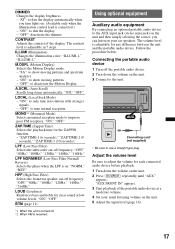
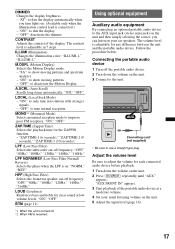
...Changes the illumination color: "ILLUMI-1," "ILLUMI-2."
MONO*2 (Monaural Mode) Selects monaural reception mode to tune normal reception.
ZAP.TIME (Zappin Time) Selects the playback time for each connected audio...(Available only when the illumination control lead is received.
LPF (Low Pass Filter) Selects the subwoofer...a moderate volume. 4 Set your car speakers. AUX
Connecting cord* (not...
Operating Instructions - Page 18
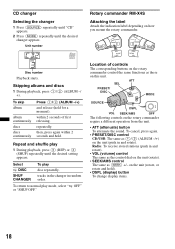
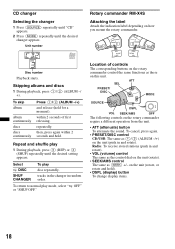
...) button To change display items.
18
To cancel, press again.
• PRESET/DISC control CD/USB: The... same as the control dial on the rotary commander
require a different operation from the unit.
• ATT (attenuate) button To attenuate the sound. Select
DISC
SHUF CHANGER
To play mode, select " OFF" or "SHUF OFF." To return to normal play
disc repeatedly. Radio: To receive...
Operating Instructions - Page 19
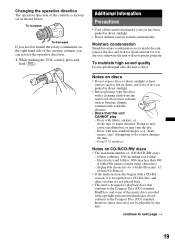
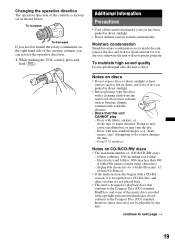
...out. Attempting to do not conform to the Compact Disc (CD) standard.
Changing the operative direction
The operative direction of : (CD-R/CD-RW only) - To increase
To decrease
If you can reverse...aerial) extends automatically.
Do not use solvents such as hot air ducts, nor leave it in a car parked in direct sunlight.
• Before playing, wipe the discs with labels, stickers, or sticky ...
Operating Instructions - Page 20
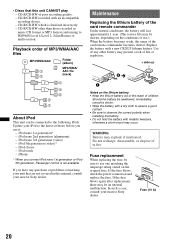
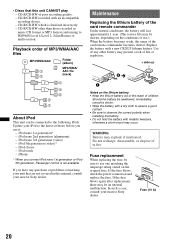
...remote commander becomes shorter.
Playback order of MP3/WMA/AAC files
MP3/WMA/AAC
Folder (album)
MP3/WMA/ AAC file (track)
About iPod
This unit can...Update your nearest Sony dealer. Maintenance
Replacing the lithium battery of children.
iPod 5th generation (video)* - iPhone
... this unit CANNOT play - CD-R/CD-RW of in music CD format or MP3 format conforming to observe the ...
Operating Instructions - Page 22
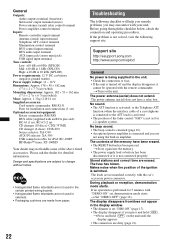
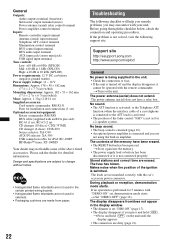
...change...following support site.
Stored stations and correct time are not matched correctly with your unit....CDX-757MX CD changer (6 discs): CDX-T69 Source selector: XA-C40 AUX-IN selector: XA-300 USB connection cable for detailed information. t Press and hold (OFF). General
Outputs: Audio... the car's accessory power connector. Support site
http://esupport.sony.com http://www.sony.com/xplod...
Operating Instructions - Page 23


... longer to which data can be received. a disc to play back items via a USB hub. t Press and hold (DSPL) (SCRL). The operation buttons do not scroll. • For discs with the MP3/WMA/AAC format and version. The disc will not go up, check
the connection of the car antenna (aerial). Preset tuning is not...
Operating Instructions - Page 24


...CD, the disc number of the CD does not appear in the CD changer. t Insert discs in the CD changer. t Insert the disc magazine in the CD changer.
t Disconnect the USB device, then change...unit or an MP3 playable
CD changer. t ...CD in the display, consult your nearest Sony dealer. OFFSET There may take the unit to receive...used at the time the problem began... storing an SAT radio channel into a ...
Marketing Specifications - Page 1


... in 10 percent increments. Input Power: 12 V DC car battery (negative ground (earth))
Inputs and Outputs
Digital Audio Input(s): -Ability to 20 kHz with the USB standard....receiver display. CDX-GT630UI
CD Receiver MP3/WMA/AAC Player
Key Features
USB5 1-Wire for iPod®2 lets you directly connect, charge, and control your digital music player via the USB jack in selector: XA-300 HD Radio...
Marketing Specifications - Page 2


...variations. iPhone and iPod are compatible. 3. All other countries.
CDX-GT630UI
CD Receiver MP3/WMA/AAC Player
Please visit the Dealer Network for more information at www.sony.com/dn 1. Copyright protected ACC-LC files cannot be played back. 2. HD Radio® capability requires an optional HD Radio tuner (XT-100HD). 5. Sony, Memory Stick, nav-u, Quick-BrowZer, Walkman, Xplod, ZAPPIN, and...
Similar Questions
How To Set The Clock On A Sony Mp3 Wma Aac
(Posted by Aujr 9 years ago)
How To Set Time On Sony Xplod Car Stereo Cdx-gt630ui
(Posted by attiknons 9 years ago)
Car Radio Problem
We have a new Sony CDXGT 360 MP with Original Adapter Cable Ford EL to Sony. After the conection the...
We have a new Sony CDXGT 360 MP with Original Adapter Cable Ford EL to Sony. After the conection the...
(Posted by montvillejoinery 10 years ago)
How Do I Change From Fm To Am?
How Can I Use A Mp3 Player With Radio?
(Posted by DanaHtchr 11 years ago)
I Use A Flash Drive To Listen To Music On My Sony Xplod Cdx-54uiw (mp3 Wma Aac)
when i download music to flash drive in what format do i download onto flash drive ? can u give me s...
when i download music to flash drive in what format do i download onto flash drive ? can u give me s...
(Posted by dvsgoofy310 12 years ago)

