Sony CDX-GT630UI Support Question
Find answers below for this question about Sony CDX-GT630UI - Cd Receiver Mp3/wma/aac Player.Need a Sony CDX-GT630UI manual? We have 4 online manuals for this item!
Current Answers
There are currently no answers that have been posted for this question.
Be the first to post an answer! Remember that you can earn up to 1,100 points for every answer you submit. The better the quality of your answer, the better chance it has to be accepted.
Be the first to post an answer! Remember that you can earn up to 1,100 points for every answer you submit. The better the quality of your answer, the better chance it has to be accepted.
Related Sony CDX-GT630UI Manual Pages
Limited Warranty (U.S. Only) - Page 1


.... This Limited Warranty gives you specific legal rights and you . 3-272-643-01
®
Car Audio
LIMITED WARRANTY (U.S. Only)
Sony Electronics Inc. ("Sony") warrants this product against defects in any repair,...obligations with respect to the End User License Agreements included with the Product for the time periods and as fuses or batteries). For specific instructions on how long an implied ...
Operating Instructions - Page 3


...is turned off .
3 Warning if your car's ignition has no ACC position Be sure to set time after the unit is sent to copy, display and/or play Secure Content. A list of Secure ...If you do not set the Auto Off function, press and hold (OFF) until the display disappears each time you download a license for Windows Media contained in this device has been compromised, owners of Secure Content ...
Operating Instructions - Page 4


... panel 7
Attaching the front panel 7
Location of MP3/WMA/AAC files 20 About iPod 20
Maintenance 20 Removing the unit 21 Specifications 21 Troubleshooting 22
Error displays/Messages 24
4 EQ3 16
Adjusting setup items - BTM 11 Storing manually 11 Receiving the stored stations 11 Tuning automatically 11
CD
Playing a disc 12 Display items 12 Repeat...
Operating Instructions - Page 5
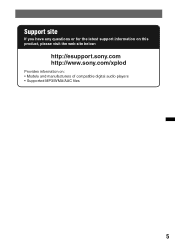
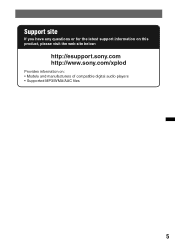
Support site
If you have any questions or for the latest support information on this product, please visit the web site below:
http://esupport.sony.com http://www.sony.com/xplod
Provides information on: • Models and manufacturers of compatible digital audio players • Supported MP3/WMA/AAC files
5
Operating Instructions - Page 6


...setup is complete and the display returns to normal play CD-DA (also containing CD TEXT) and CD-R/CD-RW (MP3/WMA/AAC files (page 19)).
The hour indication flashes.
4 Rotate the ... setting the minute, press the
select button. MP3 WMA AAC
Resetting the unit
Before operating the unit for the first time, or after replacing the car battery or changing the connections, you must reset the unit. ...
Operating Instructions - Page 9
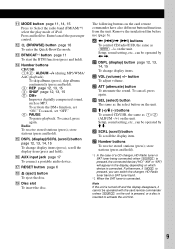
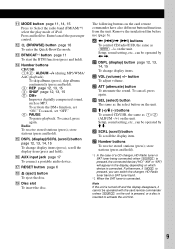
... page 12, 13, 14, 15 To change display items.
ws VOL (volume) +/- Q RESET button page 6
R Z (eject) button To eject the disc. w buttons To control CD/radio/USB, the same as (1)/(2) (ALBUM...ON."
button To adjust volume. wj Number buttons To receive stored stations (press); N Number buttons CD/USB: (1)/(2): ALBUM -/+ (during MP3/WMA/ AAC playback) To skip albums (press); store stations (press...
Operating Instructions - Page 11


...Pressing (BACK) also confirms a track to listen is played for the station. To change the band, press (MODE) repeatedly.
Receiving the stored stations
1 Select the band, then press a number
button ((1) to ...again, repeat steps 1 and 2.
Scanning stops when the unit receives a station. The passage is played back. You can select the playback time from FM1, FM2, FM3, AM1 or AM2.
2 Press...
Operating Instructions - Page 12
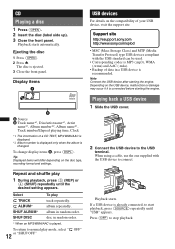
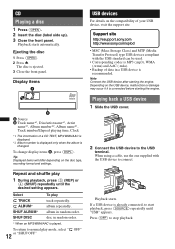
... devices
For details on the compatibility of a CD TEXT, MP3/WMA/AAC is displayed.
*2 Album number is displayed only when the album is already connected, to connect.
To change display items B, press (DSPL).
A Source B Track name*1, Disc/artist name*1, Artist
name*1, Album number*2, Album name*1, Track number/Elapsed playing time, Clock
*1 The information of your USB...
Operating Instructions - Page 13
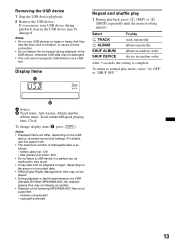
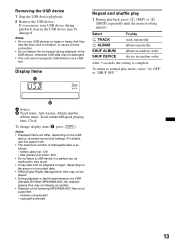
... name, Album number,
Album name, Track number/Elapsed playing time, Clock
To change display items B, press (DSPL). lossless compression - If you remove your USB device during playback of the USB device, otherwise USB data may not display accurately. • Playback of the following MP3/WMA/AAC files is not supported. - After 3 seconds, the setting is...
Operating Instructions - Page 14
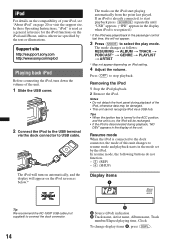
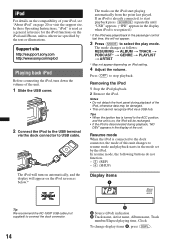
... the dock connector.
14
A Source (iPod) indication B Track name, Artist name, Album name, Track
number/Elapsed playing time, Clock
To change display items B, press (DSPL).
iPod
For details on the compatibility of this will appear on the iPod screen as a ...not detach the front panel during playback, "NO
DEV" appears in the passenger control last time, this unit changes to stop playback.
Operating Instructions - Page 16
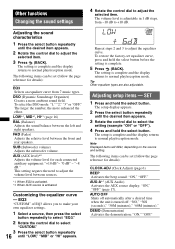
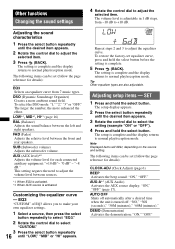
...button repeatedly
until "LOW," "MID" or "HI" appears. AUX-A*1 (AUX Audio) Activates the AUX source display: "ON," "OFF" (page 17). To ...equalizer types are also adjustable.
The setup is turned off automatically after a desired time when the unit is complete and the display returns to normal play /reception mode....Changing the sound settings
4 Rotate the control dial to adjust the
selected item....
Operating Instructions - Page 17
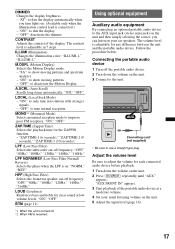
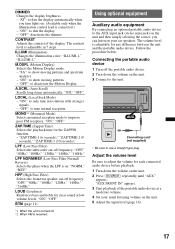
... monaural reception mode to deactivate the Motion Display. ZAP.TIME (Zappin Time) Selects the playback time for each connected audio device before playback. 1 Turn down the volume on ... audio device
1 Turn off . *2 When FM is received. "OFF": deactivate the dimmer. CONTRAST Adjusts the contrast of the portable audio device at low volume levels: "ON," "OFF." ILLUMI (Illumination) Changes ...
Operating Instructions - Page 18
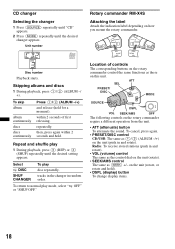
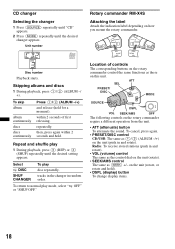
...on the unit (rotate, or rotate and hold).
• DSPL (display) button To change display items.
18
To return to normal play
disc repeatedly. tracks in the changer in and...repeatedly.
To cancel, press again.
• PRESET/DISC control CD/USB: The same as those on the unit (push in and rotate). Radio: To receive stored stations (push in random order.
Skipping albums and discs
1...
Operating Instructions - Page 20
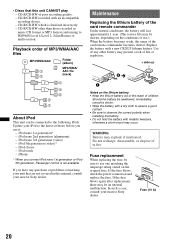
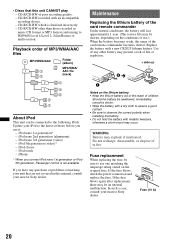
... quality. - iPod 5th generation (video)* - iPhone
* When you have any other than those recorded in music CD format or MP3 format conforming to observe the correct ...iPod touch - CD-R/CD-RW which is not available. WARNING
Battery may be an internal malfunction. CD-R/CD-RW other battery may occur. Playback order of MP3/WMA/AAC files
MP3/WMA/AAC
Folder (album)
MP3/WMA/ AAC file (track)...
Operating Instructions - Page 21
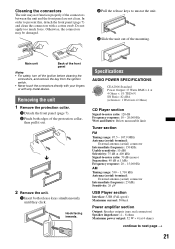
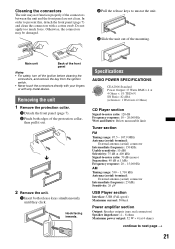
...
AUDIO POWER SPECIFICATIONS
CEA2006 Standard Power Output: 17 Watts RMS × 4 at 4 Ohms < 1% THD+N SN Ratio: 82 dBA (reference: 1 Watt into 4 Ohms)
CD Player section...aerial) terminal:
External antenna (aerial) connector Intermediate frequency: 25 kHz Sensitivity: 26 µV
USB Player section
Interface: USB (Full-speed) Maximum current: 500mA
Power amplifier section
Output: Speaker outputs (sure...
Operating Instructions - Page 22
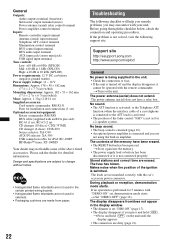
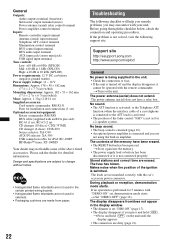
....
Design and specifications are subject to change without notice.
• Halogenated flame ...is switched.
Stored stations and correct time are dirty (page 21).
22 The...DEMO-OFF" (page 16). General
Outputs: Audio outputs terminal (front/rear) Subwoofer output terminal ...61 (1 m), RC-62 (2 m) CD changer (10 discs): CDX-757MX CD changer (6 discs): CDX-T69 Source selector: XA-C40 AUX...
Operating Instructions - Page 23


...If the auto antenna (aerial) will not eject. t Tuning does not stop playback first for audio use (page 19).
The disc is too weak. a disc to
stop at an angle of .... • Defective or dirty disc. • The CD-Rs/CD-RWs are not for data protection. MP3/WMA/AAC files cannot be received. MP3/WMA/AAC files take a longer time to the power supply lead of a car's antenna (...
Operating Instructions - Page 24


...the USB device, then change the source
by pressing (SOURCE).
USB NO SUPRT (USB Not Support) The connected USB device is on during automatic tuning.
t Be sure to receive the channel that you ...t Insert another disc. • USB device was used at the time the problem began.
24
Depending on this unit or an MP3 playable
CD changer. "
" or "
"
During reverse or fast-forward, you...
Marketing Specifications - Page 1


... generation* -iPod Nano 2nd generation (aluminum) -iPod Nano 3rd generation (video) -iPod 5th generation (video)* -iPod Classic -iPod Touch -iPhone
* When you connect iPod Nano1st generation... battery (negative ground (earth))
Inputs and Outputs
Digital Audio Input(s): -Ability to the following iPods.
CDX-GT630UI
CD Receiver MP3/WMA/AAC Player
Key Features
USB5 1-Wire for iPod®2 lets you...
Marketing Specifications - Page 2


...use all generations of iPod products may vary as not all MP3, WMA, AAC files may playback due to change without written permission is a trademark of USB devices may ... trademarks are subject to file variations.
Not all products are trademarks of Sony. CDX-GT630UI
CD Receiver MP3/WMA/AAC Player
Please visit the Dealer Network for more information at www.sony.com/dn 1. ...
Similar Questions
How Do You Set The Time On It?
(Posted by kayerice83 8 years ago)
How To Set The Clock On A Sony Mp3 Wma Aac
(Posted by Aujr 9 years ago)
Installation Of Sony Gt-09 Mp3/wma 2009 Model Into A 1995 Chevy G-20 Van
I have installed this CD player into my van and am have difficulties w/the wiring. The 1st time that...
I have installed this CD player into my van and am have difficulties w/the wiring. The 1st time that...
(Posted by chrishuston77 10 years ago)
How Do I Change From Fm To Am?
How Can I Use A Mp3 Player With Radio?
(Posted by DanaHtchr 11 years ago)
I Use A Flash Drive To Listen To Music On My Sony Xplod Cdx-54uiw (mp3 Wma Aac)
when i download music to flash drive in what format do i download onto flash drive ? can u give me s...
when i download music to flash drive in what format do i download onto flash drive ? can u give me s...
(Posted by dvsgoofy310 12 years ago)

