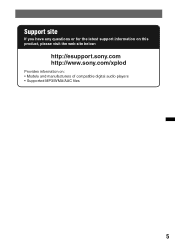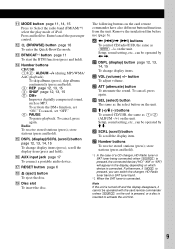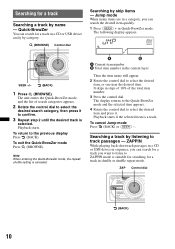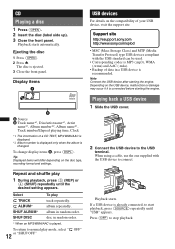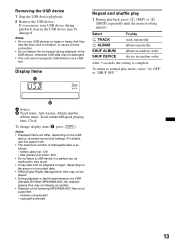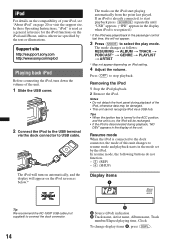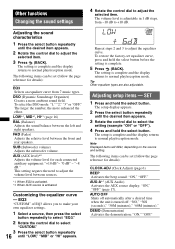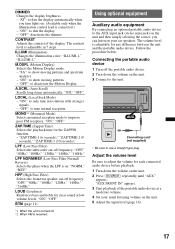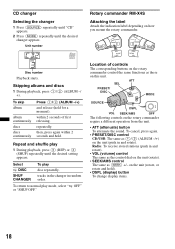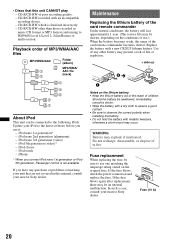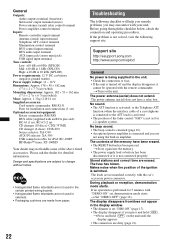Sony CDX-GT630UI Support Question
Find answers below for this question about Sony CDX-GT630UI - Cd Receiver Mp3/wma/aac Player.Need a Sony CDX-GT630UI manual? We have 4 online manuals for this item!
Question posted by kayerice83 on September 28th, 2015
How Do You Set The Time On It?
The person who posted this question about this Sony product did not include a detailed explanation. Please use the "Request More Information" button to the right if more details would help you to answer this question.
Current Answers
Answer #1: Posted by TommyKervz on September 28th, 2015 1:19 PM
Follow the instructions on the link below
http://www.manualslib.com/manual/250735/Sony-Cdx-Gt630ui.html?page=6#manual
Related Sony CDX-GT630UI Manual Pages
Similar Questions
How To Set The Clock On A Sony Mp3 Wma Aac
(Posted by Aujr 9 years ago)
How To Set Time On Sony Xplod Car Stereo Cdx-gt630ui
(Posted by attiknons 9 years ago)
I Use A Flash Drive To Listen To Music On My Sony Xplod Cdx-54uiw (mp3 Wma Aac)
when i download music to flash drive in what format do i download onto flash drive ? can u give me s...
when i download music to flash drive in what format do i download onto flash drive ? can u give me s...
(Posted by dvsgoofy310 12 years ago)
Setting A Sony Xplod Cdx-gt630ui
how do you get into the settings where you can adjust you sub? how do get to the settings where you ...
how do you get into the settings where you can adjust you sub? how do get to the settings where you ...
(Posted by anthonydonaldson 13 years ago)