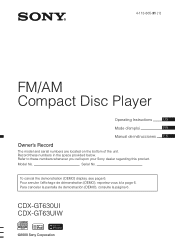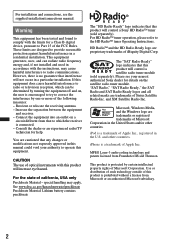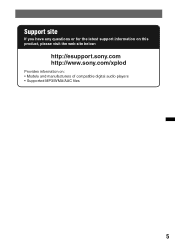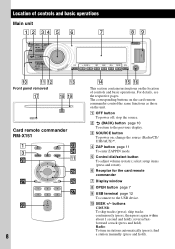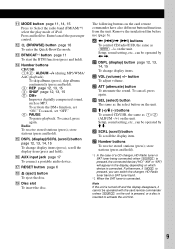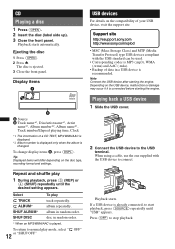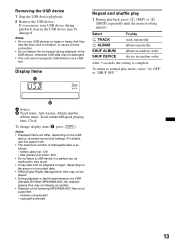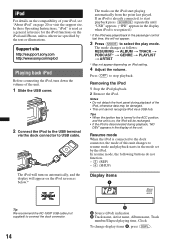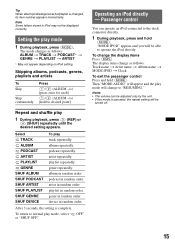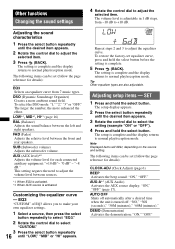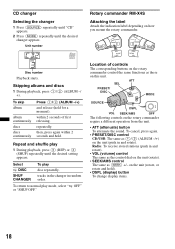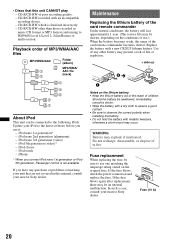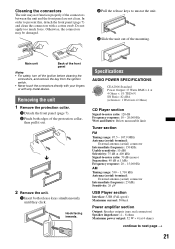Sony CDX-GT630UI Support Question
Find answers below for this question about Sony CDX-GT630UI - Cd Receiver Mp3/wma/aac Player.Need a Sony CDX-GT630UI manual? We have 4 online manuals for this item!
Current Answers
Related Sony CDX-GT630UI Manual Pages
Similar Questions
How To Set The Clock On A Sony Mp3 Wma Aac
(Posted by Aujr 9 years ago)
How Do I Change From Fm To Am?
How Can I Use A Mp3 Player With Radio?
(Posted by DanaHtchr 11 years ago)
I Use A Flash Drive To Listen To Music On My Sony Xplod Cdx-54uiw (mp3 Wma Aac)
when i download music to flash drive in what format do i download onto flash drive ? can u give me s...
when i download music to flash drive in what format do i download onto flash drive ? can u give me s...
(Posted by dvsgoofy310 12 years ago)
Where Can I Get A Replacement Cd Player For My Sony Cdx-gt300
my cdplayer im my car sterion got stuck. i pulled the face of and removed the cd but i would like to...
my cdplayer im my car sterion got stuck. i pulled the face of and removed the cd but i would like to...
(Posted by boriqua6589 12 years ago)