Sony CDX-GT630UI Support Question
Find answers below for this question about Sony CDX-GT630UI - Cd Receiver Mp3/wma/aac Player.Need a Sony CDX-GT630UI manual? We have 4 online manuals for this item!
Current Answers
There are currently no answers that have been posted for this question.
Be the first to post an answer! Remember that you can earn up to 1,100 points for every answer you submit. The better the quality of your answer, the better chance it has to be accepted.
Be the first to post an answer! Remember that you can earn up to 1,100 points for every answer you submit. The better the quality of your answer, the better chance it has to be accepted.
Related Sony CDX-GT630UI Manual Pages
Operating Instructions - Page 1
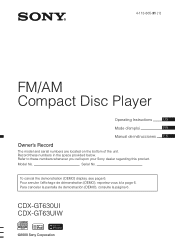
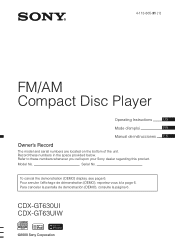
... l'affichage de démonstration (DEMO), reportez-vous à la page 6.
Refer to these numbers in the space provided below.
CDX-GT630UI CDX-GT63UIW
©2008 Sony Corporation
4-113-865-31 (1)
FM/AM Compact Disc Player
Operating Instructions
US
Mode d'emploi
FR
Manual de instrucciones ES
Owner's Record
The model and serial numbers are located...
Operating Instructions - Page 2
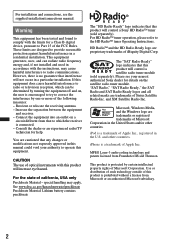
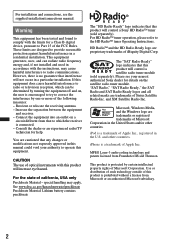
...Radio Ready" logo indicates that any changes or modifications not expressly approved in the U.S. Reorient or relocate the receiving antenna. - Increase the separation between the equipment
and receiver. -
The "SAT Radio... that to which can radiate radio frequency energy and, if not installed and used in a residential installation. MPEG Layer-3 audio coding technology and patents licensed ...
Operating Instructions - Page 4


... mode 6 Preparing the card remote commander 6 Setting the clock 6 Detaching the front panel 7
Attaching the front panel 7
Location of MP3/WMA/AAC files 20 About iPod 20
Maintenance 20 Removing the unit 21 Specifications 21 Troubleshooting 22
Error displays/Messages 24
4 ZAPPIN 10
Radio
Storing and receiving stations 11 Storing automatically - Table of Contents
Getting Started...
Operating Instructions - Page 5
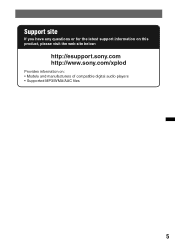
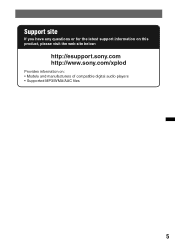
Support site
If you have any questions or for the latest support information on this product, please visit the web site below:
http://esupport.sony.com http://www.sony.com/xplod
Provides information on: • Models and manufacturers of compatible digital audio players • Supported MP3/WMA/AAC files
5
Operating Instructions - Page 6


...changing the connections, you must reset the unit.
CD-DA
Tip For how to normal play CD-DA (also containing CD TEXT) and CD-R/CD-RW (MP3/WMA/AAC files (page 19)). Canceling the DEMO mode
You can play /reception mode. The setup is complete and the clock... off.
1 Press and hold the select button.
Setting the clock
The clock uses a 12-hour digital indication.
1 Press and hold the...
Operating Instructions - Page 8
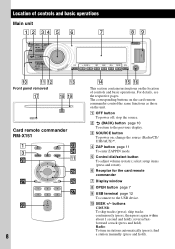
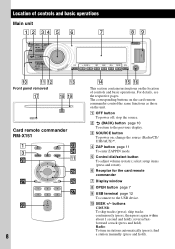
...10 To return to the USB device. change the source (Radio/CD/ USB/AUX)*1. skip tracks continuously (press, then press again within about 1 second and hold ). Radio: To tune in stations automatically (press);...
C SOURCE button To power on the unit. select setup items (press and rotate).
J SEEK +/-
buttons CD/USB: To skip tracks (press);
DSPL
SCRL
1
2
3
4
5
6
wd wf qa
wg wh ...
Operating Instructions - Page 9
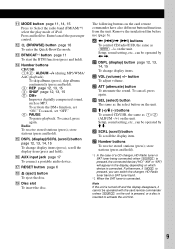
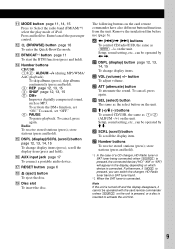
..., set "ON." P AUX input jack page 17 To connect a portable audio device. Remove the insulation film before use (page 6). button To adjust volume...CD/USB: (1)/(2): ALBUM -/+ (during MP3/WMA/ AAC playback) To skip albums (press); store stations (press and hold ). To cancel, press again. wj Number buttons To receive stored stations (press); K MODE button page 11, 14, 15 Press to: Select the radio...
Operating Instructions - Page 11


... track or album. • Pressing (BACK) also confirms a track to playback.
To change the band, press (MODE) repeatedly. Note If you
want to listen to (6)).
to locate the...received. Scanning stops when the unit receives a station. Repeat this procedure until
"TUNER" appears.
repeatedly to fine adjust to prevent an accident. Storing automatically -
Radio
Storing and receiving...
Operating Instructions - Page 12
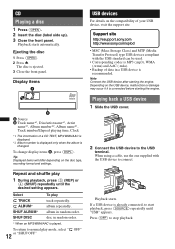
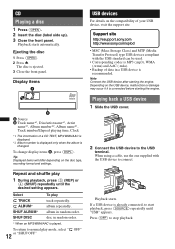
...compatibility of a CD TEXT, MP3/WMA/AAC is displayed.
...Clock
*1 The information of your USB device, visit the support site.
Tip Displayed items will differ depending on the disc type, recording format and settings.
album in random order.
* When an MP3/WMA/AAC is ejected. 3 Close the front panel.
Playback starts automatically.
Playback starts. If a USB device is changed...
Operating Instructions - Page 13
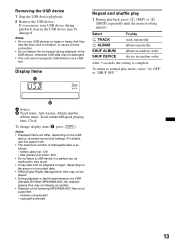
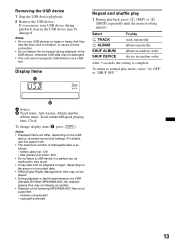
...A Source B Track name, Artist name, Album number,
Album name, Track number/Elapsed playing time, Clock
To change display items B, press (DSPL). For details, visit the support site. • The maximum number of... played. • During playback or fast-forward/reverse of a VBR (Variable Bit Rate) MP3/WMA/AAC file, elapsed playing time may not display accurately. • Playback of the USB device, ...
Operating Instructions - Page 14
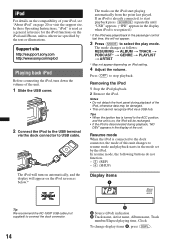
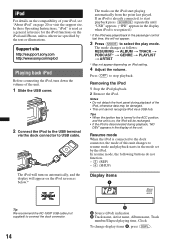
... B Track name, Artist name, Album name, Track
number/Elapsed playing time, Clock
To change display items B, press (DSPL). The mode changes as a general reference for the iPod functions on the iPod start playback press ...
* If the iPod was played back in the passenger control last time, this unit changes to stop playback.
Support site
http://esupport.sony.com http://www.sony.com/xplod
Playing ...
Operating Instructions - Page 15
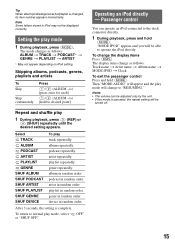
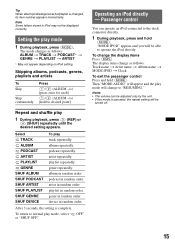
... Album name t MODE IPOD t Clock
To exit the passenger control Press and hold (MODE). podcast repeatedly.
Then "MODE AUDIO" will appear and the play mode will change as follows: ALBUM t TRACK t...the desired setting appears. album in random order.
After 3 seconds, the setting is changed, its item number appears momentarily. Passenger control
You can be adjusted only by the unit...
Operating Instructions - Page 16
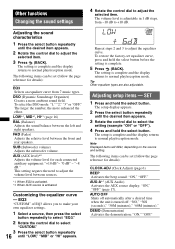
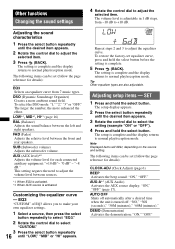
... the source and setting. DEMO (Demonstration) Activates the demonstration: "ON," "OFF." Other functions Changing the sound settings
4 Rotate the control dial to adjust the
selected item.
3 Press (BACK...can be set (follow the page reference for details):
CLOCK-ADJ (Clock Adjust) (page 6)
BEEP Activates the beep sound: "ON," "OFF." AUX-A*1 (AUX Audio) Activates the AUX source display: "ON," "OFF"...
Operating Instructions - Page 18
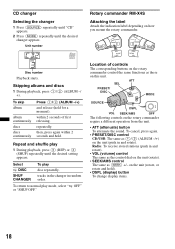
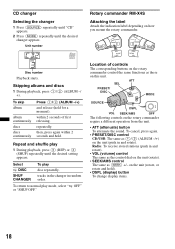
...DISC control CD/USB: The same as (1)/(2) (ALBUM -/+) on the rotary commander control the same functions as (SEEK) +/-
CD changer
Selecting the changer
1 Press (SOURCE) repeatedly until "CD" appears... RM-X4S
Attaching the label
Attach the indication label depending on this unit. Radio: To receive stored stations (push in and rotate).
• VOL (volume) control The... change display items.
18
Operating Instructions - Page 20
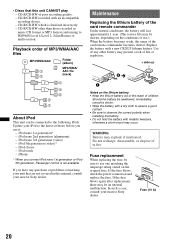
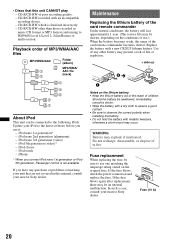
... up
2c
1
Notes on the original fuse. CD-R/CD-RW recorded with an incompatible recording device. - If you have any other than those recorded in fire. In such a case, consult your nearest Sony dealer.
iPod nano 3rd generation (video) - Playback order of MP3/WMA/AAC files
MP3/WMA/AAC
Folder (album)
MP3/WMA/ AAC file (track)
About iPod
This unit can be...
Operating Instructions - Page 21
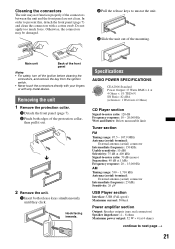
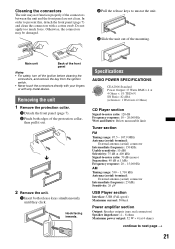
...
AUDIO POWER SPECIFICATIONS
CEA2006 Standard Power Output: 17 Watts RMS × 4 at 4 Ohms < 1% THD+N SN Ratio: 82 dBA (reference: 1 Watt into 4 Ohms)
CD Player section...) terminal:
External antenna (aerial) connector Intermediate frequency: 25 kHz Sensitivity: 26 µV
USB Player section
Interface: USB (Full-speed) Maximum current: 500mA
Power amplifier section
Output: Speaker outputs (...
Operating Instructions - Page 23


....
23 t Tuning does not stop playback first for audio use (page 19).
t Set "MONO-OFF" (...The Auto Off function does not operate. MP3/WMA/AAC files cannot be received. a disc to start playback. -...8226; For discs with a complicated tree structure. Radio reception
The stations cannot be played back.
t Set...Defective or dirty disc. • The CD-Rs/CD-RWs are not for data protection. t ...
Operating Instructions - Page 24


... an MP3 playable
CD changer. t See the installation guide manual of a USB device. LOAD The CD changer...CD changer. t Insert a music CD in the CD changer. OVERLOAD USB device is connected, storing an SAT radio... Disconnect the USB device, then change the source
by pressing (SOURCE)....CD playback trouble, bring the disc that the USB device is out of Mass Storage Class. t Be sure to receive...
Marketing Specifications - Page 1


... commander: RM-X151
Optional Accessories
Replacement remote: RM-X151 CD changer (10 discs): CDX-M757MX CD changer (6 discs): CDX-T69 Source selector: XA-C40 Aux-in selector: XA-300 HD Radio® tuner: XT-100HD USB Connection Cable for iPod: RC-100IP
Color: Black UPC Code: 027242744394 CDX-GT630UI
CD Receiver MP3/WMA/AAC Player
Key Features
USB5 1-Wire for iPod®2 lets...
Marketing Specifications - Page 2


.... Satellite radio service requires a satellite radio tuner and service subscription, sold separately. 4. Ability to change without written permission is prohibited. iPhone and iPod are compatible.
© 2009 Sony Electronics Inc. Bluetooth is a trademark of Apple Inc., registered in part without notice. All other countries. CDX-GT630UI
CD Receiver MP3/WMA/AAC Player
Please visit...
Similar Questions
How To Set The Clock On A Sony Mp3 Wma Aac
(Posted by Aujr 9 years ago)
How To Set Clock On Sony Cdx-gt630ui
(Posted by pkd0blac 9 years ago)
How Do I Change From Fm To Am?
How Can I Use A Mp3 Player With Radio?
(Posted by DanaHtchr 11 years ago)
I Use A Flash Drive To Listen To Music On My Sony Xplod Cdx-54uiw (mp3 Wma Aac)
when i download music to flash drive in what format do i download onto flash drive ? can u give me s...
when i download music to flash drive in what format do i download onto flash drive ? can u give me s...
(Posted by dvsgoofy310 12 years ago)
Where Can I Get A Replacement Cd Player For My Sony Cdx-gt300
my cdplayer im my car sterion got stuck. i pulled the face of and removed the cd but i would like to...
my cdplayer im my car sterion got stuck. i pulled the face of and removed the cd but i would like to...
(Posted by boriqua6589 12 years ago)

