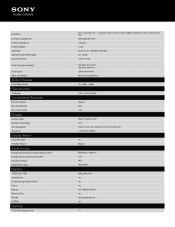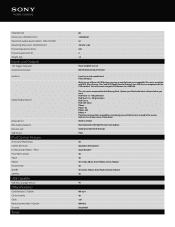Sony CDX-GT56UIW Support Question
Find answers below for this question about Sony CDX-GT56UIW.Need a Sony CDX-GT56UIW manual? We have 4 online manuals for this item!
Question posted by tammysg123 on December 9th, 2012
How To Hook Antenna Up
do i need adapter for2005 dodge1500 antenna hook up
Current Answers
Related Sony CDX-GT56UIW Manual Pages
Similar Questions
How To Repair Car Audio Sony Cdx Gt540ui
(Posted by rskorn6 10 years ago)
How To Use The Cdx-gt56uiw?
I have no remote or paperworks with this unit , any info would be useful.
I have no remote or paperworks with this unit , any info would be useful.
(Posted by radhakaisay 10 years ago)
Could I Get Some Basic Directions On How To Use The Cdx-gt56uiw?
like manually searching for channels and how to preset channels. I have no remote or paperworks with...
like manually searching for channels and how to preset channels. I have no remote or paperworks with...
(Posted by joelikes2fish 10 years ago)
Sony Cdx-gt56uiw Installation
What do I need besides the radio for installation in a 1998 Chevy astro van?
What do I need besides the radio for installation in a 1998 Chevy astro van?
(Posted by pstrout 11 years ago)