Sony CDXGT56UI Support Question
Find answers below for this question about Sony CDXGT56UI.Need a Sony CDXGT56UI manual? We have 4 online manuals for this item!
Question posted by boat08time on April 4th, 2012
Remote Jack Compatibility
Is the wired remote input compatible with SONY's "Commander Jack"?
Current Answers
There are currently no answers that have been posted for this question.
Be the first to post an answer! Remember that you can earn up to 1,100 points for every answer you submit. The better the quality of your answer, the better chance it has to be accepted.
Be the first to post an answer! Remember that you can earn up to 1,100 points for every answer you submit. The better the quality of your answer, the better chance it has to be accepted.
Related Sony CDXGT56UI Manual Pages
Operating Instructions (CDX-GT56UI) - Page 1


... to these numbers whenever you call upon your Sony dealer regarding this product. To cancel the demonstration (DEMO) display, see page 5. Para cancelar la pantalla de demostración (DEMO), consulte la página 4. Record the serial number in the space provided below. CDX-GT56UI Serial No.
4-410-927-21(1)
FM/AM Compact Disc...
Operating Instructions (CDX-GT56UI) - Page 2


... , the user is encouraged to try to correct the interference by one or more of Sony Corporation. All rights reserved. Use or distribution of this technology outside of this unit in ... for a Class B digital device, pursuant to Part 15 of their respective owners.
MPEG Layer-3 audio coding technology and patents licensed from Fraunhofer IIS and Thomson. Be sure to install this product is ...
Operating Instructions (CDX-GT56UI) - Page 4


... 16 Adjusting setup items 18
Using optional equipment 20
Auxiliary audio equipment 20 SiriusXM Connect tuner 20
Additional Information 21
Precautions 21...the DEMO mode 5 Setting the clock 5 Detaching the front panel 5
Location of controls 6
Main unit 6 RM-X211 Remote commander 8
Radio 9
Storing and receiving stations 9 RDS 9
CD 10
Playing a disc 10
USB devices 11
Playing back ...
Operating Instructions (CDX-GT56UI) - Page 6
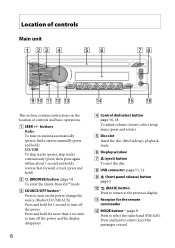
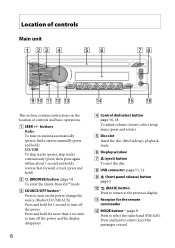
...; USB connector page 11, 12
(front panel release) button page 5
(BACK) button Press to return to the previous display.
Receptor for the remote commander
MODE button*1 page 9 Press to turn on the location of controls and basic operations.
SEEK +/- buttons Radio: To tune in stations automatically (press...
Operating Instructions (CDX-GT56UI) - Page 7


...; mode PAUSE To pause playback. skip albums continuously (press and hold ).
AUX input jack page 20
*1 If a SiriusXM Connect tuner is connected: when is pressed, the connected device... SiriusXM Connect tuner is turned off and the display disappears, it cannot be operated with the remote commander unless on the display. CD/USB ALBUM / (during MP3/ WMA/AAC playback)...
Operating Instructions (CDX-GT56UI) - Page 8


... button VOL (volume) +*2/- Press to select the radio band (FM/AM). stop the source.
SOURCE button*1 To turn off the power; RM-X211 Remote commander
Remove the insulation film before use.
OFF button To turn on the power; store stations (press and hold to enter/cancel the passenger control...
Operating Instructions (CDX-GT56UI) - Page 11


...
• It may differ depending on the back cover.
Changing display items Displayed items may take time for 1 second. lossless compression - For details on the compatibility of your USB device, visit the support site on the USB device, recording format and settings. Notes
• Do not use USB devices so large...
Operating Instructions (CDX-GT56UI) - Page 12


... from the point last played. Note Do not detach the front panel during a telephone call.
The tracks on the back cover. For details on the compatibility of the iPod, otherwise data may not be damaged.
Operating Instructions (CDX-GT56UI) - Page 19


...: "1," "2," "3."
BTM (page 9)
*1 When the unit is set to deactivate the Motion Display. AUX-A*1 (AUX Audio) Activates the AUX source display: "ON," "OFF" (page 20). M.DISPLAY (Motion Display) - SW PHASE*4 (...the playback volume level of all playback sources to "SUB-OUT."
19 REAR/SUB*1 Switches the audio output: "SUB-OUT" (subwoofer), "REAR-OUT" (power amplifier).
HPF FREQ (High Pass ...
Operating Instructions (CDX-GT56UI) - Page 20


...
By connecting an optional SiriusXM Connect Tuner, you can enable a parental control passcode for children.
Using optional equipment
Auxiliary audio equipment
By connecting an optional portable audio device to the AUX input jack (stereo mini jack) on the unit and then simply selecting the source, you can listen on services, visit the following web site...
Operating Instructions (CDX-GT56UI) - Page 21


...mode.
2 Rotate the control dial to select
"CODEEDIT," then press it.
3 On the current passcode input display, enter
the current passcode, then press the control dial. To maintain high sound quality Do not...is "0000."
4 On the new passcode input display, enter
your car has been parked in direct sunlight.
• Do not leave the front panel or audio devices brought in inside the unit, remove ...
Operating Instructions (CDX-GT56UI) - Page 22


...-session disc begins with a CDDA session, it is not responsible for iPod nano (1st generation) or iPod with video* - Update your unit that this device or its compliance with an incompatible recording device. - iPod touch (4th ...not covered in this manual, consult your nearest Sony dealer.
22 iPod with video.
• "Made for iPod," and "Made for - iPod nano (5th generation) -
Operating Instructions (CDX-GT56UI) - Page 23


... • Do not hold the battery with any other battery may present a risk of the remote commander becomes shorter. Otherwise, the connectors may be swallowed, immediately consult a doctor. • Wipe the...
children.
Use of any metal device.
23
Maintenance
Replacing the lithium battery of the remote commander When the battery becomes weak, the range of fire or explosion.
+ side up...
Operating Instructions (CDX-GT56UI) - Page 24


... Maximum power output: 52 W × 4 (at 4 ohms)
General
Outputs: Audio outputs terminal (rear/sub switchable) Power antenna (aerial)/Power amplifier control terminal (REM OUT)
Inputs: SiriusXM input terminal Remote controller input terminal Antenna (aerial) input terminal AUX input jack (stereo mini jack) USB signal input connector
Power requirements: 12 V DC car battery (negative ground (earth...
Operating Instructions (CDX-GT56UI) - Page 25


... the unit. - Automatic tuning is not possible. The broadcast signal is too weak. If the problem is connected and
you may encounter with the remote commander. -
The contents of the car antenna (aerial).
-
No beep sound. The beep sound is canceled (page 18). An optional power amplifier is not...
Operating Instructions (CDX-GT56UI) - Page 27


...fast-forward, you cannot go any further.
See the installation/connections manual of your nearest Sony dealer.
NOT FOUND There is no subscription to the selected
channel. ...finished. Wait until confirming the connection is out of a
USB device. - Depending on the compatibility of
this model to a problem.
- "" The character cannot be an internal ...
Marketing Specifications (CDX-GT56UI) - Page 1


... or other compatible USB devices via the USB 1-Wire jack in 10% increments while the ZAPPIN™ feature can play your MP3, WMA, or AAC songs1. You can also fine tune your listening experience with the Advanced Sound Engine processor. Automatic Level Optimizer Front aux input lets you connect almost any portable audio device to...
Marketing Specifications (CDX-GT56UI) - Page 2


.../Sub initial Rear Bass Enhancer Sirius/XM Connector Time Alignment Custom Time Alignment Preset USB
Audio
Band
Equalizer
Format(s) Supported Preout Impedance Preout Voltage S/N Ratio Signal-to-Noise Ratio (...artist and track information when listening to compatible AM/FM stations. RDS also allows expanded channel playback with RDS Wireless card remote Control your receiver while keeping your eyes...
Marketing Specifications (CDX-GT56UI) - Page 4
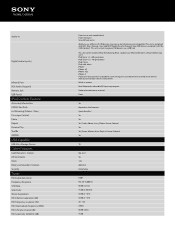
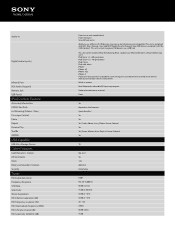
... dB stereo 75 dB Audio In
Digital Audio Input(s)
Infrared Port RCA Audio Output(s) Remote Jack USB Port(s)
iPod Control Feature
Accessory Information CODEC (for iPod) List Browsing (Folders / Files) Passenger Control Pause Repeat Resume Play Shuffle ZAPPIN
USB Capable
USB Mass Storage Device
Other Features
Card Remote ( ): Option CD lock mode Clock Rotary commander ( ):Option Security
Tuner...
Marketing Specifications (CDX-GT56UI) - Page 5


... trademarks of Apple Inc. Requires antenna and tuner, both sold sep. © 2011 Sony Electronics Inc. Updated: September 8, 2011 Works with iPod touch® 1st - 4th generation, iPod nano® 1st - 6th generation, iPod classic®, iPod® with video, and iPhone® 3G, 3GS and 4. 3. All rights reserved. All other trademarks...
Similar Questions
Sony Cdx Gt10m Wiring Harness
what other Sony Radios work with the Sony CDX GT10M wiring harness. Have this radio in my boat and i...
what other Sony Radios work with the Sony CDX GT10M wiring harness. Have this radio in my boat and i...
(Posted by terrymyers56607 7 years ago)
How Do You Set Bands And Stations For The Sony Cdx-gt56ui
(Posted by HDOHRMAN 11 years ago)
Cdx Gt700hd Wire Diagram
I would like to get the sony car radio cdx gt700hd wire diagram
I would like to get the sony car radio cdx gt700hd wire diagram
(Posted by lechuso 12 years ago)

