Sony CDXGT56UI Support Question
Find answers below for this question about Sony CDXGT56UI.Need a Sony CDXGT56UI manual? We have 4 online manuals for this item!
Question posted by Stefakev on March 26th, 2014
How To Install Sony Cdx-gt56uiw
The person who posted this question about this Sony product did not include a detailed explanation. Please use the "Request More Information" button to the right if more details would help you to answer this question.
Current Answers
There are currently no answers that have been posted for this question.
Be the first to post an answer! Remember that you can earn up to 1,100 points for every answer you submit. The better the quality of your answer, the better chance it has to be accepted.
Be the first to post an answer! Remember that you can earn up to 1,100 points for every answer you submit. The better the quality of your answer, the better chance it has to be accepted.
Related Sony CDXGT56UI Manual Pages
Operating Instructions (CDX-GT56UI) - Page 1


.... Record the serial number in the space provided below. CDX-GT56UI Model No. Refer to these numbers whenever you call upon your Sony dealer regarding this product.
Para cancelar la pantalla de demostración (DEMO), consulte la página 4. 4-410-927-21(1)
FM/AM Compact Disc Player
Operating ...
Operating Instructions (CDX-GT56UI) - Page 2


...install...energy and, if not installed and used in the U.S. Use ...this product will not occur in a residential installation.
Increase the separation between the
equipment and receiver...reserved. and its subsidiaries. MPEG Layer-3 audio coding technology and patents licensed from that.... For installation and connections, see the supplied installation/connections manual.
...
Operating Instructions (CDX-GT56UI) - Page 4


Advanced Sound Engine 16 Adjusting setup items 18
Using optional equipment 20
Auxiliary audio equipment 20 SiriusXM Connect tuner 20
Additional Information 21
Precautions 21 Maintenance 23 Specifications 24 Troubleshooting 25
4 Quick-BrowZer 14 Searching a track by name - Passenger ...
Operating Instructions (CDX-GT56UI) - Page 13


... unit. Playback in various modes
You can operate an iPod directly even when connected to the dock connecter.
1 During playback, press and hold Then "MODE AUDIO" will appear and the play mode may take time to operate the iPod directly. album repeatedly. artist repeatedly. To exit the passenger control, press and...
Operating Instructions (CDX-GT56UI) - Page 16


... step 3. "REAR-15." This setting negates the need to adjust the volume level between sources.
*1 Hidden when "SET POSITION" is set to "OFF."
*2 When the audio output is set : EQ7 PRESET (page 16)
EQ7 SETTING (page 17)
POSITION SET POSITION (Listening Position setting) (page 17) ADJ POSITION*1 (Listening Position adjustment) (page...
Operating Instructions (CDX-GT56UI) - Page 17


...;): Front left FRONT R (): Front right FRONT (): Center front ALL (): In the center of EQ7 allows you to "SUB-OUT"
(page 19). - the audio output is set to make your car OFF: No position set the approximate subwoofer position from
"FRONT L," "FRONT R," "FRONT" or "ALL," then press it.
4 Rotate...
Operating Instructions (CDX-GT56UI) - Page 19


... (High Pass Filter Slope) Selects the HPF slope (effective only when HPF FREQ is turned off frequency: "OFF," "50Hz," "60Hz," "80Hz," "100Hz," "120Hz." AUX-A*1 (AUX Audio) Activates the AUX source display: "ON," "OFF" (page 20). LPF SLOP*3 (Low Pass Filter Slope) Selects the LPF slope: "1," "2," "3."
PARENTAL*2 Sets the parental lock to...
Operating Instructions (CDX-GT56UI) - Page 20


... control dial to select the desired
category, then press it.
3 Rotate the control dial to select the desired
channel, then press it . Connecting the portable audio device 1 Turn off the portable audio device. 2 Turn down the volume on the unit.
20 5 Adjust the input level (page 16). Using optional equipment
Auxiliary...
Operating Instructions (CDX-GT56UI) - Page 21


... is "0000."
4 On the new passcode input display, enter
your car has been parked in direct sunlight.
• Do not leave the front panel or audio devices brought in inside the unit, remove the disc and wait for about an hour for it to select channel "0,"
then press it.
otherwise the...
Operating Instructions (CDX-GT56UI) - Page 22


CD-R/CD-RW of : (CD-R/CD-RW
only) - Update your nearest Sony dealer.
22
iPod touch (4th generation) - iPod touch (3rd generation) - iPod ...control is recognized as a CD-DA disc, and other than
300 if folder/file names contain many characters) -
Discs with video* - CD-R/CD-RW which is not responsible for - iPod nano (6th generation) - files (tracks) and folders: 300 ...
Operating Instructions (CDX-GT56UI) - Page 23


... to prevent this, detach the front panel (page 5) and clean the connectors with a new CR2025 lithium battery. In order to observe the correct polarity when installing the battery. • Do not hold the battery with any other battery may present a risk of fire or explosion.
+ side up
Cleaning the connectors
The...
Operating Instructions (CDX-GT56UI) - Page 24


... 4 - 8 ohms Maximum power output: 52 W × 4 (at 4 ohms)
General
Outputs: Audio outputs terminal (rear/sub switchable) Power antenna (aerial)/Power amplifier control terminal (REM OUT)
Inputs: SiriusXM input... lb 11 oz) Supplied accessories:
Remote commander: RM-X211 Parts for installation and connections (1 set) Optional accessories/equipment: USB connection cable for detailed information.
Operating Instructions (CDX-GT56UI) - Page 25


... connection of the power antenna (aerial) control lead. Connect a power antenna (aerial) control lead (blue/white striped) or accessory power supply lead (red) to the installation/connections manual supplied with this unit. The Auto Off function
activates after turning off the unit.
Operating Instructions (CDX-GT56UI) - Page 26


...Cannot play back. Defective or dirty disc. The CD-Rs/CD-RWs are not for audio use
(page 22). rate of less than 320 kbps.
26
MP3/WMA/AAC files cannot be loaded. ...does not play back items. A USB device does not work.
-
The sound skips. Installation is not an RDS station. RDS data has not been received. The station does not ...
Operating Instructions (CDX-GT56UI) - Page 27


... is dirty or inserted upside down.
- ERROR The disc is not available. The active channel has become unavailable.
See the installation/connections manual of your nearest Sony dealer.
Insert a music CD in this unit.
HUB NO SUPRT (Hubs Not Supported) USB hub is not supported on in it again...
Operating Instructions (CDX-GT56UI) - Page 28


... has been updated.
- Press the select button. CODE ERROR Passcode inputs failed. If these solutions do not help improve the situation, consult your nearest Sony dealer. If you take the unit to a signal
interruption. NOSIGNAL The service is not being used at the time the problem began.
28 CHEK...
Marketing Specifications (CDX-GT56UI) - Page 1


.../AAC1 files with CD, control your digital music using the USB 1-wire on your Sony® CDX-GT56UI or connect to find a specific song. Intuitive Search Features Use Quick-BrowZer® ...™ connector3 simplifies satellite radio installation by artist, album, genre, song or playlist. You can also fine tune your digital music files from compressed audio files. Hear digital music files ...
Marketing Specifications (CDX-GT56UI) - Page 4
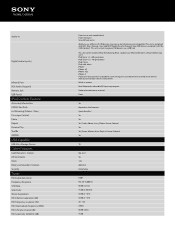
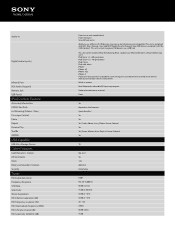
...4th generation iPod Classic iPod with video iPhone iPhone 3G iPhone 3GS iPhone 4 If you have any questions or problems concerning your unit that are compatible. Audio In
Digital Audio Input(s)
Infrared Port RCA Audio Output(s) Remote Jack USB Port(s)
...SiriusXM connector Ability to the following iPods. Update your nearest Sony dealer.
This unit cannot recognize USB devices via a USB hub.
Marketing Specifications (CDX-GT56UI) - Page 5


...1st - 6th generation, iPod classic®, iPod® with video, and iPhone® 3G, 3GS and 4. 3. Sony, ZAPPIN, Walkman, Quick-BrowZer and their respective owners.
FM18.../AM12 Yes (RBDS)
178 x 50 x 180 mm, 7.125 x 2 x 7.125 inch (w/h/d) 7.125" (180 mm) 2" (50 mm) 7.125" (178 mm) 1.2 kg (2 lb. 11 oz.)
Parts for installation...
Limited Warranty (U.S. Only) - Page 1
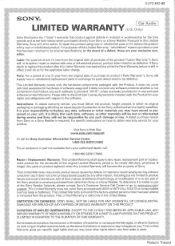
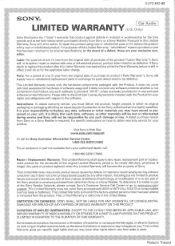
... Warranty gives you specific legal rights and you may have other materials you may not apply to the Sony authorized servi e facility specified.
3-272-643-02
SONY®
Car Audio
LIMITED WARRANTY (U.S. Pursuant to state. If Sony elects to be defective. Parts: For a period of one (1) year from the product. It is longer. it...
Similar Questions
How To Install Cdx 454rf
how dp u install sony cdx 454rf disc changer?
how dp u install sony cdx 454rf disc changer?
(Posted by ThtBytchKarma 11 years ago)

