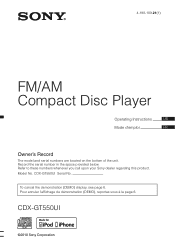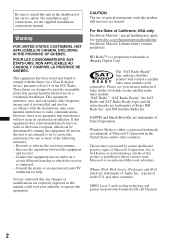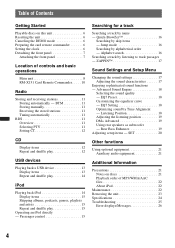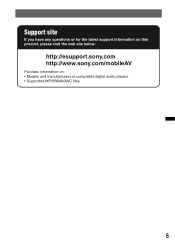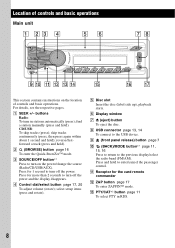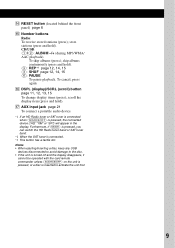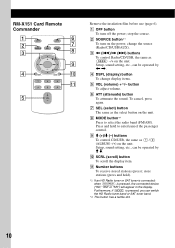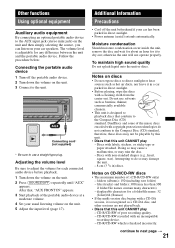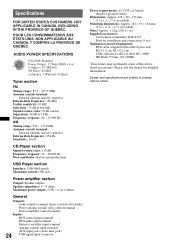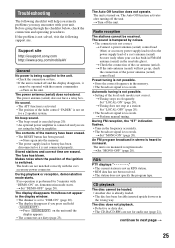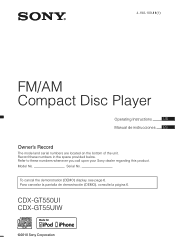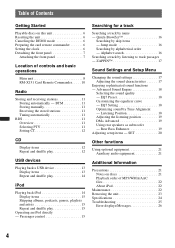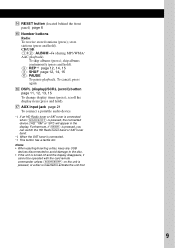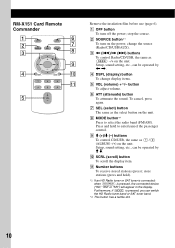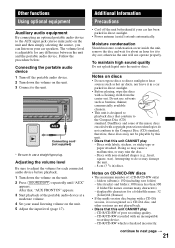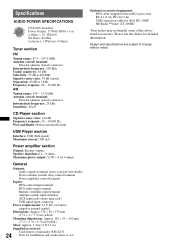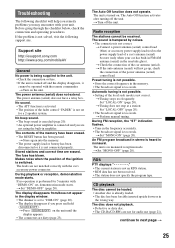Sony CDX-GT550UI Support Question
Find answers below for this question about Sony CDX-GT550UI - Fm/am Compact Disc Player.Need a Sony CDX-GT550UI manual? We have 4 online manuals for this item!
Question posted by Loklorenzo on January 9th, 2018
radio problem
My sony does not work the pendrive only appears on the screen in the USB overload model what to do
Current Answers
Related Sony CDX-GT550UI Manual Pages
Similar Questions
Sony Cdx L600x Faceplate - Fm Am Compact Disc Player?
Good day. Do you sell the Sony CDX L600X Faceplate - Fm am Compact Disc Player?
Good day. Do you sell the Sony CDX L600X Faceplate - Fm am Compact Disc Player?
(Posted by nstatham 7 years ago)
Sony Cdxgt550ui Cd Will Not Eject Problems & Solutions
Cd is stuck in the player it'll play but won't eject. Can't adjust any of the control buttons like t...
Cd is stuck in the player it'll play but won't eject. Can't adjust any of the control buttons like t...
(Posted by Rosevince 10 years ago)
Saving Radio Channels
Is there a way in which I can save radio channels in my stereo (sony CDX-GT550UI) even when i discon...
Is there a way in which I can save radio channels in my stereo (sony CDX-GT550UI) even when i discon...
(Posted by twistedbaitsalex 11 years ago)
Storing Radio Stations
Why does my Sony CDX-GT550UI erase the manually stored Radio Stations each time I turn it off?
Why does my Sony CDX-GT550UI erase the manually stored Radio Stations each time I turn it off?
(Posted by jonathantanton 12 years ago)
Fm/am Mdx-c8500x Mini Disc Player And Fm/am Compact Disc Player Cdx-c8050x
The C8500x Disc Player is cutting out and want to replace with another, compatible with the C8050x. ...
The C8500x Disc Player is cutting out and want to replace with another, compatible with the C8050x. ...
(Posted by burko273 12 years ago)