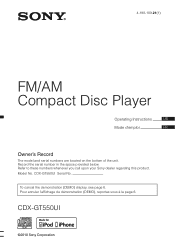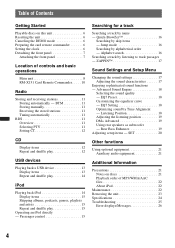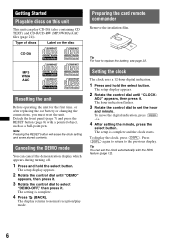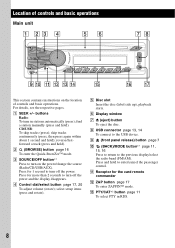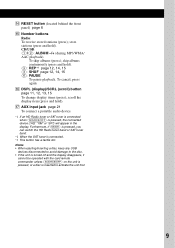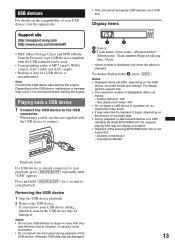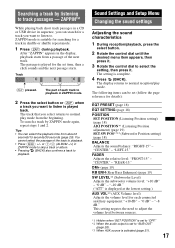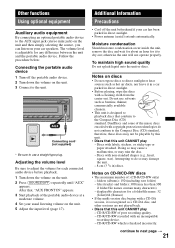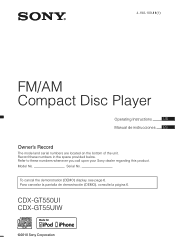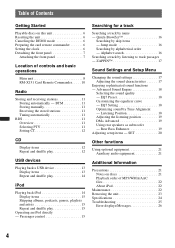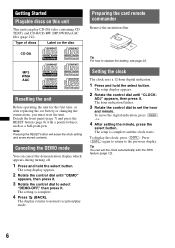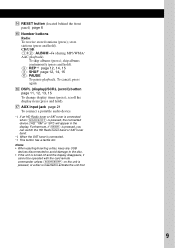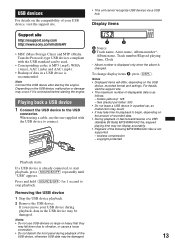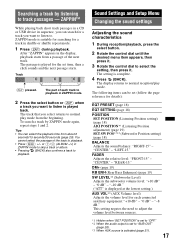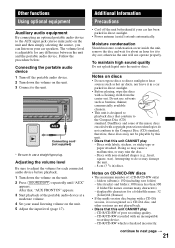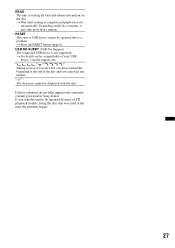Sony CDX-GT550UI Support Question
Find answers below for this question about Sony CDX-GT550UI - Fm/am Compact Disc Player.Need a Sony CDX-GT550UI manual? We have 4 online manuals for this item!
Question posted by bigal5 on October 3rd, 2012
Why Wont My Receiver Play Back My Usb Music.
i have recently downloaded music onto a usb device it will playback the music i downloaded which is wma.it will not play back music my buddy downloaded on it which is mp3 format.is there a reason why this is happening.does the music have to be all wma or mp3 why can't it be both.thanks.
Current Answers
Related Sony CDX-GT550UI Manual Pages
Similar Questions
Sony Cdx L600x Faceplate - Fm Am Compact Disc Player?
Good day. Do you sell the Sony CDX L600X Faceplate - Fm am Compact Disc Player?
Good day. Do you sell the Sony CDX L600X Faceplate - Fm am Compact Disc Player?
(Posted by nstatham 7 years ago)
Sony Model No. Cdx-gt550ui Wont Reset
(Posted by roante 10 years ago)
Sony Cdxgt550ui Cd Will Not Eject Problems & Solutions
Cd is stuck in the player it'll play but won't eject. Can't adjust any of the control buttons like t...
Cd is stuck in the player it'll play but won't eject. Can't adjust any of the control buttons like t...
(Posted by Rosevince 10 years ago)
Sony Cdx-gt550ui Fm Frequency Step Change
I purchaced Sony CDX-GT550UI in USA. Unfortunately, it has 0.2 Mhz FM frequency step (US standard). ...
I purchaced Sony CDX-GT550UI in USA. Unfortunately, it has 0.2 Mhz FM frequency step (US standard). ...
(Posted by pavelm2000 12 years ago)
Fm/am Mdx-c8500x Mini Disc Player And Fm/am Compact Disc Player Cdx-c8050x
The C8500x Disc Player is cutting out and want to replace with another, compatible with the C8050x. ...
The C8500x Disc Player is cutting out and want to replace with another, compatible with the C8050x. ...
(Posted by burko273 12 years ago)