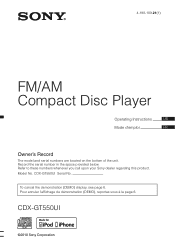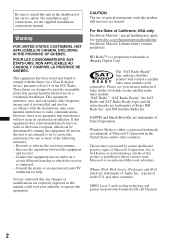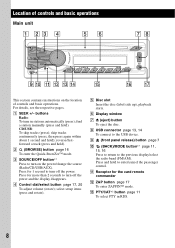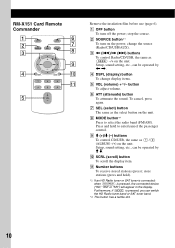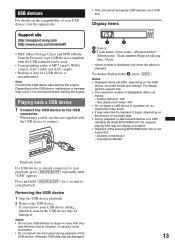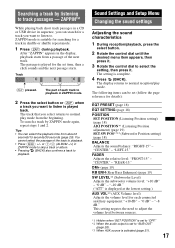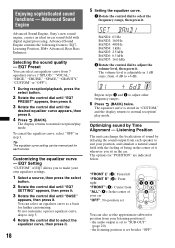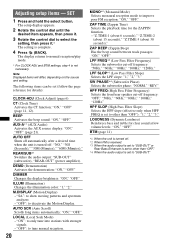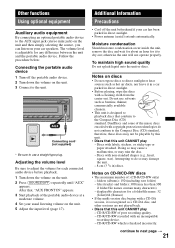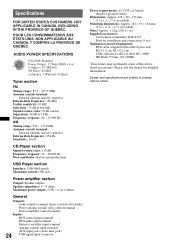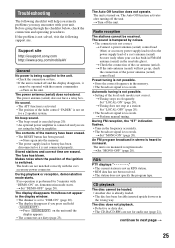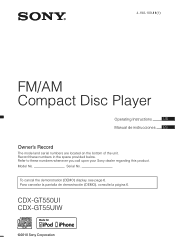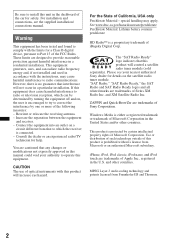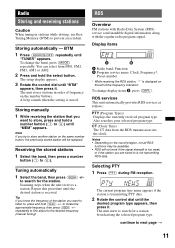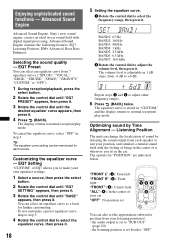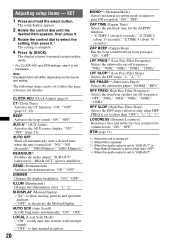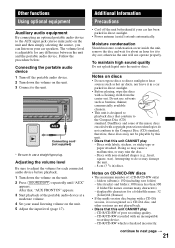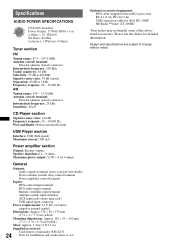Sony CDX-GT550UI Support Question
Find answers below for this question about Sony CDX-GT550UI - Fm/am Compact Disc Player.Need a Sony CDX-GT550UI manual? We have 4 online manuals for this item!
Question posted by pavelm2000 on January 20th, 2012
Sony Cdx-gt550ui Fm Frequency Step Change
I purchaced Sony CDX-GT550UI in USA. Unfortunately, it has 0.2 Mhz FM frequency step (US standard). I live in Europe and need to change it to the European standard (0.05/0.1 Mhz step). Any ideas?
Current Answers
Related Sony CDX-GT550UI Manual Pages
Similar Questions
Sony Cdx L600x Faceplate - Fm Am Compact Disc Player?
Good day. Do you sell the Sony CDX L600X Faceplate - Fm am Compact Disc Player?
Good day. Do you sell the Sony CDX L600X Faceplate - Fm am Compact Disc Player?
(Posted by nstatham 7 years ago)
I Need To Get A New Front Panel For My Cdx-ca650x-fm/am Compact Disc Player
(Posted by juliomeza72 10 years ago)
How To Change Color On Sony Cdx-gt550ui
(Posted by gwaluc 10 years ago)
Sony Cdx-gt550ui / Honda Pilot
Is the Sony Cdx-gt550ui compatible with a Honda Pilot?
Is the Sony Cdx-gt550ui compatible with a Honda Pilot?
(Posted by filerfamily5 11 years ago)
Sony Cdx-gt550ui Service Manual
Where can I find sony cdx-gt550ui service manual ? Thanks in advance
Where can I find sony cdx-gt550ui service manual ? Thanks in advance
(Posted by pavelm2000 12 years ago)