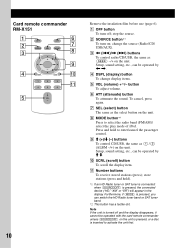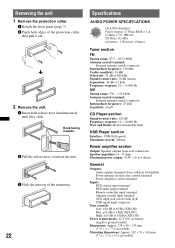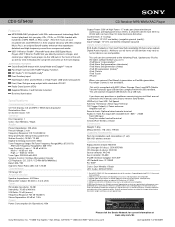Sony CDX-GT540UI Support Question
Find answers below for this question about Sony CDX-GT540UI - Cd Receiver Mp3/wma/aac Player.Need a Sony CDX-GT540UI manual? We have 4 online manuals for this item!
Question posted by martinoconnor on September 11th, 2020
Switching Plates
will any faceplates from other Sony models work on the CDX-GT540UI
Current Answers
Related Sony CDX-GT540UI Manual Pages
Similar Questions
How To Set The Clock On A Sony Mp3 Wma Aac
(Posted by Aujr 9 years ago)
Installation Of Sony Gt-09 Mp3/wma 2009 Model Into A 1995 Chevy G-20 Van
I have installed this CD player into my van and am have difficulties w/the wiring. The 1st time that...
I have installed this CD player into my van and am have difficulties w/the wiring. The 1st time that...
(Posted by chrishuston77 10 years ago)
No Sound
i just wired my deck in my boat had a deck in before and worked just had tough tife turning on so sw...
i just wired my deck in my boat had a deck in before and worked just had tough tife turning on so sw...
(Posted by orangeeyes4 11 years ago)
I Use A Flash Drive To Listen To Music On My Sony Xplod Cdx-54uiw (mp3 Wma Aac)
when i download music to flash drive in what format do i download onto flash drive ? can u give me s...
when i download music to flash drive in what format do i download onto flash drive ? can u give me s...
(Posted by dvsgoofy310 12 years ago)
Where Can I Get A Replacement Cd Player For My Sony Cdx-gt300
my cdplayer im my car sterion got stuck. i pulled the face of and removed the cd but i would like to...
my cdplayer im my car sterion got stuck. i pulled the face of and removed the cd but i would like to...
(Posted by boriqua6589 12 years ago)