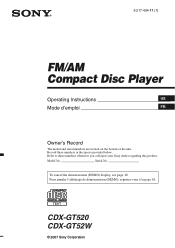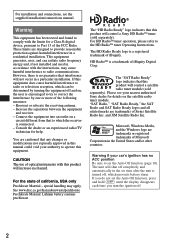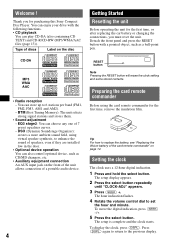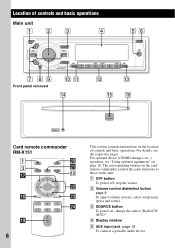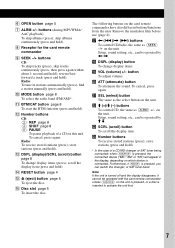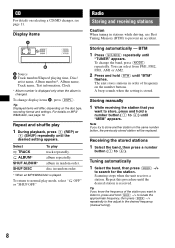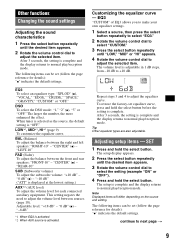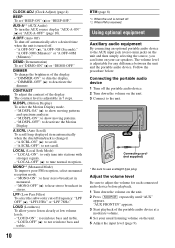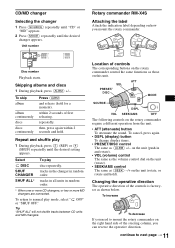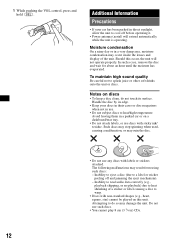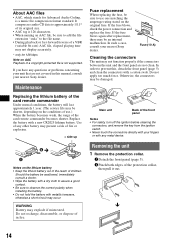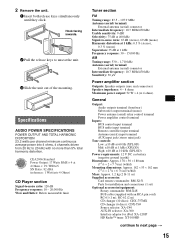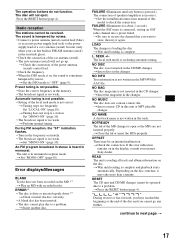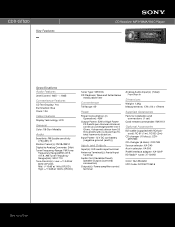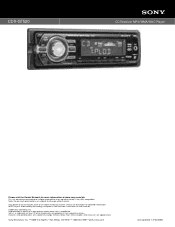Sony CDX-GT520 Support Question
Find answers below for this question about Sony CDX-GT520 - Cd Receiver Mp3/wma/aac Player.Need a Sony CDX-GT520 manual? We have 4 online manuals for this item!
Question posted by spitfirem14 on June 14th, 2012
I Need Release Key Foe Cdx Gt 520
The person who posted this question about this Sony product did not include a detailed explanation. Please use the "Request More Information" button to the right if more details would help you to answer this question.
Current Answers
Related Sony CDX-GT520 Manual Pages
Similar Questions
My Sony Gt520 Rejects All Cds.
For the last 4months my GT 520 rejects any and all CDs. Is there a fix?
For the last 4months my GT 520 rejects any and all CDs. Is there a fix?
(Posted by Jungleham 8 years ago)
Where Can I Get The Release Keys?
Unable to turn the unit on and require the release keys to check the connections.
Unable to turn the unit on and require the release keys to check the connections.
(Posted by keithkelton 11 years ago)
What Does The Plug Diagram Look Like On A Sony Cdx-gt520
(Posted by kidlsgrl30 11 years ago)
I Use A Flash Drive To Listen To Music On My Sony Xplod Cdx-54uiw (mp3 Wma Aac)
when i download music to flash drive in what format do i download onto flash drive ? can u give me s...
when i download music to flash drive in what format do i download onto flash drive ? can u give me s...
(Posted by dvsgoofy310 12 years ago)
Replacements Parts For Sony Cdx-gt520
I can not increase or decrease my volume as The copper spring like electrical connectors that connec...
I can not increase or decrease my volume as The copper spring like electrical connectors that connec...
(Posted by ernestbernier 12 years ago)