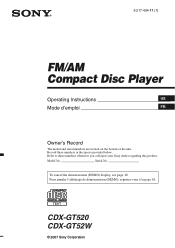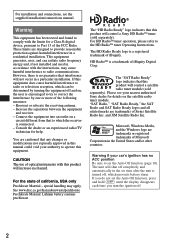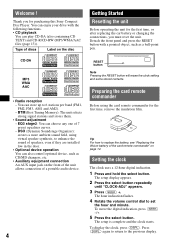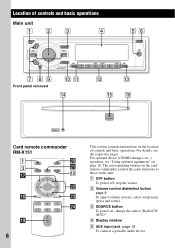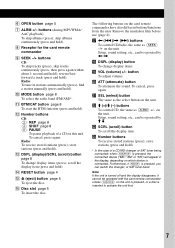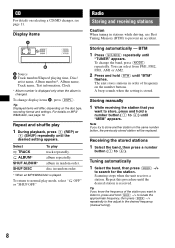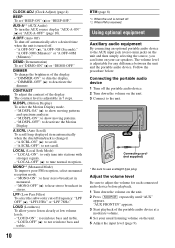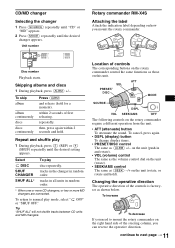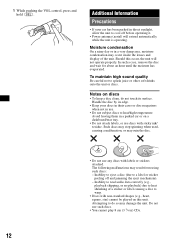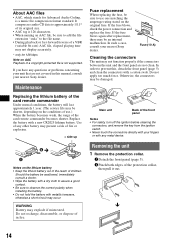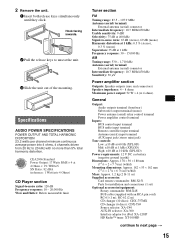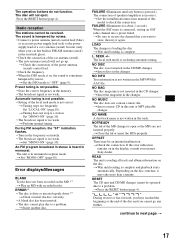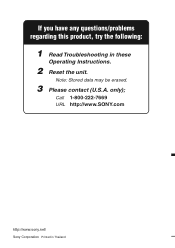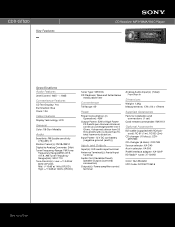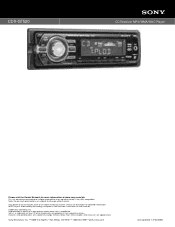Sony CDX-GT520 Support Question
Find answers below for this question about Sony CDX-GT520 - Cd Receiver Mp3/wma/aac Player.Need a Sony CDX-GT520 manual? We have 4 online manuals for this item!
Question posted by kidlsgrl30 on October 26th, 2012
What Does The Plug Diagram Look Like On A Sony Cdx-gt520
The person who posted this question about this Sony product did not include a detailed explanation. Please use the "Request More Information" button to the right if more details would help you to answer this question.
Current Answers
Related Sony CDX-GT520 Manual Pages
Similar Questions
My Sony Gt520 Rejects All Cds.
For the last 4months my GT 520 rejects any and all CDs. Is there a fix?
For the last 4months my GT 520 rejects any and all CDs. Is there a fix?
(Posted by Jungleham 8 years ago)
How To Set The Clock On A Sony Cdx-gt520
(Posted by lordsbdmi 9 years ago)
I Use A Flash Drive To Listen To Music On My Sony Xplod Cdx-54uiw (mp3 Wma Aac)
when i download music to flash drive in what format do i download onto flash drive ? can u give me s...
when i download music to flash drive in what format do i download onto flash drive ? can u give me s...
(Posted by dvsgoofy310 12 years ago)
Replacements Parts For Sony Cdx-gt520
I can not increase or decrease my volume as The copper spring like electrical connectors that connec...
I can not increase or decrease my volume as The copper spring like electrical connectors that connec...
(Posted by ernestbernier 12 years ago)