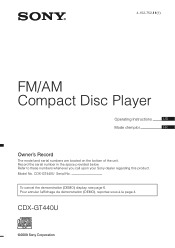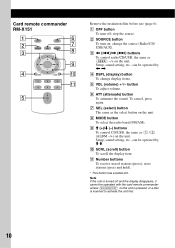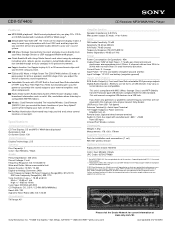Sony CDX-GT440U Support Question
Find answers below for this question about Sony CDX-GT440U - Fm/am Compact Disc Player.Need a Sony CDX-GT440U manual? We have 4 online manuals for this item!
Question posted by Olcarelse61 on December 21st, 2017
Sony Audio
how do I safe my fm radio station's?every time I switch off and on my ignition I then have to reset my radio station's?
Current Answers
Answer #1: Posted by Odin on December 21st, 2017 10:46 AM
Follow the instructions at https://www.manualslib.com/manual/158934/Sony-Cdx-Gt440u.html?page=12#manual [right-hand side]. If the problem persists (or if you require further explanation), you'll have to obtain a walk-through from Sony: use the contact information here--https://www.contacthelp.com/sony/customer-service.
Hope this is useful. Please don't forget to click the Accept This Answer button if you do accept it. My aim is to provide reliable helpful answers, not just a lot of them. See https://www.helpowl.com/profile/Odin.
Related Sony CDX-GT440U Manual Pages
Similar Questions
Sony Cdx L600x Faceplate - Fm Am Compact Disc Player?
Good day. Do you sell the Sony CDX L600X Faceplate - Fm am Compact Disc Player?
Good day. Do you sell the Sony CDX L600X Faceplate - Fm am Compact Disc Player?
(Posted by nstatham 7 years ago)
Sony Compact Disc Player Gt55uiw How To Set The Base Xplod
(Posted by renhen 10 years ago)
I Need To Get A New Front Panel For My Cdx-ca650x-fm/am Compact Disc Player
(Posted by juliomeza72 10 years ago)
Fm/am Mdx-c8500x Mini Disc Player And Fm/am Compact Disc Player Cdx-c8050x
The C8500x Disc Player is cutting out and want to replace with another, compatible with the C8050x. ...
The C8500x Disc Player is cutting out and want to replace with another, compatible with the C8050x. ...
(Posted by burko273 12 years ago)
Sony Marine Compact Disc Player Has No Reception
My stereo started a week or so ago with cutting in and out with static. Now I have no reception at a...
My stereo started a week or so ago with cutting in and out with static. Now I have no reception at a...
(Posted by blacksjoysea 12 years ago)