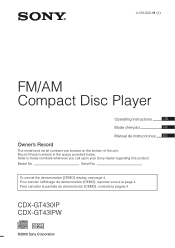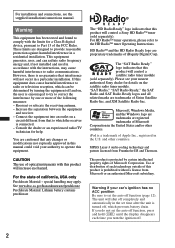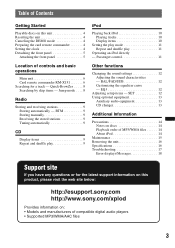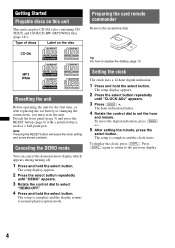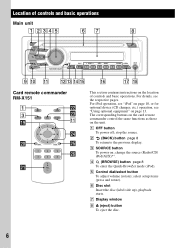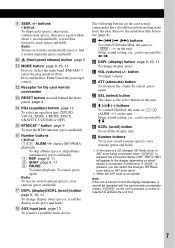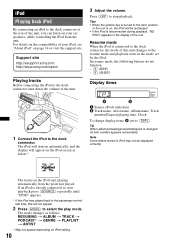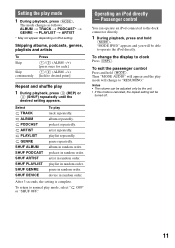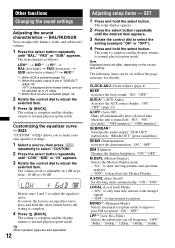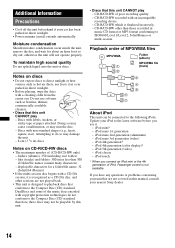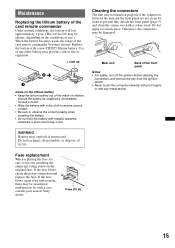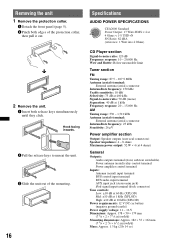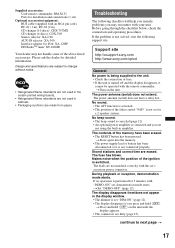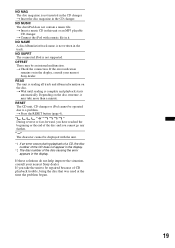Sony CDX-GT430IP Support Question
Find answers below for this question about Sony CDX-GT430IP - MP3/WMA Compliant CD Reciver.Need a Sony CDX-GT430IP manual? We have 1 online manual for this item!
Question posted by amj1son86 on April 1st, 2017
Why Dose The Stereo Turn Off When I Turn Up The Music
lately while i've noticed that when i turn up the volume the deck light flickers and then shuts off and then turns back on
Current Answers
Related Sony CDX-GT430IP Manual Pages
Similar Questions
My Buttons Ain't Working
My stereo turns on and off I can pick any of the sources but when I try to use the seek buttons or a...
My stereo turns on and off I can pick any of the sources but when I try to use the seek buttons or a...
(Posted by arleneakakitty 5 years ago)
How To Set The Clock On A Sony Mp3 Wma Aac
(Posted by Aujr 9 years ago)
How To Save Music In Wma Format To Flash Drive
(Posted by winmelk 10 years ago)
Installation Of Sony Gt-09 Mp3/wma 2009 Model Into A 1995 Chevy G-20 Van
I have installed this CD player into my van and am have difficulties w/the wiring. The 1st time that...
I have installed this CD player into my van and am have difficulties w/the wiring. The 1st time that...
(Posted by chrishuston77 10 years ago)
I Use A Flash Drive To Listen To Music On My Sony Xplod Cdx-54uiw (mp3 Wma Aac)
when i download music to flash drive in what format do i download onto flash drive ? can u give me s...
when i download music to flash drive in what format do i download onto flash drive ? can u give me s...
(Posted by dvsgoofy310 12 years ago)