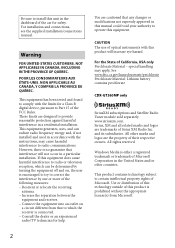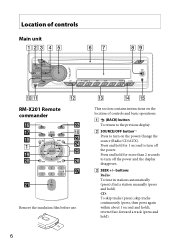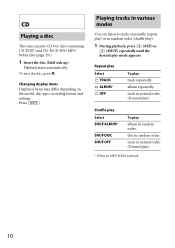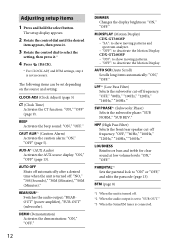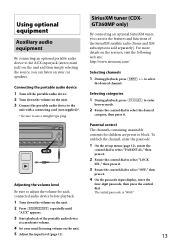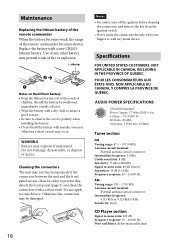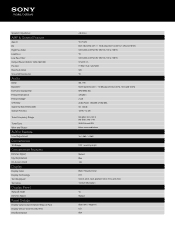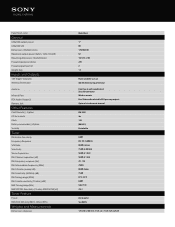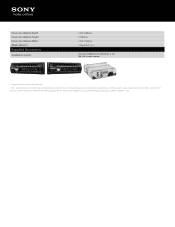Sony CDX-GT360MP Support Question
Find answers below for this question about Sony CDX-GT360MP.Need a Sony CDX-GT360MP manual? We have 4 online manuals for this item!
Question posted by needashoe2 on July 16th, 2013
How Do I Fix My Radio So That I Can Change Stations - Does Not Respond.
The radio is stuck on a certain radio station and when I try to press any other button it does not respond. Basically frozen on a single radio station - I tried ejecting the radio out of the dash but it still does not work.
Current Answers
Related Sony CDX-GT360MP Manual Pages
Similar Questions
Sony Radio Bluetooth Pairing
How do I pair my Sony radio Bluetooth with my new Samsung A42 phone? When I scan for Bluetooths avai...
How do I pair my Sony radio Bluetooth with my new Samsung A42 phone? When I scan for Bluetooths avai...
(Posted by kendallstahly 2 years ago)
Car Radio Problem
We have a new Sony CDXGT 360 MP with Original Adapter Cable Ford EL to Sony. After the conection the...
We have a new Sony CDXGT 360 MP with Original Adapter Cable Ford EL to Sony. After the conection the...
(Posted by montvillejoinery 10 years ago)
Changing Stations In The Favorites List
how do i change the preset stations in the list button, to my own favorite stations
how do i change the preset stations in the list button, to my own favorite stations
(Posted by Morganar410 12 years ago)
How Do You Change The Tuning Interval On A Sony Cdx-m10?
How do you change the FM tuning interval on a Sony CDX-M10? Apparently the unit is 50kHz/200kHz swit...
How do you change the FM tuning interval on a Sony CDX-M10? Apparently the unit is 50kHz/200kHz swit...
(Posted by GrantRoper 12 years ago)