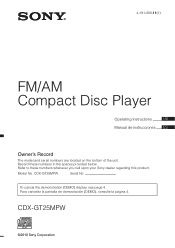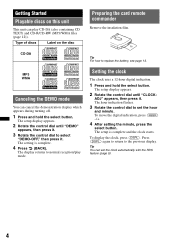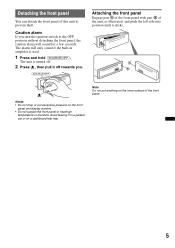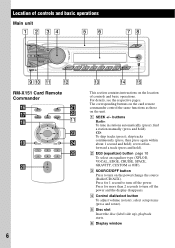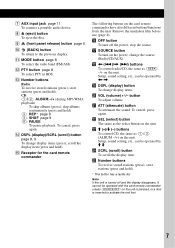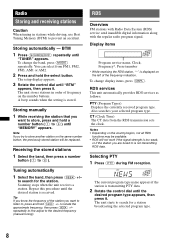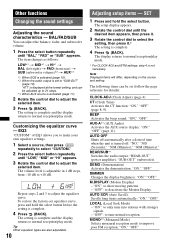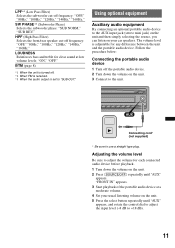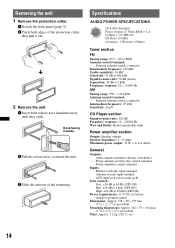Sony CDX-GT25MPW Support Question
Find answers below for this question about Sony CDX-GT25MPW - Fm/am Compact Disc Player.Need a Sony CDX-GT25MPW manual? We have 2 online manuals for this item!
Question posted by cjmm2001 on August 9th, 2012
Failure Shown On Display And No Sound From Left Side Speakers
I am getting "Failure" on the display and I am getting no sound from left side speakers.
Current Answers
Related Sony CDX-GT25MPW Manual Pages
Similar Questions
Sony Cdx L600x Faceplate - Fm Am Compact Disc Player?
Good day. Do you sell the Sony CDX L600X Faceplate - Fm am Compact Disc Player?
Good day. Do you sell the Sony CDX L600X Faceplate - Fm am Compact Disc Player?
(Posted by nstatham 7 years ago)
Wiring!!
I need the wiring layout,for a sonycdx-gt25mpw compact cd player?? Please.
I need the wiring layout,for a sonycdx-gt25mpw compact cd player?? Please.
(Posted by flintbonifer88 9 years ago)
'failure'
At times on my cd player SONY MODEL CDX-GT25MPW, It sometimes says FAILURE on the display. What does...
At times on my cd player SONY MODEL CDX-GT25MPW, It sometimes says FAILURE on the display. What does...
(Posted by timbob101 12 years ago)
Fm/am Mdx-c8500x Mini Disc Player And Fm/am Compact Disc Player Cdx-c8050x
The C8500x Disc Player is cutting out and want to replace with another, compatible with the C8050x. ...
The C8500x Disc Player is cutting out and want to replace with another, compatible with the C8050x. ...
(Posted by burko273 12 years ago)
Display
How do I stop the demo display from cycling through and just show the radio station or clock display...
How do I stop the demo display from cycling through and just show the radio station or clock display...
(Posted by jameshoward02 12 years ago)