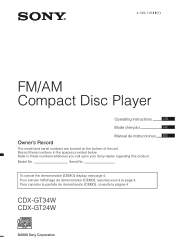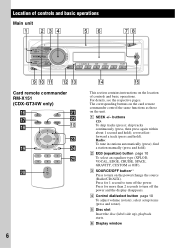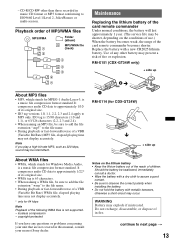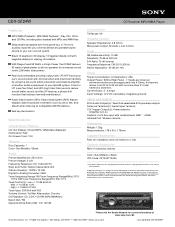Sony CDX-GT24W Support Question
Find answers below for this question about Sony CDX-GT24W - Cd Receiver Mp3/wma Player.Need a Sony CDX-GT24W manual? We have 4 online manuals for this item!
Question posted by Lilkasper805 on September 2nd, 2010
How To Set Clock??
Hi, just wondering if you would be able to tell me how to set the clock on the CDX-gt24w. Any help would be appreciated, thanks. -Manuel
Current Answers
Related Sony CDX-GT24W Manual Pages
Similar Questions
How To Set The Clock On A Sony Mp3 Wma Aac
(Posted by Aujr 9 years ago)
Need To Know What Wire Is What?
(Posted by Anonymous-116086 10 years ago)
I Use A Flash Drive To Listen To Music On My Sony Xplod Cdx-54uiw (mp3 Wma Aac)
when i download music to flash drive in what format do i download onto flash drive ? can u give me s...
when i download music to flash drive in what format do i download onto flash drive ? can u give me s...
(Posted by dvsgoofy310 12 years ago)
Reset Button
how do i reset my cdx-gt24w model sony cd player? the manual only states where its located for the c...
how do i reset my cdx-gt24w model sony cd player? the manual only states where its located for the c...
(Posted by truplaya86 12 years ago)
How To Set The Eq3 Custom Setting For The Sony Cdx-gt24w?
(Posted by Totallywicked1987 12 years ago)