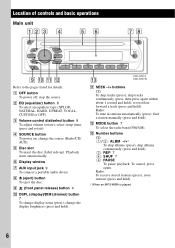Sony CDX-GT210 Support Question
Find answers below for this question about Sony CDX-GT210 - Cd Receivers.Need a Sony CDX-GT210 manual? We have 3 online manuals for this item!
Question posted by jaircv on September 22nd, 2011
Wont Respond
i been trying to turn on the radio and wont obey anything what can i do with this a problem i think the issue is the faceplate
Current Answers
Related Sony CDX-GT210 Manual Pages
Similar Questions
Cdx-gt210 Reset?
I have a sony CDX-GT210 car stereo that I had installed probably about 8 years ago--so it isn't unde...
I have a sony CDX-GT210 car stereo that I had installed probably about 8 years ago--so it isn't unde...
(Posted by mcsulliva 8 years ago)
Can I Install A Digital Audio Cd Changer To A Sony Cdx-gt32w Cd Player And How?
(Posted by waynefel 10 years ago)
Can I Install A Digital Audio Cd Changer To The Sony Cdx-gt32w Cd Player And How
(Posted by waynefel 10 years ago)
Brauche Ich Zum Einbauen Des Sony Cdx-gt210 Einen Aktivierungscoode
(Posted by romidax 11 years ago)
Compact Disk Player Operating Instuctions Cdx-gt21w
(Posted by suktub44034 12 years ago)