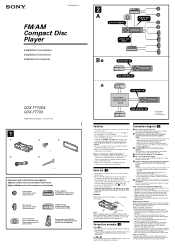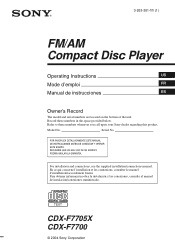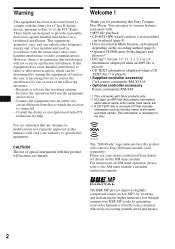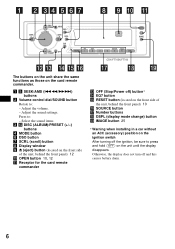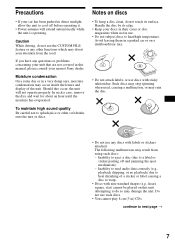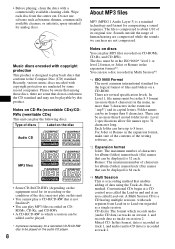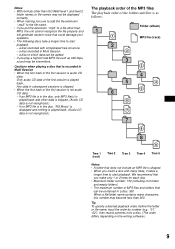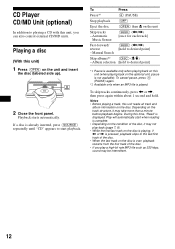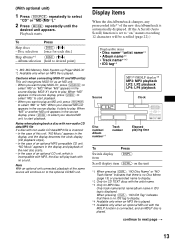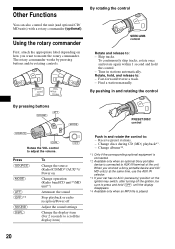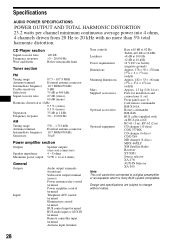Sony CDX-F7700 Support Question
Find answers below for this question about Sony CDX-F7700 - Fm/am Compact Disc Player.Need a Sony CDX-F7700 manual? We have 4 online manuals for this item!
Current Answers
Answer #1: Posted by waelsaidani1 on December 29th, 2014 9:39 PM
It is located in the front side of the unit, behind the front panel. Refer to page 6 of the manual here http://pdf.crse.com/manuals/3263381311.pdf ;
Related Sony CDX-F7700 Manual Pages
Similar Questions
Sony Cdx L600x Faceplate - Fm Am Compact Disc Player?
Good day. Do you sell the Sony CDX L600X Faceplate - Fm am Compact Disc Player?
Good day. Do you sell the Sony CDX L600X Faceplate - Fm am Compact Disc Player?
(Posted by nstatham 7 years ago)
Sony Cdx F7700/ How To Connect Ipod
(Posted by cared 9 years ago)
Att On
how do i fix a att on problem on my cdx-f7700 sony headunit?
how do i fix a att on problem on my cdx-f7700 sony headunit?
(Posted by Mattdog14 10 years ago)
Fm/am Mdx-c8500x Mini Disc Player And Fm/am Compact Disc Player Cdx-c8050x
The C8500x Disc Player is cutting out and want to replace with another, compatible with the C8050x. ...
The C8500x Disc Player is cutting out and want to replace with another, compatible with the C8050x. ...
(Posted by burko273 12 years ago)