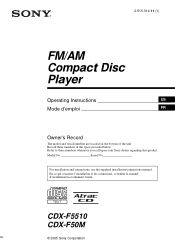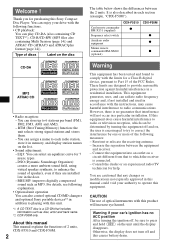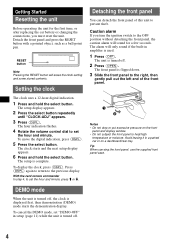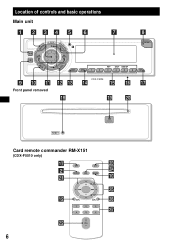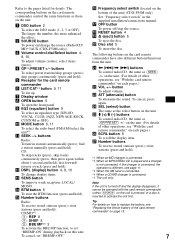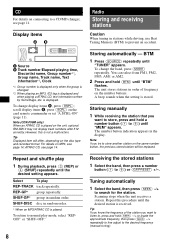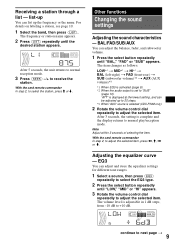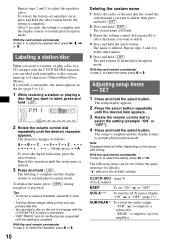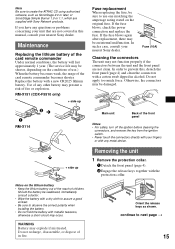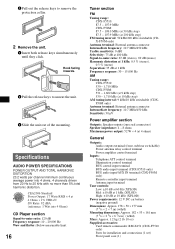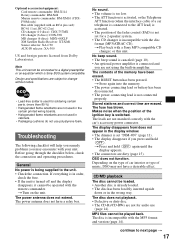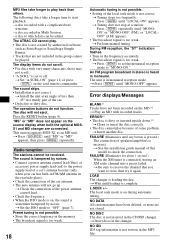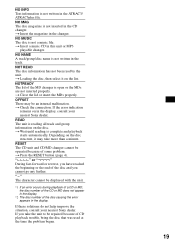Sony CDX-F5510 Support Question
Find answers below for this question about Sony CDX-F5510 - Fm/am Compact Disc Player.Need a Sony CDX-F5510 manual? We have 4 online manuals for this item!
Question posted by charlesedison9 on July 19th, 2013
Remote Controller Sony Xpoid Cdxt5510x
iam from erode i want a sony remote control where did i purchase any dealer or seller in my nearest place? please inform following email id
Current Answers
Related Sony CDX-F5510 Manual Pages
Similar Questions
Sony Cdx L600x Faceplate - Fm Am Compact Disc Player?
Good day. Do you sell the Sony CDX L600X Faceplate - Fm am Compact Disc Player?
Good day. Do you sell the Sony CDX L600X Faceplate - Fm am Compact Disc Player?
(Posted by nstatham 7 years ago)
I Need To Get A New Front Panel For My Cdx-ca650x-fm/am Compact Disc Player
(Posted by juliomeza72 10 years ago)
Fm/am Mdx-c8500x Mini Disc Player And Fm/am Compact Disc Player Cdx-c8050x
The C8500x Disc Player is cutting out and want to replace with another, compatible with the C8050x. ...
The C8500x Disc Player is cutting out and want to replace with another, compatible with the C8050x. ...
(Posted by burko273 12 years ago)
Unit Turns On But Can't Stop Screen From Roaming, Cd Player Works Well.
(Posted by walterelmquist 12 years ago)
My Sony Car Player Cdx-f5510x
the FM is not working and some times all the buttons does not respond
the FM is not working and some times all the buttons does not respond
(Posted by dayanandpradeep 13 years ago)